streak
Active Member
Sylpheed
Sylpheed is an open source e-mail client and news client licensed under the GPL. It provides easy configuration and an abundance of features. It stores mail in the MH Message Handling System. Sylpheed runs on Unix-like systems such as Linux or BSD as well as on Mac OS X and Windows. It uses GTK+.
Features:
Simple, beautiful, and well-polished user interface
Sylpheed adopts 3-paned display similar to the popular e-mail clients for Windows such as Outlook Express and Becky. So it is easier to use it on the first time.
Comfortable operationality
The user-interface is constantly improved, and Sylpheed achieves attentive, comfortable operationality.
Especially the operationality of keyboard is taken count of, so you can sequentially read mails efficiently. Of course, you can use easy mouse-only operation.
You can also customize the behavior of mail display in detail.
Well-organized, easy-to-understand configuration
Each configuration item is well-organized, so you can easily configure Sylpheed when you start using it.
The default settings are also cared for, so you only have to configure required e-mail account settings to use it immediately (other settings can be kept as default).
Lightweight operation
The performance is always cared when implementing Sylpheed because it exerts a strong influence on the usability. For example, you can read messages in a folder which has 20-30 thousands without stress.
The every portion of Sylpheed is implemented by C language (no interpreter or virtual machine), so there is no sluggishness.
High reliability
The stability and the protection of data is taken into account to the fullest extent because they are the most important factors for e-mail clients. Storing several ten thousands of messages doesn't affect the stability. Even if the application is forcibly terminated, there is almost no possibility of the lost of mail, or inconsistent state of mailboxes.
Messages are managed with MH format on which a file corresponds to a message, so you can easily backup, migrate, and process them with other applications. There is also less risk of mail loss when a system failure occurs, compared to formats on which a file corresponds to a folder. Messages are instantly moved or deleted with this format when asked to, so users don't have to perform periodic compaction of mailboxes by hand to prevent the growth of mailboxes.
Powerful filtering and search
You can perform various processings for sent/received messages by using the powerful filtering feature.
Any headers, message body, size, date, flag status, and external commands can be specified as the conditions of a filter. For actions as conditions match, move, copy, delete from server, setting flags, the execution of external commands, etc. can be performed.
Sylpheed also has powerful search function which utilizes this filtering engine. Moreover, you can easily refer to the messages which matches search conditions by saving the result as a search folder. It also has the quick search function which quickly narrows down the message list by flag types and subject strings.
Junk mail control
Sylpheed has a learning-type junk mail control feature which utilizes external commands. You can automatically filter junk mails without setting filter rules by hand, so you don't have to worry about being buried in the flood of junk mail anymore. It also has high flexibility. Other than the bogofilter and bsfilter, which are the default, you can use any programs as the external commands. The standard programs can be easily used from Sylpheed by just installing them.
Internationalization and multilingualization support, and high-level Japanese processing
Sylpheed supports internationalization (i18n) and multilingualization (m17n) (currently translated to 30 languages). The internal editor also implements internationalized line-wrapping.
Sylpheed also supports the high-level Japanese processing, such as the stable character encoding conversion by using the original implementation, code guessing (ISO-2022-JP/EUC-JP/Shift_JIS/UTF-8), and the support for the environment-dependent characters.
Various protocols support
Sylpheed supports not only the major protocols such as POP3, IMAP4rev1 and SMTP, but also NNTP (NetNews). IPv6, which is the next-generation Internet protocol, is also supported by default.
Security features (GnuPG, SSL/TLSv1)
Sylpheed optionally supports the signing and encryption of messages by GnuPG, and the encrypted communication of POP3/IMAP4/NNTP over SSL/TLSv1.
Flexible cooperation with external commands
You can call external commands and cooperate with them in various circumstance. The Action feature can be used as a filter by passing the currently selected messages to external commands. You can use external editors in the message composition. You can also utilize external commands for the filtering on receiving messages.
If the receiving feature of Sylpheed is not enough, you can even use fetchmail and/or procmail, or external commands (such as inc, imget) for receiving.
Download: As usual on 4th Floor Development [PND on FB Wall]
[No FaceBook account? ugh.. you can still trace Our ports progress via Twitter here -> 4thFloorDevelopment [Twitter]]
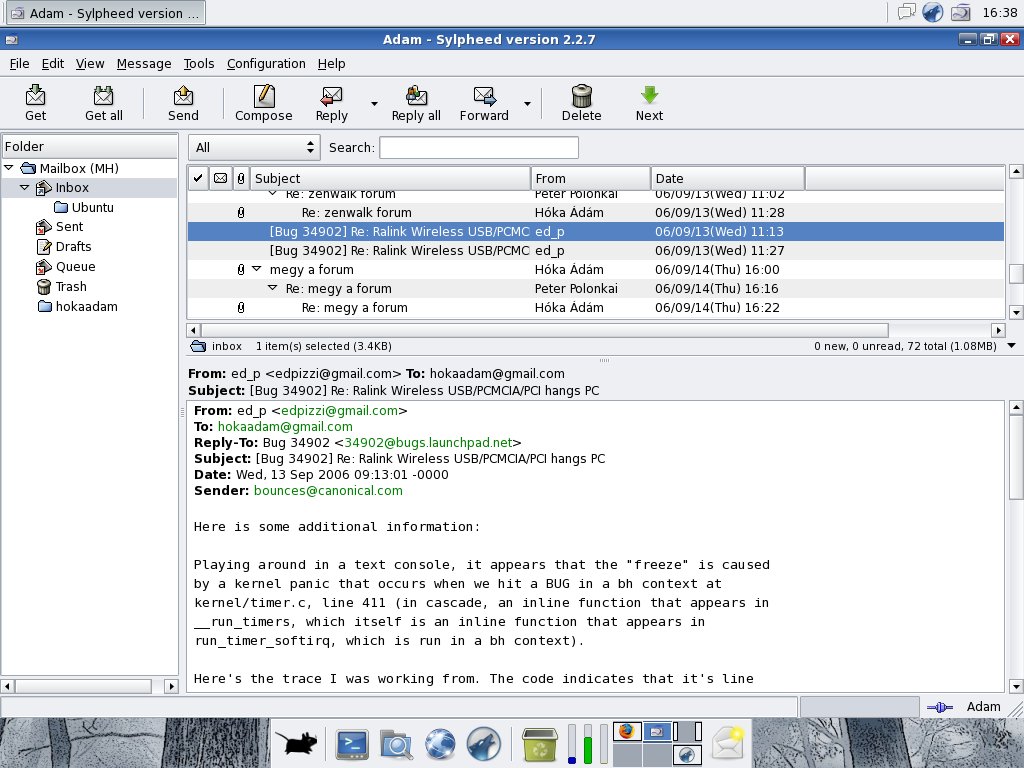
Please test it and give some feedback.
Sylpheed is an open source e-mail client and news client licensed under the GPL. It provides easy configuration and an abundance of features. It stores mail in the MH Message Handling System. Sylpheed runs on Unix-like systems such as Linux or BSD as well as on Mac OS X and Windows. It uses GTK+.
Features:
Simple, beautiful, and well-polished user interface
Sylpheed adopts 3-paned display similar to the popular e-mail clients for Windows such as Outlook Express and Becky. So it is easier to use it on the first time.
Comfortable operationality
The user-interface is constantly improved, and Sylpheed achieves attentive, comfortable operationality.
Especially the operationality of keyboard is taken count of, so you can sequentially read mails efficiently. Of course, you can use easy mouse-only operation.
You can also customize the behavior of mail display in detail.
Well-organized, easy-to-understand configuration
Each configuration item is well-organized, so you can easily configure Sylpheed when you start using it.
The default settings are also cared for, so you only have to configure required e-mail account settings to use it immediately (other settings can be kept as default).
Lightweight operation
The performance is always cared when implementing Sylpheed because it exerts a strong influence on the usability. For example, you can read messages in a folder which has 20-30 thousands without stress.
The every portion of Sylpheed is implemented by C language (no interpreter or virtual machine), so there is no sluggishness.
High reliability
The stability and the protection of data is taken into account to the fullest extent because they are the most important factors for e-mail clients. Storing several ten thousands of messages doesn't affect the stability. Even if the application is forcibly terminated, there is almost no possibility of the lost of mail, or inconsistent state of mailboxes.
Messages are managed with MH format on which a file corresponds to a message, so you can easily backup, migrate, and process them with other applications. There is also less risk of mail loss when a system failure occurs, compared to formats on which a file corresponds to a folder. Messages are instantly moved or deleted with this format when asked to, so users don't have to perform periodic compaction of mailboxes by hand to prevent the growth of mailboxes.
Powerful filtering and search
You can perform various processings for sent/received messages by using the powerful filtering feature.
Any headers, message body, size, date, flag status, and external commands can be specified as the conditions of a filter. For actions as conditions match, move, copy, delete from server, setting flags, the execution of external commands, etc. can be performed.
Sylpheed also has powerful search function which utilizes this filtering engine. Moreover, you can easily refer to the messages which matches search conditions by saving the result as a search folder. It also has the quick search function which quickly narrows down the message list by flag types and subject strings.
Junk mail control
Sylpheed has a learning-type junk mail control feature which utilizes external commands. You can automatically filter junk mails without setting filter rules by hand, so you don't have to worry about being buried in the flood of junk mail anymore. It also has high flexibility. Other than the bogofilter and bsfilter, which are the default, you can use any programs as the external commands. The standard programs can be easily used from Sylpheed by just installing them.
Internationalization and multilingualization support, and high-level Japanese processing
Sylpheed supports internationalization (i18n) and multilingualization (m17n) (currently translated to 30 languages). The internal editor also implements internationalized line-wrapping.
Sylpheed also supports the high-level Japanese processing, such as the stable character encoding conversion by using the original implementation, code guessing (ISO-2022-JP/EUC-JP/Shift_JIS/UTF-8), and the support for the environment-dependent characters.
Various protocols support
Sylpheed supports not only the major protocols such as POP3, IMAP4rev1 and SMTP, but also NNTP (NetNews). IPv6, which is the next-generation Internet protocol, is also supported by default.
Security features (GnuPG, SSL/TLSv1)
Sylpheed optionally supports the signing and encryption of messages by GnuPG, and the encrypted communication of POP3/IMAP4/NNTP over SSL/TLSv1.
Flexible cooperation with external commands
You can call external commands and cooperate with them in various circumstance. The Action feature can be used as a filter by passing the currently selected messages to external commands. You can use external editors in the message composition. You can also utilize external commands for the filtering on receiving messages.
If the receiving feature of Sylpheed is not enough, you can even use fetchmail and/or procmail, or external commands (such as inc, imget) for receiving.
Download: As usual on 4th Floor Development [PND on FB Wall]
[No FaceBook account? ugh.. you can still trace Our ports progress via Twitter here -> 4thFloorDevelopment [Twitter]]
Please test it and give some feedback.


