1. In WinXP, share your folder to the world (maybe you'll have to unblock firewall in network security properties)
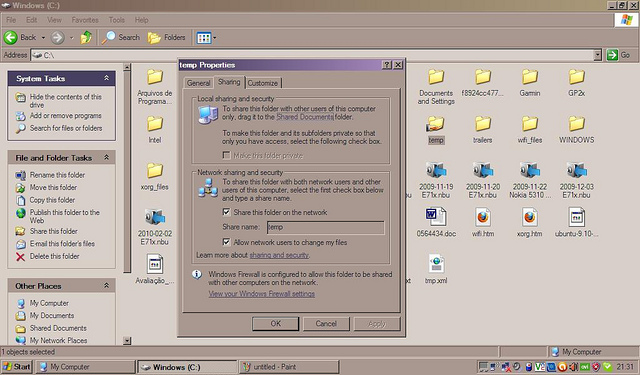
2. In Pandora, open Gigolo under System menu - if you haven't fixed it already, follow mindlord howto here
3. Click on Connect, choose Windows Share , fill in Server with Windows IP and Share with your folder name
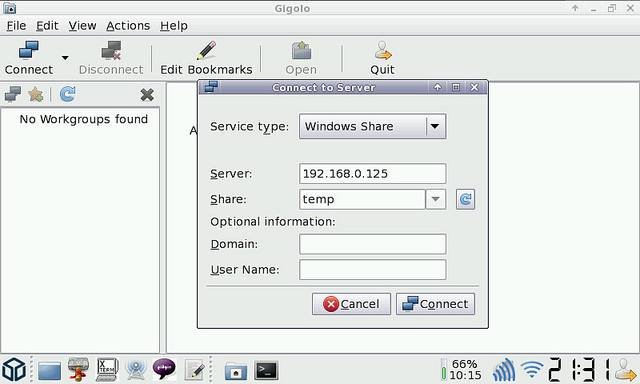
4. When you see this screen, you're good to go
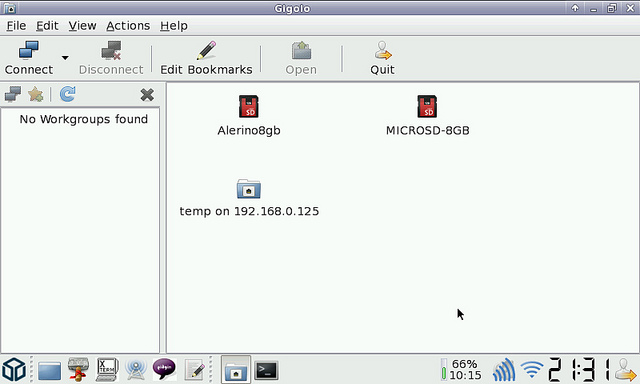
5. Open a terminal window, and type the following command (use TAB for autocompletion) - your windows folder is shared into /home/yourpandorausername/.gvfs
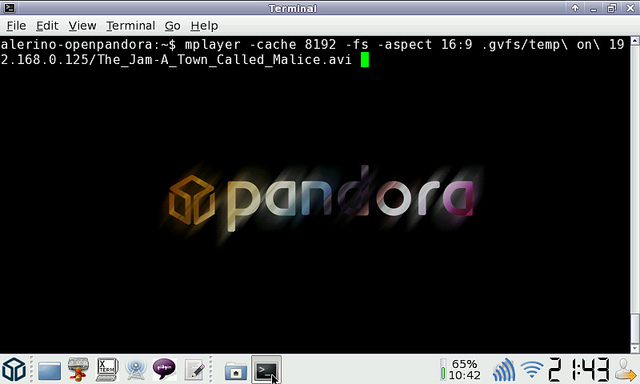
since it is a shared folder, you may want to use cache parameters like i did, for better performance
6. RESULT (please increase volume, low recording)
2. In Pandora, open Gigolo under System menu - if you haven't fixed it already, follow mindlord howto here
3. Click on Connect, choose Windows Share , fill in Server with Windows IP and Share with your folder name
4. When you see this screen, you're good to go
5. Open a terminal window, and type the following command (use TAB for autocompletion) - your windows folder is shared into /home/yourpandorausername/.gvfs
since it is a shared folder, you may want to use cache parameters like i did, for better performance
6. RESULT (please increase volume, low recording)
Last edited by a moderator:

