ledow
Member
Ledow has released version 1.0 of STPPC2x!
(Hopefully) The definitive version of my efforts to port Simon Tatham's Portable Puzzle Collection to the GP2X. This is now a set of 31 addictive logic and puzzle games (1 new to this release - Mosco). Some are old favourites (like sudoku, sliding puzzles and minesweeper) and others you may not have seen before. An awful lot has changed in this release, so make sure you read this whole thing!
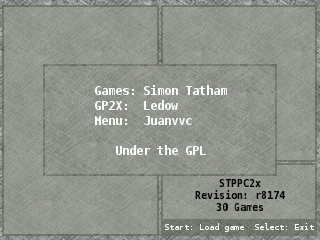
You can download STPPC2x immediately from the main website or from the GP2X archive.
PLEASE NOTE: This release is a bit of a leap in how the collection operates. It is recommended that you create a new folder for this version - the directory structure has changed significantly. INI's and SAV's from previous versions are, of course, still compatible but may need a little renaming (same_game.ini to samegame.ini or rect0.sav to rectangles0.sav, etc.)
So, what's new?
- Mines now works 100%.
- New game - Mosco - written by myself, based on a puzzle I found in an old book I found lying around. There isn't a "proper" solver yet (by Simon Tatham's definition), but it will give a valid answer and determine when you have won.
- Perfect display of all games (no more mismatching lines etc.)
- Save / Load / Delete Savegame with multiple saveslots for each game.
- "Autosave" option to save whenever you come out of a game (so it gives the appearance of persistence - come out of one game, or quit the collection, and when you come back it's exactly how you left it). Off by default to prevent unnecessary writing to your SD card (hold L or R when starting a game to ignore any autosave).
- Game presets are now fully working - you can play the "difficulty levels" of games that have them, as well as create your own defaults for each individual game. (Hold L or R when starting a game from the main menu to skip your defaults, or hold L + R on the main menu to delete the config file for that game entirely).
- Music by Mr Lou is available in a (optional and seperate) "music pack" from http://www.ledow.org.uk/gp2x/ (Turned off by default - check the tracks you want to play in the Music Tracks menu and it will loop through them. Press to the left of a track name to sample it. Make sure Play Music is on and save the config on the relevant pages to get music all the time). Many thanks to Mr Lou for allowing me to use the track.
- Integrated game menu.
- Map now has an option to show "unmoveable" colours.
- New SVN version of Loopy which is much more complex and configurable. Old savegames may not be compatible (not my fault!).
- Fixed display of Solo to show up better on the GP2X.
- Screenshot feature on stick-click.
- Cursor key emulation mode (so that the D-pad/joystick) to let you play games like Sokoban easily - joystick will act like a joystick when this is turned on (indicated by a keyboard icon in the menu). Net, Light-up, Maze3D and Sokoban also support this option.
- Fix to Blackbox to allow the player to set minimum and maximum number of balls on the GP2X.
- Use the Y button in more games to support additional functions (hints, clearing digits etc.)
- A million and one other features and fixes.
Feedback is appreciated (especially from F-200 and USB mouse users) and full source code is available from:
http://www.ledow.org.uk/gp2x/
Note that this is an unofficial port - so please don't bother Simon Tatham with any problems, although he is aware of the project's existence.
(Hopefully) The definitive version of my efforts to port Simon Tatham's Portable Puzzle Collection to the GP2X. This is now a set of 31 addictive logic and puzzle games (1 new to this release - Mosco). Some are old favourites (like sudoku, sliding puzzles and minesweeper) and others you may not have seen before. An awful lot has changed in this release, so make sure you read this whole thing!
You can download STPPC2x immediately from the main website or from the GP2X archive.
PLEASE NOTE: This release is a bit of a leap in how the collection operates. It is recommended that you create a new folder for this version - the directory structure has changed significantly. INI's and SAV's from previous versions are, of course, still compatible but may need a little renaming (same_game.ini to samegame.ini or rect0.sav to rectangles0.sav, etc.)
So, what's new?
- Mines now works 100%.
- New game - Mosco - written by myself, based on a puzzle I found in an old book I found lying around. There isn't a "proper" solver yet (by Simon Tatham's definition), but it will give a valid answer and determine when you have won.
- Perfect display of all games (no more mismatching lines etc.)
- Save / Load / Delete Savegame with multiple saveslots for each game.
- "Autosave" option to save whenever you come out of a game (so it gives the appearance of persistence - come out of one game, or quit the collection, and when you come back it's exactly how you left it). Off by default to prevent unnecessary writing to your SD card (hold L or R when starting a game to ignore any autosave).
- Game presets are now fully working - you can play the "difficulty levels" of games that have them, as well as create your own defaults for each individual game. (Hold L or R when starting a game from the main menu to skip your defaults, or hold L + R on the main menu to delete the config file for that game entirely).
- Music by Mr Lou is available in a (optional and seperate) "music pack" from http://www.ledow.org.uk/gp2x/ (Turned off by default - check the tracks you want to play in the Music Tracks menu and it will loop through them. Press to the left of a track name to sample it. Make sure Play Music is on and save the config on the relevant pages to get music all the time). Many thanks to Mr Lou for allowing me to use the track.
- Integrated game menu.
- Map now has an option to show "unmoveable" colours.
- New SVN version of Loopy which is much more complex and configurable. Old savegames may not be compatible (not my fault!).
- Fixed display of Solo to show up better on the GP2X.
- Screenshot feature on stick-click.
- Cursor key emulation mode (so that the D-pad/joystick) to let you play games like Sokoban easily - joystick will act like a joystick when this is turned on (indicated by a keyboard icon in the menu). Net, Light-up, Maze3D and Sokoban also support this option.
- Fix to Blackbox to allow the player to set minimum and maximum number of balls on the GP2X.
- Use the Y button in more games to support additional functions (hints, clearing digits etc.)
- A million and one other features and fixes.
Feedback is appreciated (especially from F-200 and USB mouse users) and full source code is available from:
http://www.ledow.org.uk/gp2x/
Note that this is an unofficial port - so please don't bother Simon Tatham with any problems, although he is aware of the project's existence.


