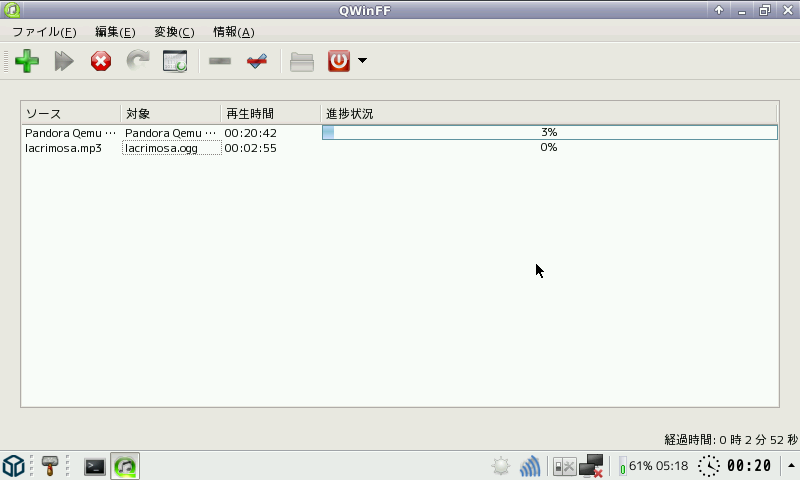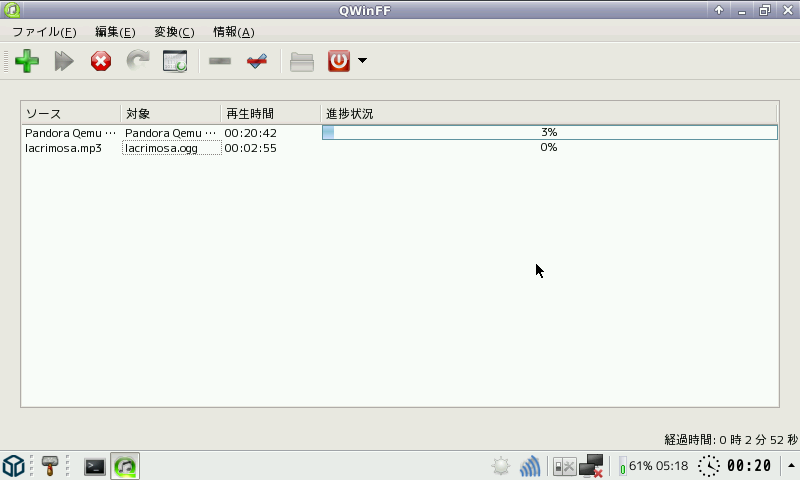Hello friends,
I'm the author of QWinFF and I would like to thank you for porting and using this program. Regrettably, QWinFF is aimed to be a ffmpeg GUI frontend and doesn't support mencoder. I focus on creating an intuitive and comfortable ffmpeg GUI frontend for those who frequently needs to convert between media formats (including myself). Output presets shown in the program (which you called
Templates) can be viewed and modified in /usr/share/qwinff/presets.xml.
Recently I have fixed some bugs related to interfacing with newer version of ffmpeg (specifically ffmpeg 1.2+). Would you please tryout the latest development version and see if it works? The source code (mercurial repository) can be found at
http://code.google.com/p/qwinff/source/checkout. If you don't use mercurial, I also prepared a snapshot of the repo:
https://dl.dropboxusercontent.com/u/1851739/qwinff_0.1.8-hg585.tar.gz. If you find any problem or want to add a preset, please feel free to contact me.
By the way, the Japanese translation is a little bit out-of-date. Many new messages haven't been translated yet. Could anyone please complete the translation? I have listed the missing translations at
https://gist.github.com/lzh9102/bfb63847670ec1459ffb, you can just translate the messages on github and e-mail them to me at lzh9102@gmail.com (or leave a comment on that page). If you prefer to work on Qt translation files (*.ts), you can download it at
https://dl.dropboxusercontent.com/u/1851739/qwinff-0.1.8-hg585.ts.
Thank you very much.
P.S. I noticed that this forum allow file attachment just after I finished typing this message, so I attached the files mentioned above for archiving purpose.
qwinff-0.1.8-hg585.ts.zip
EDIT:
Packaging: A new file "src/constants.xml" to deploy has been added (in the same directory as presets.xml). Please don't forget to add this file to your build process if that matters.
EDIT 2:
Translation to other languages are also welcomed. Existing translation files are available at
https://dl.dropboxusercontent.com/u/1851739/qwinff-ts-20130824.zip. The current translation can also be viewed (anonymous ok) and edited (login required) at
https://www.transifex.com/projects/p/qwinff/.