ptitSeb
Serial Porter
QCAD is a fully functional 2D CAD software, featuring localization in many languages, a large library of object. It use QT (and with OpenGLES2 hardware).
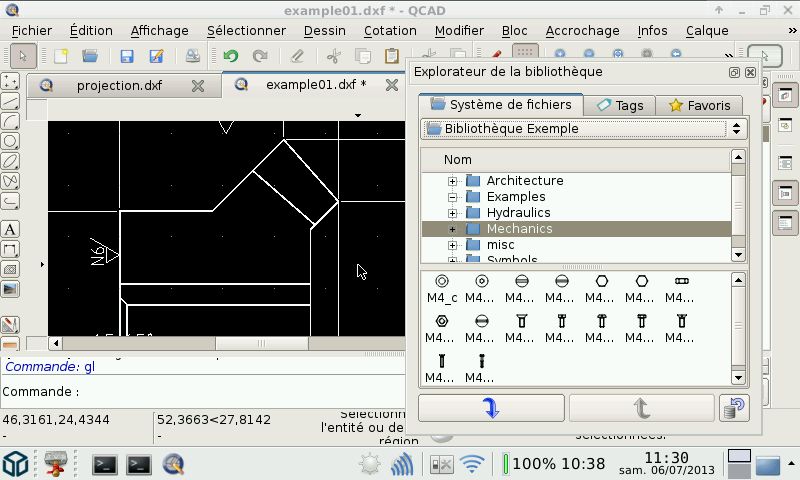
You should go in the Edit|General Preference to change icon size to 16 pixel to gain some space (many are at 32 pixel by default, and even 48 pixels).
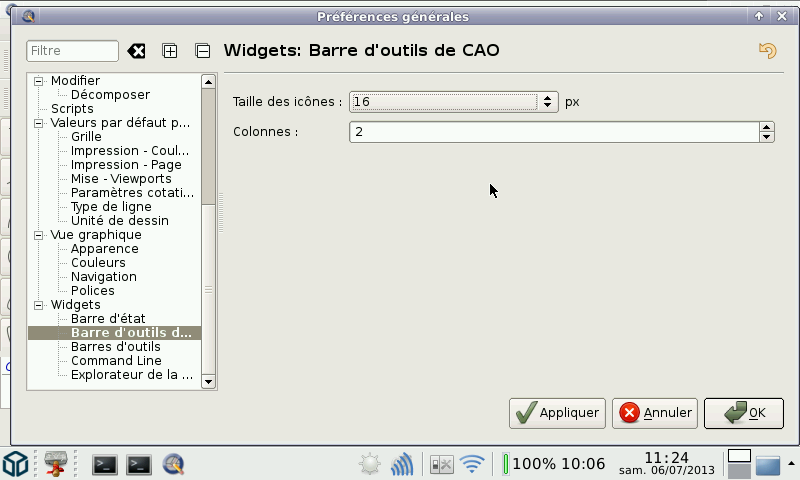
History log
========
Build 02
----------
----------
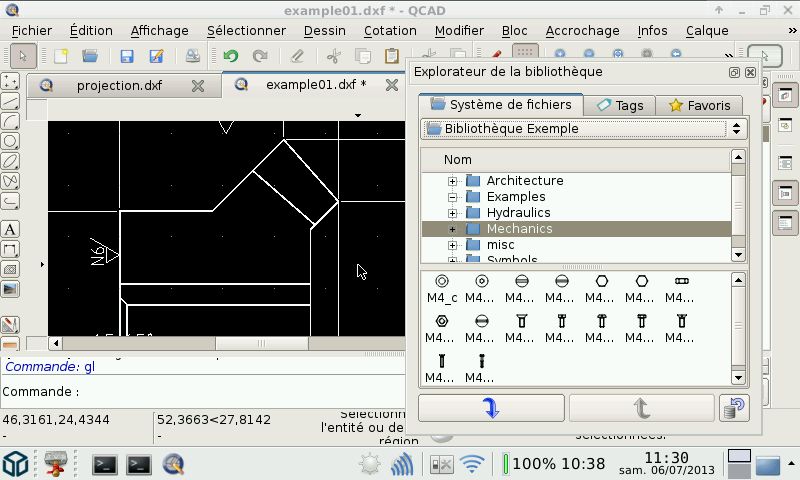
You should go in the Edit|General Preference to change icon size to 16 pixel to gain some space (many are at 32 pixel by default, and even 48 pixels).
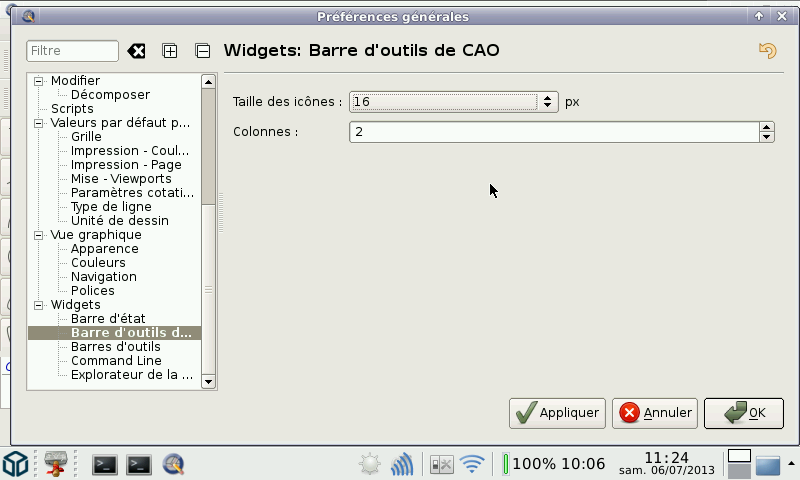
History log
========
Build 02
----------
- Updated sources
- Updated libs (now using Qt 5.7.0).
----------
- Initial build
Last edited:

