I notice that Sparkfun are selling high-gain (8dbi) dual-band 2.4 / 5GHz wifi PCB antennas for only $2. I made a quick risk assessment; then disregarded it and powered up the soldering iron instead.
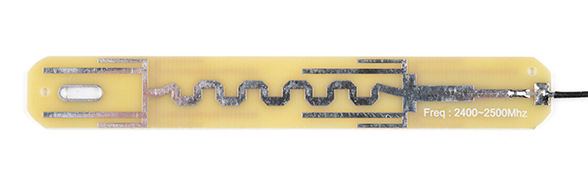
Background
The Pyra has two dual band AVX M830520 chip antenna on the right edge of the motherboard. These are small but low-gain:
2400 – 2485 MHz = 1.0 dBi
5150 – 5825 MHz = 2.6 dBi
They are connected to a TI WL1837 MOD wifi module.
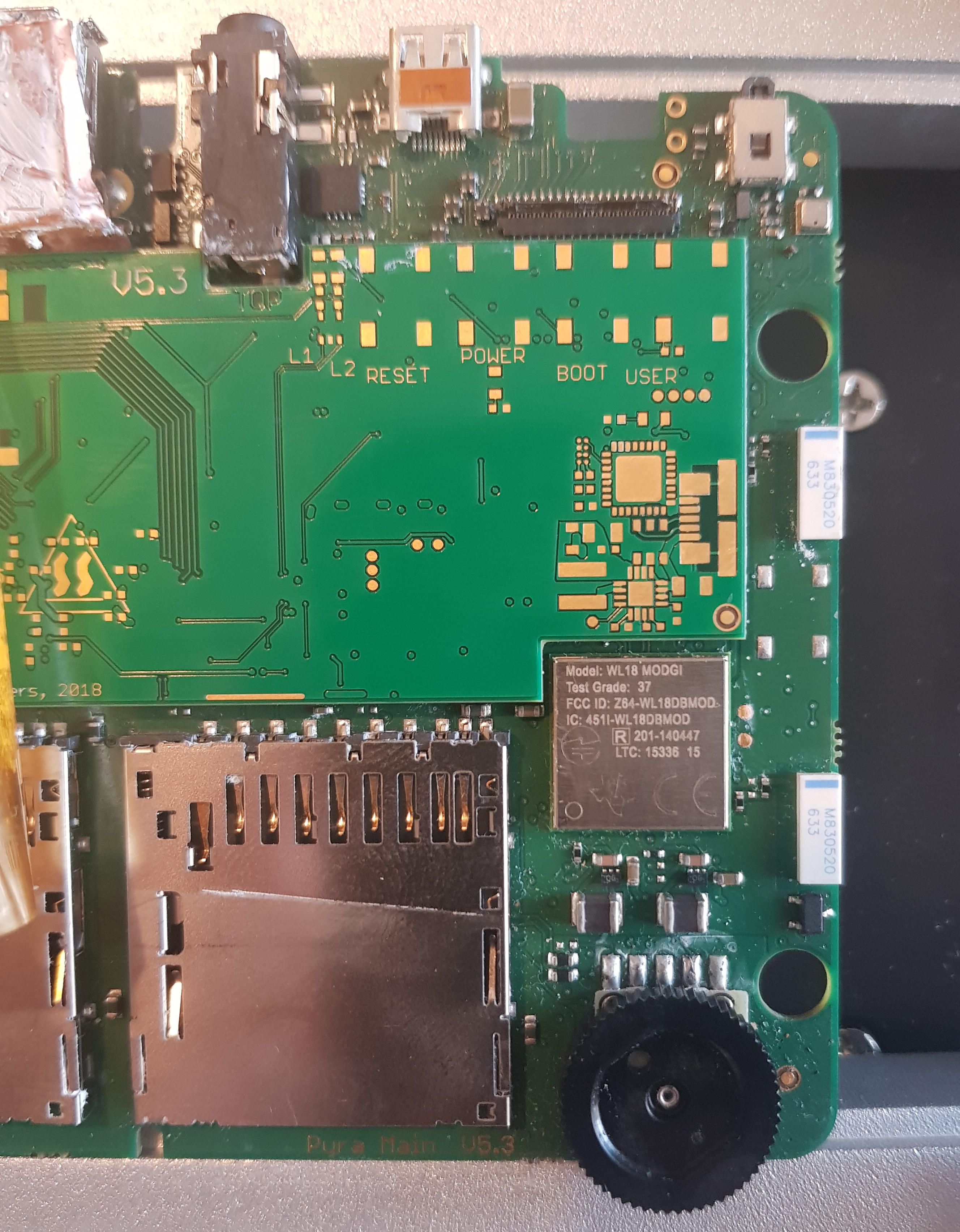
The Pyra motherboard looks to follow the design recommendations in the WL1837 datasheet, though two points have been compromised on because of space constraints:
ANT1 (I think this is the top one) is the primary antenna.
ANT2 (the bottom one?) is for "5G ANT diversity TX/RX, 2.4G secondary antenna MRC/MMO only"
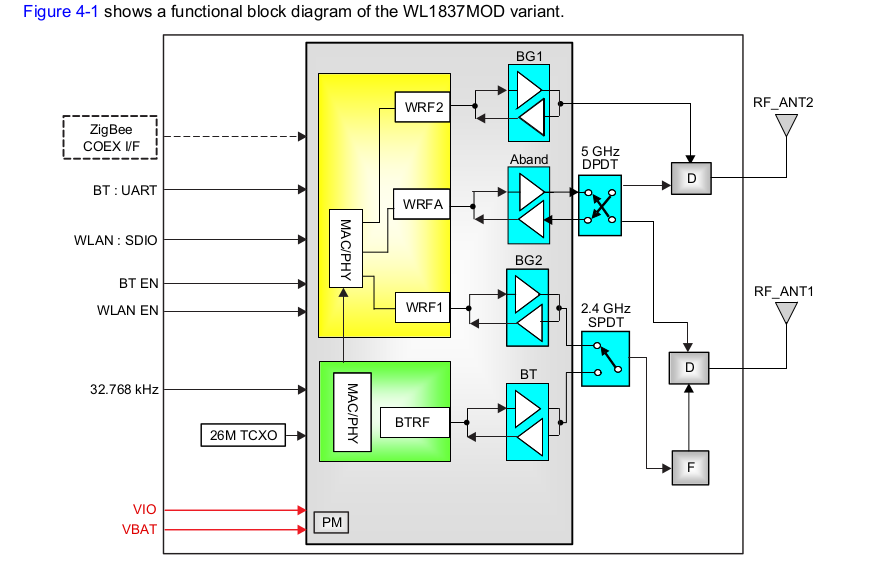
Connecting an External Antenna
There isn't a connector on the motherboard for an external wifi antenna. The modem does have GPS and 4G antenna connectors, but unfortunately we don't get the same for wifi / bluetooth. Instead, I had to remove one of the chip antenna using a hot air soldering station. I chose what I think is ANT1 because its the primary antenna.
The chip antennas have 6 pins. The top two under the blue line are the useful ones. Looking from above the motherboard, the top-left pin is feed, top-right is ground.
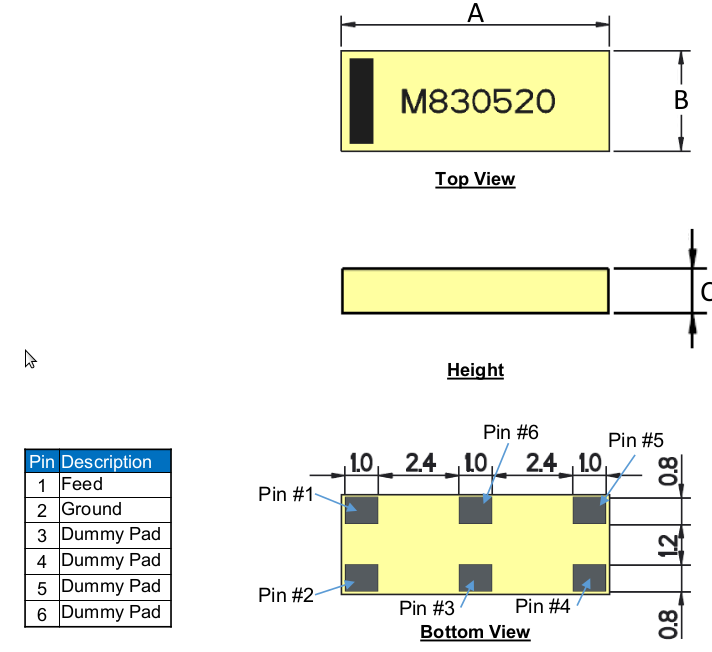
With radio signals, it is important to maintain the same impedance along the signal path. Whenever there is a change in impedance, some of the signal reflects and we lose it or detune the antenna say. In this case the impedance is 50ohm. In an ideal world, we'd find a 50ohm U.FL connector that fits between pin #1 and #2 to match the motherboard and antenna.
For my quick experiment I opted to solder the new antenna directly to the pads and create some strain-relief for the cable. As long as the unshielded soldered part of the cable is kept short, the losses are not so bad. I separated the outer shield braid from the core of the antenna and kept the bare length at a couple of millimeters total. Soldering this to the pads is very weak so you need to give the wire 'strain-relief' by wrapping it around something, or passing it through the screwhole in the pcb, or clamping it in the case. I wrapped it round the cold-finger of my heat-sink.
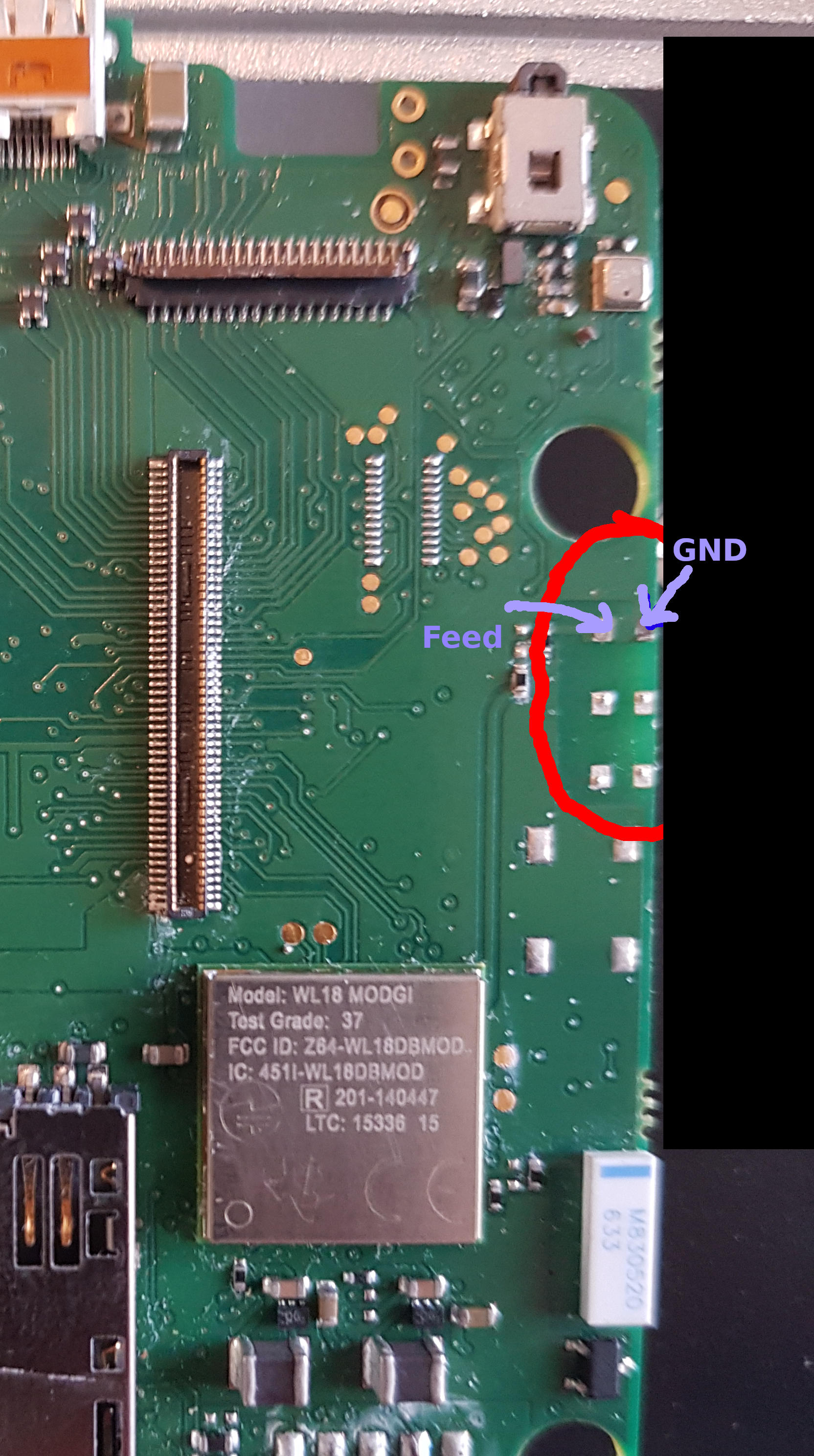
After putting the case back together, I've just stuck the antenna to the back of the display. Perhaps I'll get round to putting it in the display case or more likely just paint it with black enamel. Will you replace yours with an external wifi connector?

Results
It works! Before the hack, both 2.4G and 5G stopped after one room plus one corridor plus one room and external wall (10m). I now get a minimal signal on 2.4G or 5G from 20m outside of the house. My router is good linksys router with 4 dual band antenna arranged at various angles.

Background
The Pyra has two dual band AVX M830520 chip antenna on the right edge of the motherboard. These are small but low-gain:
2400 – 2485 MHz = 1.0 dBi
5150 – 5825 MHz = 2.6 dBi
They are connected to a TI WL1837 MOD wifi module.
The Pyra motherboard looks to follow the design recommendations in the WL1837 datasheet, though two points have been compromised on because of space constraints:
- Its better if one antenna is rotated 90deg from the other.
- Its better if the two antenna are separated by more than half a wavelength (>63mm for 2.4GHz)
ANT1 (I think this is the top one) is the primary antenna.
ANT2 (the bottom one?) is for "5G ANT diversity TX/RX, 2.4G secondary antenna MRC/MMO only"
Connecting an External Antenna
There isn't a connector on the motherboard for an external wifi antenna. The modem does have GPS and 4G antenna connectors, but unfortunately we don't get the same for wifi / bluetooth. Instead, I had to remove one of the chip antenna using a hot air soldering station. I chose what I think is ANT1 because its the primary antenna.
The chip antennas have 6 pins. The top two under the blue line are the useful ones. Looking from above the motherboard, the top-left pin is feed, top-right is ground.
With radio signals, it is important to maintain the same impedance along the signal path. Whenever there is a change in impedance, some of the signal reflects and we lose it or detune the antenna say. In this case the impedance is 50ohm. In an ideal world, we'd find a 50ohm U.FL connector that fits between pin #1 and #2 to match the motherboard and antenna.
For my quick experiment I opted to solder the new antenna directly to the pads and create some strain-relief for the cable. As long as the unshielded soldered part of the cable is kept short, the losses are not so bad. I separated the outer shield braid from the core of the antenna and kept the bare length at a couple of millimeters total. Soldering this to the pads is very weak so you need to give the wire 'strain-relief' by wrapping it around something, or passing it through the screwhole in the pcb, or clamping it in the case. I wrapped it round the cold-finger of my heat-sink.
After putting the case back together, I've just stuck the antenna to the back of the display. Perhaps I'll get round to putting it in the display case or more likely just paint it with black enamel. Will you replace yours with an external wifi connector?
Results
It works! Before the hack, both 2.4G and 5G stopped after one room plus one corridor plus one room and external wall (10m). I now get a minimal signal on 2.4G or 5G from 20m outside of the house. My router is good linksys router with 4 dual band antenna arranged at various angles.
Last edited:

