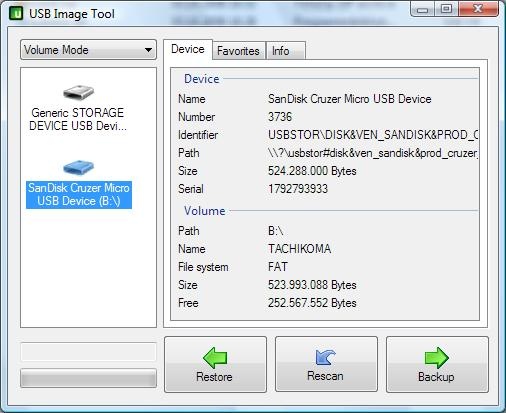rosietastic
Member
- Joined
- Sep 15, 2014
- Messages
- 32
I hope someone can help me!
I left my Pyra unattended copying some files earlier (from an external powered USB drive to a micro sd card), and mistakenly the power cable connected to the otg port slipped out.
When I returned, the Pyra was powered off. I expect its battery is now completely discharged.
I cannot get it to respond at all and have tried charging by the serial/charging micro USB port and also the micro USB part of the otg port.
No lights are visible and the power light is out. I have left it with a cable plugged in for over an hour and nothing happens and nothing is responsive.
Can anyone give me any advice on what to try next?
Feel very empty without my Pyra!
I left my Pyra unattended copying some files earlier (from an external powered USB drive to a micro sd card), and mistakenly the power cable connected to the otg port slipped out.
When I returned, the Pyra was powered off. I expect its battery is now completely discharged.
I cannot get it to respond at all and have tried charging by the serial/charging micro USB port and also the micro USB part of the otg port.
No lights are visible and the power light is out. I have left it with a cable plugged in for over an hour and nothing happens and nothing is responsive.
Can anyone give me any advice on what to try next?
Feel very empty without my Pyra!