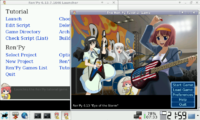doragasu
Member
- Joined
- Jun 2, 2008
- Messages
- 325
Some months ago I started trying to port Ren'Py, had some problems (discussed here). Then I got out of time and paused the porting process.
Now I have some time to try again. I was able to compile most dependencies, but I'm stuck trying to compile pygame. The setup.py script outputs some warnings and then errors because it can't find "Python.h" (See line 33 of the error log. Sorry error message is in spanish, but it's something like "File or directory doesn't exist").
How can I find a suitable Python.h file? Do I have to compile Python to get it?
NOTE: Besides pygame and a lot more of dependencies are already available for Pandora, I'm recompiling them again because the build script provided in Ren'Py sources expect them to be recompiled and placed in a particular path. I can try to modify the script to not compile the dependencies and use the already available ones, but first I was trying the "compile everything" approach avoid doing this.
Now I have some time to try again. I was able to compile most dependencies, but I'm stuck trying to compile pygame. The setup.py script outputs some warnings and then errors because it can't find "Python.h" (See line 33 of the error log. Sorry error message is in spanish, but it's something like "File or directory doesn't exist").
How can I find a suitable Python.h file? Do I have to compile Python to get it?
NOTE: Besides pygame and a lot more of dependencies are already available for Pandora, I'm recompiling them again because the build script provided in Ren'Py sources expect them to be recompiled and placed in a particular path. I can try to modify the script to not compile the dependencies and use the already available ones, but first I was trying the "compile everything" approach avoid doing this.
Last edited by a moderator: