100% Technology noob here, so excuse me if I get some terms wrong.
So, I dropped my Wiz a couple of weeks ago.
After the fall the volume buttons stopped working. Upon finding that out, I could hear things rattling around inside. So I opened it and found these pieces loose.
If I were to take a guess, those pieces go on the circuit board like this
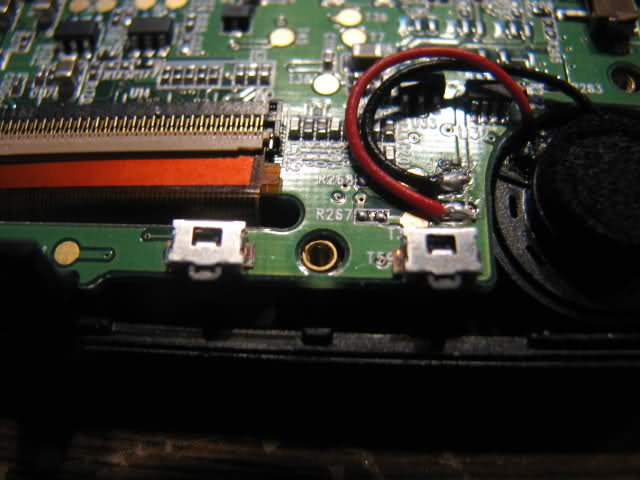
(black volume buttons not pictured)
But every time I try to put it back together, those pieces come loose. So then, I assumed that they would have to go on the opposite site of the circuit board. I tried putting them in like that. And it's impossible to get them to stay.
So I gave up and just left them in there.
Now, it only turns on when plugged into the computer.
So I tried putting some folded up paper into the battery compartment. Every attempt failed. I couldn't get enough pressure from the paper to push the battery down enough to stay on.
I loved the Wiz and used it all the time before these problems occurred, and I'd love to get it working again.
Any help is appreciated.
So, I dropped my Wiz a couple of weeks ago.
After the fall the volume buttons stopped working. Upon finding that out, I could hear things rattling around inside. So I opened it and found these pieces loose.
If I were to take a guess, those pieces go on the circuit board like this
(black volume buttons not pictured)
But every time I try to put it back together, those pieces come loose. So then, I assumed that they would have to go on the opposite site of the circuit board. I tried putting them in like that. And it's impossible to get them to stay.
So I gave up and just left them in there.
Now, it only turns on when plugged into the computer.
So I tried putting some folded up paper into the battery compartment. Every attempt failed. I couldn't get enough pressure from the paper to push the battery down enough to stay on.
I loved the Wiz and used it all the time before these problems occurred, and I'd love to get it working again.
Any help is appreciated.

