ptitSeb
Serial Porter
Here, you can find XLogical, the classic linux remake of the "Logical" Amiga game.
The port has been adapted to the OpenPandora controls.
You can now move the move with DPad to the nearest Spinner. Then with Space or either Shoulder button you spin it, or with A/B/X/Y button you launch the ball in the direction of the button.
Of course, nubs / touchscreen / mouse is also available, but unless you are suicidal, only real Mouse or the new Keyboard control is recommended.
Hope you'll enjoy it.
Find a few more screenshots:
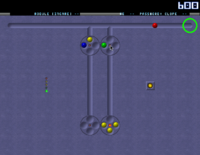
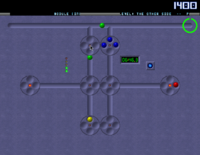
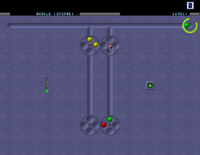
History log
========
v1.0.0.02
------------
* Added missing lib (xcb is not in firmware)
v1.0.0.01
------------
* Initial release
* based on latest sourcecode
* added Pandora controls
The port has been adapted to the OpenPandora controls.
You can now move the move with DPad to the nearest Spinner. Then with Space or either Shoulder button you spin it, or with A/B/X/Y button you launch the ball in the direction of the button.
Of course, nubs / touchscreen / mouse is also available, but unless you are suicidal, only real Mouse or the new Keyboard control is recommended.
Hope you'll enjoy it.
Find a few more screenshots:

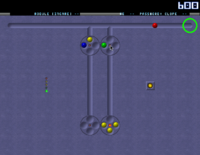
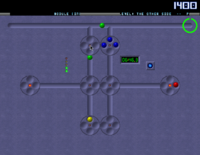
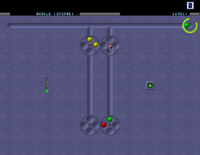
History log
========
v1.0.0.02
------------
* Added missing lib (xcb is not in firmware)
v1.0.0.01
------------
* Initial release
* based on latest sourcecode
* added Pandora controls
Last edited by a moderator:

