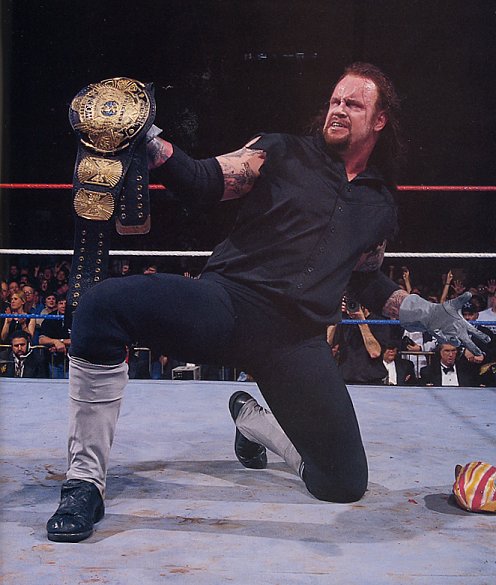sparkymark79
Member
- Joined
- Jun 10, 2009
- Messages
- 185
So I apologise if this has been answered elsewhere but I could never find a definitive answer. I REALLY REALLY REALLY REALLY REALLY want to output bluetooth audio via my Pandora. Has anybody achieved this yet and is there an 'easyish' way to do this.
I use ncmpcpp4P as the player which is awesome by the way, thanks to Remogatto for getting it working. Once you know the keyboard shortcuts it is very quick and easy to use. In fact the only thing it is missing for me (apart from a way to scroll through the directories quicker) is bluetooth audio.
Has anybody written a script or something I can click on via mini menu/XFCE prior to opening ncmpcpp4P which will allow the audio to output via bluetooth, and then when I have finished click it again to set the audio back to internal speakers/headphones? Or any other way of getting it working?
Fingers crossed!
I use ncmpcpp4P as the player which is awesome by the way, thanks to Remogatto for getting it working. Once you know the keyboard shortcuts it is very quick and easy to use. In fact the only thing it is missing for me (apart from a way to scroll through the directories quicker) is bluetooth audio.
Has anybody written a script or something I can click on via mini menu/XFCE prior to opening ncmpcpp4P which will allow the audio to output via bluetooth, and then when I have finished click it again to set the audio back to internal speakers/headphones? Or any other way of getting it working?
Fingers crossed!