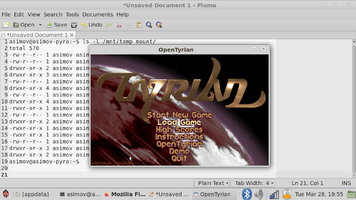- Joined
- Jan 18, 2010
- Messages
- 11,471
New release, this time with proper fullscreen using SDL12-Compat (SDL1.2 to SDL2) and GL4ES.
Ensure your Pyra is fully updated to get the latest GL4ES version.
This has the same filename as the prior version on the repo that I had to delete, not sure what I did wrong with my meta data, but it wouldn't gracefully update version numbers on the repo. so I had to delete the old version and it took on the version 1.0.
 pyra-handheld.com
pyra-handheld.com
Ensure your Pyra is fully updated to get the latest GL4ES version.
This has the same filename as the prior version on the repo that I had to delete, not sure what I did wrong with my meta data, but it wouldn't gracefully update version numbers on the repo. so I had to delete the old version and it took on the version 1.0.