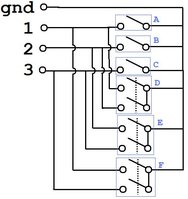I want to use my Open Pandora as an MP3 player, the problem is I like to be able to control my MP3 player without having to open up a clamshell or even taking it out of my pocket.
There are a few possible solutions for this, I have two to present to you.
Clip On:
This one is pretty self explanatory, I believe that pass through for obscured connectors are unnecessary as they would not be used while in your pocket. This option would be significantly more expensive.

Cabled (inline or seprate):
I could either put the headphones inline (slightly more expensive but allows better functionality (more buttons, better/easier volume and mute)) or on a cable separate from your headphones.

The buttons could be programmed to do just about anything!
I like that the headphones could be hooked to the control box instead of the long edge of the Pandora (lower profile in pocket).
There are a few possible solutions for this, I have two to present to you.
Clip On:
This one is pretty self explanatory, I believe that pass through for obscured connectors are unnecessary as they would not be used while in your pocket. This option would be significantly more expensive.

Cabled (inline or seprate):
I could either put the headphones inline (slightly more expensive but allows better functionality (more buttons, better/easier volume and mute)) or on a cable separate from your headphones.

The buttons could be programmed to do just about anything!
I like that the headphones could be hooked to the control box instead of the long edge of the Pandora (lower profile in pocket).