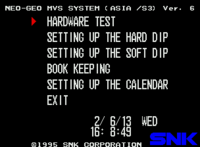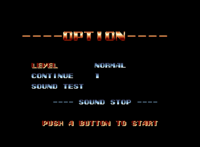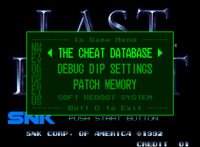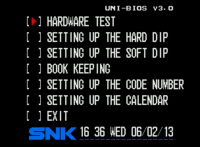By default the Asia S3 BIOS is enabled, see service mode (L+R+SELECT)...
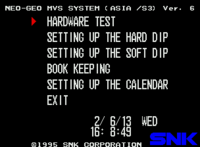
You can swap the BIOS ROM files in neogeo.zip.
The ROM file for Asia BIOS is
asia-s3.rom, here's some information about the Neo Geo BIOS...
http://www.hardworks.de/neogeo/#q25
These are the file names for the AES BIOSes...
neo-ep.bin AES Japan
neo-epo.bin AES Asia/EuropeSo now, you just have to tweak the neogeo.zip (after you made a backup of it), in order to make FBA load your desired BIOS.
You need to delete the asia-s3.rom file first (renaming did not work for me).
Then you change the name of your preferred BIOS file neo-epo.bin to asia-s3.rom, as shown here...

That's it. Now your games are running in AES mode...

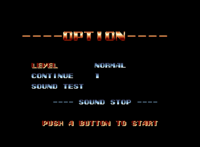
You also can use UniBIOS instead.


That adds some interesting options to your Neo Geo games...
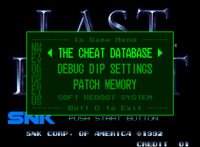

And the service mode is still working...
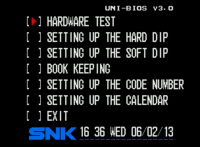

The UniBIOS can be downloaded here...
http://unibios.free.fr/download.html
And here are the key combinations...
http://unibios.free.fr/howitworks.html
START+A+B+C works best, since SELECT+START is player 2 start.
It may look complicated, but it's actually pretty easy.
Have fun.