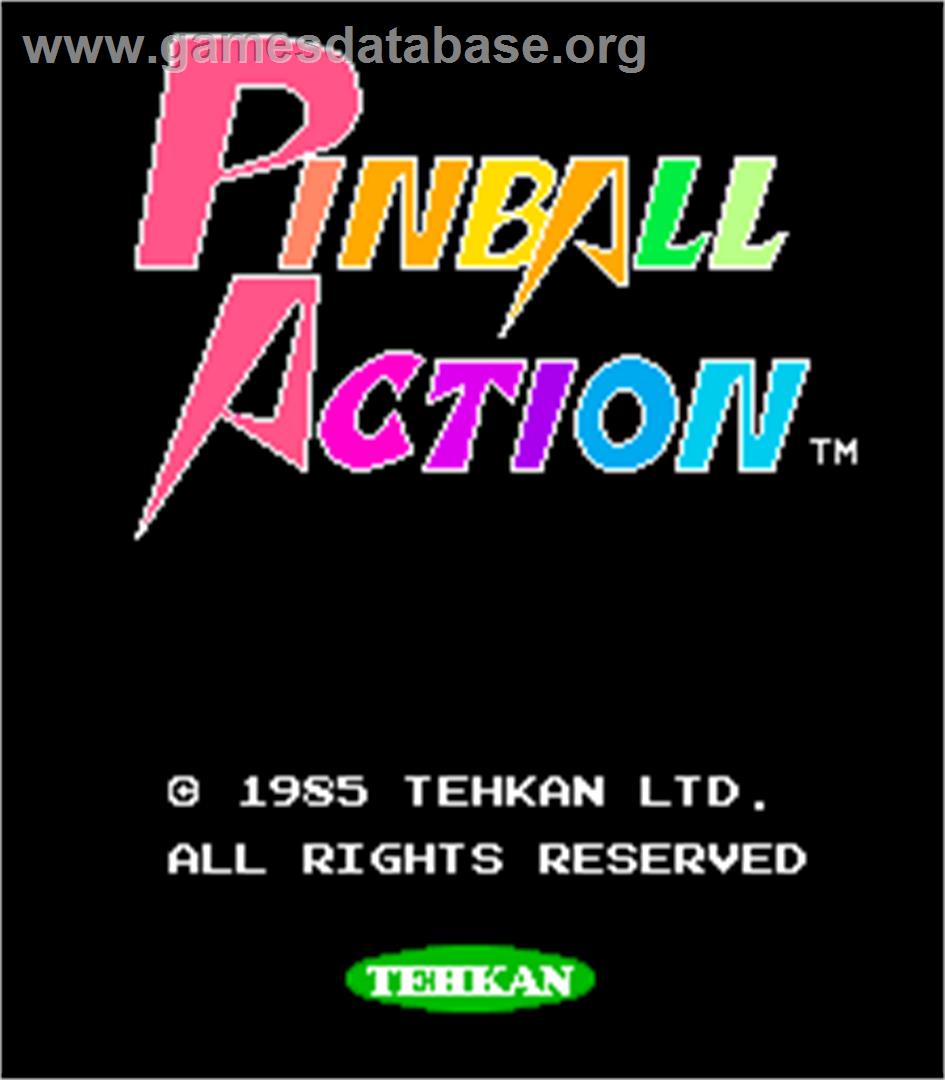Geca
Member
Regards,
I want to rip the sound of Pinball Action arcade, but the players and tools I know don't support this game, like M1.
One of the players (I don't remember now the name, later I say), have support to others games from Tehkan, I change the xml to load Pinball rom instead of another similiar chip sound game (don't remember name).
This way I have some noise, so I think we no need many changes to play pinball sound, but I cannot compile this src.
Later I put more details about the process.
I need help from someone who can do that player possible.
Thanks.
I want to rip the sound of Pinball Action arcade, but the players and tools I know don't support this game, like M1.
One of the players (I don't remember now the name, later I say), have support to others games from Tehkan, I change the xml to load Pinball rom instead of another similiar chip sound game (don't remember name).
This way I have some noise, so I think we no need many changes to play pinball sound, but I cannot compile this src.
Later I put more details about the process.
I need help from someone who can do that player possible.
Thanks.