skeezix
Internal Development
Hey folks,
I've been hacking a lot on minimenu lately, and looking for folks to give the latest build a good solid beating! I want to know if its stable or unstable, and I'm sure that a lot of you guys will enjoy the new features that've been built in. (And much more to come, but I like to have waypoints along the path to ensure I'm going in the right direction, you know?
The installer is substantially untested, and I didn't include an uninstaller .. life is too busy! So please BE WARNED! But a few brace souls, I'm sure we'd all appreciate it The installer just copies over a new mmenu binary and a slightly updated default skin. If a skin is not updated, it will not allow the detail panel to be toggled on/off, but the modifications are trivial (just a few entries into mmskin.conf. Let me know if you'd like to know the details.) Anyway, after the installer, running minimenu should get you the updated application, and the default skin will permit the detail panel toggle to occur.
The installer just copies over a new mmenu binary and a slightly updated default skin. If a skin is not updated, it will not allow the detail panel to be toggled on/off, but the modifications are trivial (just a few entries into mmskin.conf. Let me know if you'd like to know the details.) Anyway, after the installer, running minimenu should get you the updated application, and the default skin will permit the detail panel toggle to occur.
SUGGESTION: Prior to running the installer, you may wish to switch to xfce, so if mmenu is blown up after, you can just reboot and are good to go (otherwise worst case might need to reflash or futz around.) ie: switch to xfce, run the installer, then run mmenu once and ensure it runs, and then switch back to mmenu as you prefered environment if you so wish.
(otherwise worst case might need to reflash or futz around.) ie: switch to xfce, run the installer, then run mmenu once and ensure it runs, and then switch back to mmenu as you prefered environment if you so wish.
The installer should show up under Accessories if memory servers; get it here: http://www.codejedi....er_20110126.pnd
NEWER ONE here: http://www.codejedi....er_20110127.pnd
NEWER STILL here: http://www.codejedi....er_20110201.pnd
Newest! http://www.codejedi....er_20110202.pnd
Custom categories and newest yet: http://www.codejedi.com/pandora/minimenu/mmenu_beta_installer_20110209.pnd
My little one is screaming away right now, so I'll be briefer than I anticipated (lucky you
The highlights ..
- 'A' toggles detail panel on and off .. so you can get a nice glorious full screen grid of icons. Further, when detail panel is hidden, the loading of preview pics is disabled, so you can get around a touch faster.
- By default, subcategories are now loaded as subfolders to the main categories; you can toggle this back to subcategories getting their own tabs if you like in the config screen. (This behaviour does depend on properly defined PXML in the pnd files, and most are good enough.)
- You can go to config panel and turn on the directory browser, which will add a tab for each SD (really, each media device that is mounted.. could be USB drives etc.) You can use the browser for basic things now, such as running pnds or executables from any old random folder on your SD. You could use this to organize pnds any old way, and run them from your own folders, or from SD root or whatever. In the future I will add options to copy/move files, perhaps fire up preferred mp3/video/picture player for those kinds of files, etc, but trying to decide how far we need to go for 'mini'menu.
- by default, any nonstandard/bogus categories will just move the app over to "Other" tab; you can turn off this behaviuour if you want the old behaviour that shows the tabs as is
- you can disable pnd autodiscovery by minimenu if you like; doing so makes it start up pretty darned fast.. but not much to look at However, if you turn on directory browser, and turn off pnd-browser, you can just walk around your SD and run things that way (manual discovery).
However, if you turn on directory browser, and turn off pnd-browser, you can just walk around your SD and run things that way (manual discovery).
- 'X' will 'go back up' .. if you're in a subcategory folder, it'll go back up to the parent category; if you're in a subdirectory in the dir browser, it'll go back up.
- (you can also run '..' to go back up, but X may save you from having to navigate a few screens up to find ..)
- config panel has some aesthetics changes -- has a 'scroll arrow' up/down on left side so you know when theres more options either direction; also a counter in bottom right so you know how far in you arem in the case of hundreds of entries. (BTW, you can hold d-pad down to autoscroll.) It also notes that you can hit Y to go back up a level as well, to avoid having to find the 'go back up a level' entry.)
- config panel will show parent category beside each tab, in the show/hide tab screen, so you have a clearer idea what you're looking at
- 'temporary reveal hidden tab' option will show parent category beside tab name
Let me know if it feels faster or slower; I tweaked things a bit so should run faster overall, but then I went and turned down a few other options which might have made it feel slower even though being more efficient. I've got some more changes to apply to make it run faster and yet use less cpu anyway, but I've not had time for that yet.
Screenshots, for fun..
Screenies are from my desktop dev environment, not real pandora; have to re-setup my keybinding for 'grab screenshot' on the pandora, and couldn't be bothered just now I reflash too often and lose such options quickly
I reflash too often and lose such options quickly 
- normal display you're more or less used to; notice the Other tab, and the lack of crappy subcategory tabs. ("LogicGame" is a broken tab I use to torture my testing, so ignore it.)
http://www.codejedi....menu_beta_1.png
- toggled off detail panel by hitting 'A'
http://www.codejedi....menu_beta_2.png
- switched to Game tab; notice the first two entries are folders for subcats
http://www.codejedi....menu_beta_3.png
- within the subcat, you see only that category; there is a '..' entry, but you can hit X to go back up
http://www.codejedi....menu_beta_4.png
- the file browser tab in action; if it sees a folder, you get a folder; if it sees a pnd, it pulls out the icon etc live; anything else is shown as a utility icon, and you can attempt to run it; if its executable, it'll try to run it when asked. (Can't really tell if its executable or not until you try, due to DOS filesystems mount showing everything as executable, so it only checks the mimetype when you try to run something.)
http://www.codejedi....menu_beta_5.png
- the config panel showing the known categories and show/hide (yes/no) option, showing the parent category
http://www.codejedi....menu_beta_6.png
Theres a lot of other little changes (should run a little faster), but thats the main bits so far.
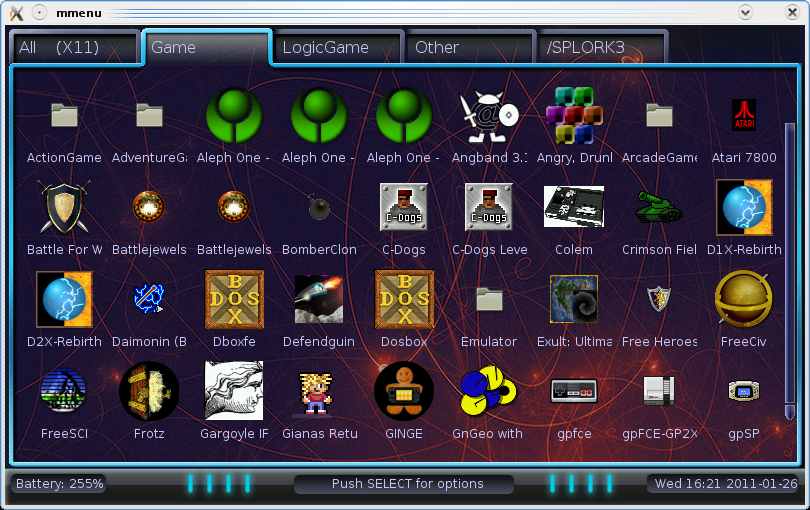
jeff
I've been hacking a lot on minimenu lately, and looking for folks to give the latest build a good solid beating! I want to know if its stable or unstable, and I'm sure that a lot of you guys will enjoy the new features that've been built in. (And much more to come, but I like to have waypoints along the path to ensure I'm going in the right direction, you know?
The installer is substantially untested, and I didn't include an uninstaller .. life is too busy! So please BE WARNED! But a few brace souls, I'm sure we'd all appreciate it
SUGGESTION: Prior to running the installer, you may wish to switch to xfce, so if mmenu is blown up after, you can just reboot and are good to go
The installer should show up under Accessories if memory servers; get it here: http://www.codejedi....er_20110126.pnd
NEWER ONE here: http://www.codejedi....er_20110127.pnd
NEWER STILL here: http://www.codejedi....er_20110201.pnd
Newest! http://www.codejedi....er_20110202.pnd
Custom categories and newest yet: http://www.codejedi.com/pandora/minimenu/mmenu_beta_installer_20110209.pnd
My little one is screaming away right now, so I'll be briefer than I anticipated (lucky you
The highlights ..
- 'A' toggles detail panel on and off .. so you can get a nice glorious full screen grid of icons. Further, when detail panel is hidden, the loading of preview pics is disabled, so you can get around a touch faster.
- By default, subcategories are now loaded as subfolders to the main categories; you can toggle this back to subcategories getting their own tabs if you like in the config screen. (This behaviour does depend on properly defined PXML in the pnd files, and most are good enough.)
- You can go to config panel and turn on the directory browser, which will add a tab for each SD (really, each media device that is mounted.. could be USB drives etc.) You can use the browser for basic things now, such as running pnds or executables from any old random folder on your SD. You could use this to organize pnds any old way, and run them from your own folders, or from SD root or whatever. In the future I will add options to copy/move files, perhaps fire up preferred mp3/video/picture player for those kinds of files, etc, but trying to decide how far we need to go for 'mini'menu.
- by default, any nonstandard/bogus categories will just move the app over to "Other" tab; you can turn off this behaviuour if you want the old behaviour that shows the tabs as is
- you can disable pnd autodiscovery by minimenu if you like; doing so makes it start up pretty darned fast.. but not much to look at
- 'X' will 'go back up' .. if you're in a subcategory folder, it'll go back up to the parent category; if you're in a subdirectory in the dir browser, it'll go back up.
- (you can also run '..' to go back up, but X may save you from having to navigate a few screens up to find ..)
- config panel has some aesthetics changes -- has a 'scroll arrow' up/down on left side so you know when theres more options either direction; also a counter in bottom right so you know how far in you arem in the case of hundreds of entries. (BTW, you can hold d-pad down to autoscroll.) It also notes that you can hit Y to go back up a level as well, to avoid having to find the 'go back up a level' entry.)
- config panel will show parent category beside each tab, in the show/hide tab screen, so you have a clearer idea what you're looking at
- 'temporary reveal hidden tab' option will show parent category beside tab name
Let me know if it feels faster or slower; I tweaked things a bit so should run faster overall, but then I went and turned down a few other options which might have made it feel slower even though being more efficient. I've got some more changes to apply to make it run faster and yet use less cpu anyway, but I've not had time for that yet.
Screenshots, for fun..
Screenies are from my desktop dev environment, not real pandora; have to re-setup my keybinding for 'grab screenshot' on the pandora, and couldn't be bothered just now
- normal display you're more or less used to; notice the Other tab, and the lack of crappy subcategory tabs. ("LogicGame" is a broken tab I use to torture my testing, so ignore it.)
http://www.codejedi....menu_beta_1.png
- toggled off detail panel by hitting 'A'
http://www.codejedi....menu_beta_2.png
- switched to Game tab; notice the first two entries are folders for subcats
http://www.codejedi....menu_beta_3.png
- within the subcat, you see only that category; there is a '..' entry, but you can hit X to go back up
http://www.codejedi....menu_beta_4.png
- the file browser tab in action; if it sees a folder, you get a folder; if it sees a pnd, it pulls out the icon etc live; anything else is shown as a utility icon, and you can attempt to run it; if its executable, it'll try to run it when asked. (Can't really tell if its executable or not until you try, due to DOS filesystems mount showing everything as executable, so it only checks the mimetype when you try to run something.)
http://www.codejedi....menu_beta_5.png
- the config panel showing the known categories and show/hide (yes/no) option, showing the parent category
http://www.codejedi....menu_beta_6.png
Theres a lot of other little changes (should run a little faster), but thats the main bits so far.
jeff

