slaeshjag
¯\_(ツ)_/¯
Midori 0.3.3 packaged with my set of debian libraries to get proper rendering.
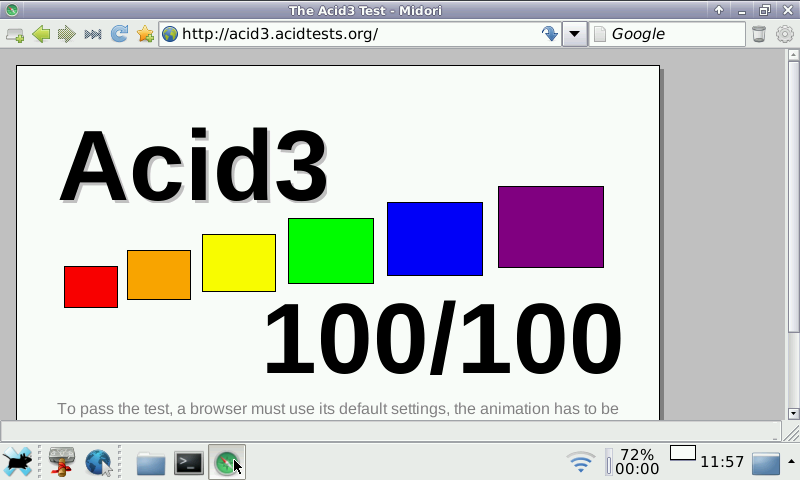
Update 5/4/11:
Updated with Jey123456's patches
Midori 0.3.6 has been released
»»» Download «««
Update 5/4/11:
Updated with Jey123456's patches
it fix a crash when overwriting a file on download.
it has a workaround for the lack of video playing plugin (so it doesnt just show the broken plugin page), and instead offer you to save, save-as, open or play.
added the "play" functionality on download, it feed the download link to streamer which then handle the magic and make it stream live in panplayer.
fixed the open/open dir functions (they did nothing on the pandora, due to gnome-open being broke right, added a quick workaround).
Midori 0.3.6 has been released
Last edited by a moderator:

