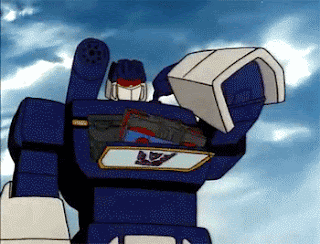j0e
Member
- Joined
- Jul 9, 2011
- Messages
- 153
I'd like to be able to pause my music without having to pull my pandora out of my pocket, open it and press a button. Out of the ones I've tried already, Audacious and DeadBeeF both don't let you map shift or control as buttons on their own (only in conjunction with another key) and Rockbox has them mapped to rewind and fast-forward with no option of changing. Does one exist? Cheers guys
Last edited by a moderator: