A600
Certified Guru
- Joined
- Mar 9, 2003
- Messages
- 368
And here is Hexen32.
The readme:
Download
Some Hexen32
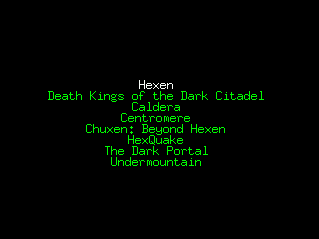
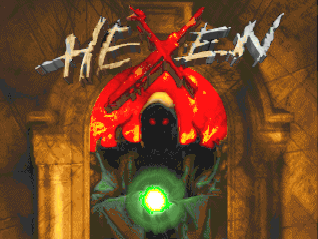

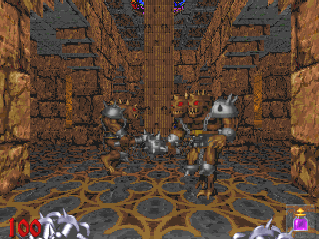
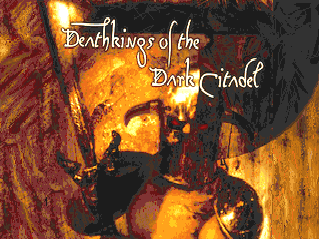
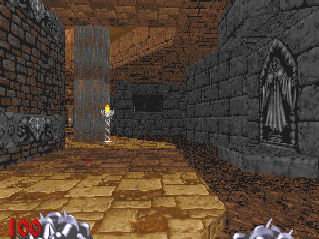
and Strife32 screenshots
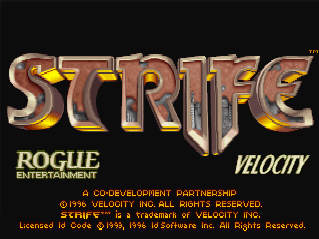

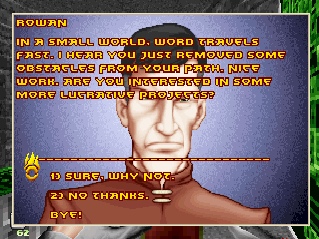
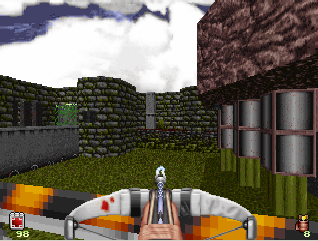
The readme:
Code:
Hexen32 ported by A600 using chui's SDL libraries
Copy all files and folders included in the zip to /gpmm/ (use hexen+.fxe if you have a BLU+)
Free wads for Hexen can be downloaded here:
http://ftp.sunet.se/pub/pc/games/idgames/levels/hexen/
Wads must be copied to gpmm/hexen. Don't use the 1.0 version of the full game (20.128.392 bytes)
because there are some problems with it. Use instead 1.1 or 1.2 (20.083.672 bytes) versions.
There are 8 levels of gamma correction and 10 levels of brightness. (Video options menu)
The settings for the selector menu are stored in gpmm/hexen/cfg/wads.cfg. DON'T DELETE THIS FILE.
The syntax is very easy:
[name displayed] = [commandline options]
For example, the wads.cfg included:
#Hexen wads
Hexen =
Death Kings of the Dark Citadel = -file hexdd.wad
Caldera = -file caldera.wad
Centromere = -file cent092b.wad
Chuxen: Beyond Hexen = -file chuxen.wad
HexQuake = -file hexquake.wad
The Dark Portal = -file drkportl.wad
Undermountain = -file black.wad -gpspeed 156
You can choose the clockspeed with the command -gpspeed. Supported values are:
60 66 80 100 133 144 156 160 164 166
If you type a wrong value or don't use it, the clockspeed is set to 133
If the wads.cfg has only one entry, the menu isn't displayed:
#Hexen wads
Hexen =
CONTROLS:
[UP] Move Forward / Navigate Menu
[SELECT]+[UP] Look Up
[SELECT]+[RSHOULDER]+[UP] Fly Up
[DOWN] Move Backward / Navigate Menu
[SELECT]+[DOWN] Look Down
[SELECT]+[RSHOULDER]+[DOWN] Fly Down
[LEFT] Turn Left
[SELECT]+[LEFT] Select Previous Weapon
[SELECT]+[RSHOULDER]+[LEFT] Select Previous Inv. Item
[RIGHT] Turn Right
[SELECT]+[RIGHT] Select Next Weapon
[SELECT]+[RSHOULDER]+[RIGHT] Select Next Inv. Item
[A] Use Weapon / Select Menu Option / [Y]
[SELECT]+[A] Map Follow mode on/off
[B] Use Object (doors, button,...) / Back to the prev menu
[SELECT]+[B] Gamma Correction
[START] Use Inv. Object / Select Menu Option / [ENTER] / [Y]
[SELECT]+[START] [ESCAPE]
[SELECT]+[RSHOULDER]+[START] Map
[LSHOULDER] Turn always strafe on/off
[SELECT]+[LSHOULDER] Turn always run on/off
[SELECT]+[RSHOULDER]+[LSHOULDER] Look forward (center view)
[RSHOULDER] Jump
-A600-Download
Some Hexen32
and Strife32 screenshots

