A600
Certified Guru
- Joined
- Mar 9, 2003
- Messages
- 368
Well, after two months of hard work I'm almost ready to release the 4 shooters I've been working on. They are Heretic32, Hexen32, Doom32 (Doom port with boom engine, dehacked files support...) and Strife32.
Sadly I've problems with the savegames of Doom32 and Strife32 and won't release them until the nasty bugs are fixed
Meanwhile, you can enjoy Heretic32 and Hexen32. Here is the readme for Heretic32:
And here the download
Now some Heretic32
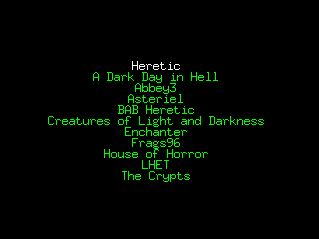
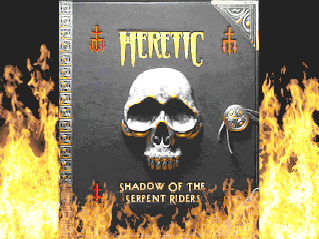
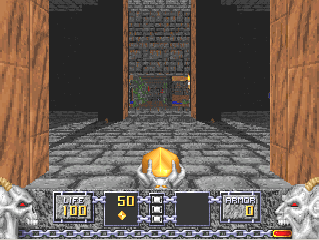

and Doom32 screenshots:
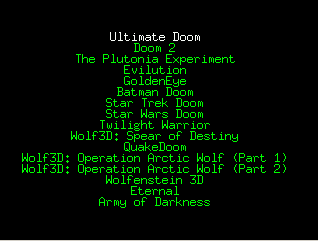


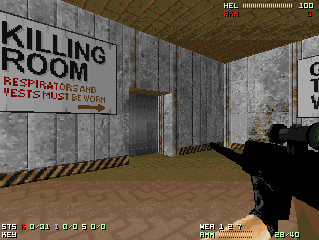

Sadly I've problems with the savegames of Doom32 and Strife32 and won't release them until the nasty bugs are fixed
Meanwhile, you can enjoy Heretic32 and Hexen32. Here is the readme for Heretic32:
Code:
Heretic32 ported by A600 using chui's SDL libraries
Copy all files and folders included in the zip to /gpmm/ (use heretic+.fxe if you have a BLU+)
Free wads for Heretic can be downloaded here:
http://ftp.sunet.se/pub/pc/games/idgames/levels/heretic/
Wads must be copied to gpmm/heretic.
There are 8 levels of gamma correction and 10 levels of brightness. (Video options menu)
The settings for the selector menu are stored in gpmm/heretic/cfg/wads.cfg. DON'T DELETE THIS FILE.
The syntax is very easy:
name displayed = commandline options
For example, the wads.cfg included:
#Heretic wads
Heretic =
A Dark Day in Hell = -file darkday.wad
Abbey3 = -file abbey3.wad
Asteriel = -file asteriel.wad
BAB Heretic = -file babhtdm.wad
Creatures of Light and Darkness = -file cold10.wad
Enchanter = -file enchantr.wad
Frags96 = -file frags96.wad
House of Horror = -file horror.wad
LHET = -file lhet400.wad
The Crypts = -file crypts.wad -warp 1 7
You can choose the clockspeed with the command -gpspeed. Supported values are:
60 66 80 100 133 144 156 160 164 166
If you type a wrong value or don't use it, the clockspeed is set to 133
If the wads.cfg has only one entry, the menu isn't displayed:
#Heretic wads
Heretic =
CONTROLS:
[UP] Move Forward / Navigate Menu
[SELECT]+[UP] Look Up
[SELECT]+[RSHOULDER]+[UP] Fly Up
[DOWN] Move Backward / Navigate Menu
[SELECT]+[DOWN] Look Down
[SELECT]+[RSHOULDER]+[DOWN] Fly Down
[LEFT] Turn Left
[SELECT]+[LEFT] Select Previous Weapon
[SELECT]+[RSHOULDER]+[LEFT] Select Previous Inv. Item
[RIGHT] Turn Right
[SELECT]+[RIGHT] Select Next Weapon
[SELECT]+[RSHOULDER]+[RIGHT] Select Next Inv. Item
[A] Use Weapon / Select Menu Option / [Y]
[SELECT]+[A] Map Follow mode on/off
[B] Use Object (doors, button,...) / Back to the prev menu
[SELECT]+[B] Gamma Correction
[START] Use Inv. Object / Select Menu Option / [ENTER] / [Y]
[SELECT]+[START] [ESCAPE]
[SELECT]+[RSHOULDER]+[START] Map
[LSHOULDER] Turn always strafe on/off
[SELECT]+[LSHOULDER] Turn always run on/off
[SELECT]+[RSHOULDER]+[LSHOULDER] Look forward (center view)
[RSHOULDER] Map
-A600-And here the download
Now some Heretic32
and Doom32 screenshots:

