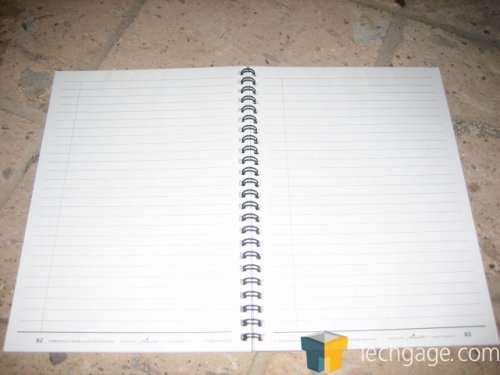I'm *really* interested in this device. I'd only change two things (as far as I can see):
(1) I'd change the hinge someway that you could "hide" the thumbboard, only displaying the touchscreen in a tablet mode. I have heard that there are issues with patents for the swivel designs, but what about keeping the side hinges like they are, and allowing the device's screen to fold all the way back on itself. There would be an issue with the keys being revealed on the bottom side, but the keys could easily be deactivated. There is no way that this is patented, is there? The hinges are the same, just one way allows the device to move 180deg extra. That's really patented??
I just don't quite understand the need for a touchscreen on the upper section of a "clamshell-only" device. This is why I'll more than likely end up going with a slider-type device, even tho it'll prolly be more reliable -- I'll be able to use it as a tablet with access to keys available when needed.
(2) More importantly for the device's sake, I'd change the thumbboard. I stated this on the www.internettablettalk.com forum, but I'll repeat it where it might do some good. The thumbboard idea has been done before, and it's best seen on a Treo. It is uber compact, has tapered keys that raise in the middle... and it's designed for THUMBS! Most thumbboards (like HTC's) are flat and seem like they're trying to be a mini-laptop keyboard.
My suggestion is to use the bottom of the DS as a general layout for what I'm talking about, keeping the gaming joystick/buttons on the left & right side (instead of the top, where they're prolly pretty inconvenient).... and put a Treo-like thumbboard where the DS's touchscreen is. The only thing I would change about the thumbboard is adding as much travel distance between the keys for those with large thumbs, but I'd keep the keys the same size, tapered & all. The Pepper Pad also has a nice thumbboard, and I think what makes it slightly better is that the keys are separated, keeping your thumbs from hitting each other; on the Treo, sometimes one thumb crosses the other side & vice-versa, and they occasionally get in the way of each other... but more space between keys is all we need. And I'd definitely add TAB, CTRL, ALT, an OPTION key (or Fn key, for those of you with laptops) and whatever other basic command keys you guys can think of.
What do you guys think?!?
(1) I'd change the hinge someway that you could "hide" the thumbboard, only displaying the touchscreen in a tablet mode. I have heard that there are issues with patents for the swivel designs, but what about keeping the side hinges like they are, and allowing the device's screen to fold all the way back on itself. There would be an issue with the keys being revealed on the bottom side, but the keys could easily be deactivated. There is no way that this is patented, is there? The hinges are the same, just one way allows the device to move 180deg extra. That's really patented??
I just don't quite understand the need for a touchscreen on the upper section of a "clamshell-only" device. This is why I'll more than likely end up going with a slider-type device, even tho it'll prolly be more reliable -- I'll be able to use it as a tablet with access to keys available when needed.
(2) More importantly for the device's sake, I'd change the thumbboard. I stated this on the www.internettablettalk.com forum, but I'll repeat it where it might do some good. The thumbboard idea has been done before, and it's best seen on a Treo. It is uber compact, has tapered keys that raise in the middle... and it's designed for THUMBS! Most thumbboards (like HTC's) are flat and seem like they're trying to be a mini-laptop keyboard.
My suggestion is to use the bottom of the DS as a general layout for what I'm talking about, keeping the gaming joystick/buttons on the left & right side (instead of the top, where they're prolly pretty inconvenient).... and put a Treo-like thumbboard where the DS's touchscreen is. The only thing I would change about the thumbboard is adding as much travel distance between the keys for those with large thumbs, but I'd keep the keys the same size, tapered & all. The Pepper Pad also has a nice thumbboard, and I think what makes it slightly better is that the keys are separated, keeping your thumbs from hitting each other; on the Treo, sometimes one thumb crosses the other side & vice-versa, and they occasionally get in the way of each other... but more space between keys is all we need. And I'd definitely add TAB, CTRL, ALT, an OPTION key (or Fn key, for those of you with laptops) and whatever other basic command keys you guys can think of.
What do you guys think?!?