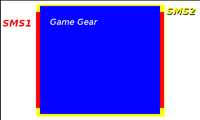ptitSeb
Serial Porter
Here is Gear System, a new Sega Master System / GameGear emulator.
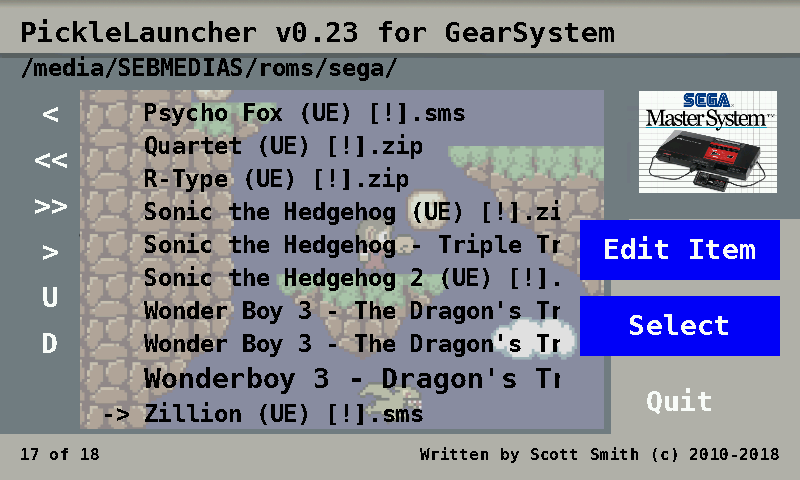
This is, roughly, the RPi version adapted to the Pandora, and with PickleLauncher as GUI.
The emulator feature per rom SavesState. Use 1..5 to load a slot, and Ctrl+1..5 to save a slot.
Other interting key is '0' to switch between max-zoom and pixelperfect zoom (no anamophic zoom, sorry).
Also {X} and [B} are the 2 SMS/GG buttons. And {START} is the Start button. 'P' pause, 'ESC' quits.
PickleLauncher is the regular one.
Enjoy.
History log
=========
Build 01
-----------
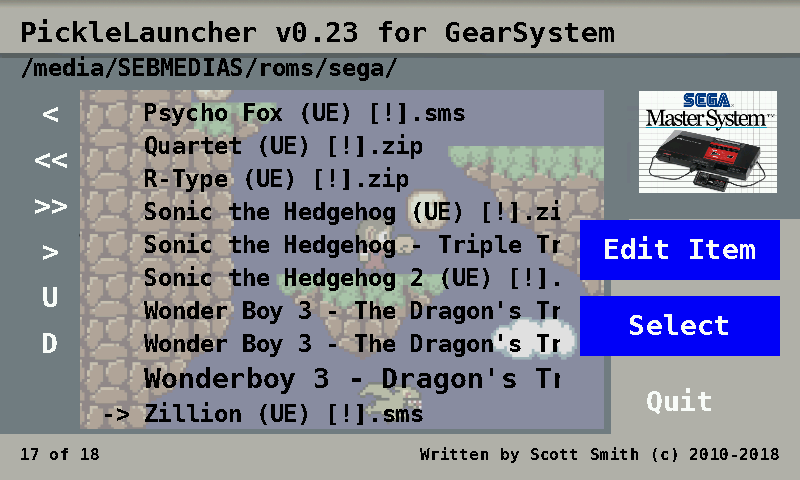
This is, roughly, the RPi version adapted to the Pandora, and with PickleLauncher as GUI.
The emulator feature per rom SavesState. Use 1..5 to load a slot, and Ctrl+1..5 to save a slot.
Other interting key is '0' to switch between max-zoom and pixelperfect zoom (no anamophic zoom, sorry).
Also {X} and [B} are the 2 SMS/GG buttons. And {START} is the Start button. 'P' pause, 'ESC' quits.
PickleLauncher is the regular one.
Enjoy.
History log
=========
Build 01
-----------
- Initial build
- Some Pandora customization (screen res, keymap, savestate...)