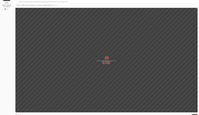Both should be fixed now.
Thanks, it builds fine now with only a few implicit typecast warnings.
I just tried it out on a 6MP photo, for curiosity's sake. Interesting seeing the progress percentage go negative on that! Final results are that the flif file is 15% smaller than the png (almost four times bigger than the lossy jpeg I usually use for publishing or course). It's actually only 35% bigger than the source raw file, which AIUI will contain roughly the same number of pixels, but only one colour per pixel at 12 bits resolution - that's half the bits per pixel that the flif file is encoding.
I also tried it out on some hase sprites I designed. The cow ends up at 1.5k rather than 1.3k (+15%), but the worm with a hat shrinks from 926 bytes to 302 bytes (-66%!)
That paragraph on the website is now fine too. It still refers to the existing codecs as being the best for specific purposes (which I'd argue they no longer are), but the phrasology is simpler now so people should more easily see what you are getting at.