I've already wasted days of my time with getting a spinning triangle using OpenGL ES to work on the Wiz. I don't understand what I'm doing wrong but all the time new problems appear. This one is simply unexplainable to me. Please someone give me a hint!
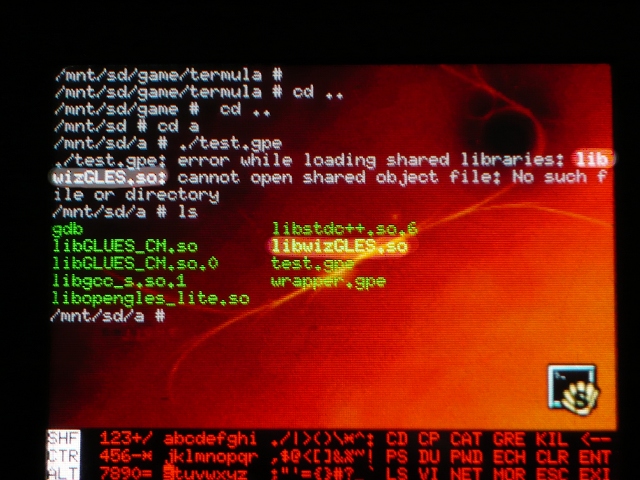
Error While Loading Shared Library Although It's There
- Thread starter Jan-Nik
- Start date

