levi
Still fresh, damnit!
Hi supporters, Over the past few weeks, my Pandora's screen has started exhibiting some blue/cyanish tints to the right of coloured artifacts which seem to depend on hinge angle (as opening and closing the lid often changes or fixes them).
More recently it's started showing pinkish/magenta tones under similar circumstances, and today it started showing magenta glitches after a battery-out reboot (after I forgot not to close the lid while in-game with the newer SGX driver ).
).
I didn't move the lid manually, though it's likely it moved slightly as I was waving the unit about. I have some photographic evidence:
On the fresh boot, magenta tinting off the main panel:

On opening the menu, some cyan tinting replaced much of the magenta (extra saturation applied to show the tints):

But some magenta/pink tinting still appeared (additional saturation applied here too):
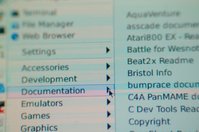
Finally, on closing and opening the lid, the problems abated (note the sun had gone in when taking this photo, so the case looks warmer, but I took the colour reference off the LCD in all cases):

So, my question is do I need a new LCD cable, or is it more likely mine has just become slightly unplugged or something? Where the artifacts occur, if it is cyan/magenta that means some bits of the red/blue channels are missing, but I'm not too familiar with high-speed data errors - perhaps the localised effects indicate a termination issue caused by poor contact, not sure. I suppose a crack in the cable and a partial disconnect at the plug/socket would give the same effects then though. Mind you, dodgy termination should result in signal reflection, and this isn't ghosting at a fixed delta like I'd expect in that case.
Perhaps I'll just have to open up both ends and reconnect the cable to find out. Perhaps it's not the cable at all, though I can't see it being a software issue given how it responds to the hinge moving (or perhaps just the screen being blanked).
More recently it's started showing pinkish/magenta tones under similar circumstances, and today it started showing magenta glitches after a battery-out reboot (after I forgot not to close the lid while in-game with the newer SGX driver
I didn't move the lid manually, though it's likely it moved slightly as I was waving the unit about. I have some photographic evidence:
On the fresh boot, magenta tinting off the main panel:

On opening the menu, some cyan tinting replaced much of the magenta (extra saturation applied to show the tints):

But some magenta/pink tinting still appeared (additional saturation applied here too):
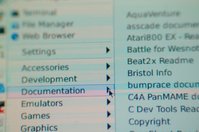
Finally, on closing and opening the lid, the problems abated (note the sun had gone in when taking this photo, so the case looks warmer, but I took the colour reference off the LCD in all cases):

So, my question is do I need a new LCD cable, or is it more likely mine has just become slightly unplugged or something? Where the artifacts occur, if it is cyan/magenta that means some bits of the red/blue channels are missing, but I'm not too familiar with high-speed data errors - perhaps the localised effects indicate a termination issue caused by poor contact, not sure. I suppose a crack in the cable and a partial disconnect at the plug/socket would give the same effects then though. Mind you, dodgy termination should result in signal reflection, and this isn't ghosting at a fixed delta like I'd expect in that case.
Perhaps I'll just have to open up both ends and reconnect the cable to find out. Perhaps it's not the cable at all, though I can't see it being a software issue given how it responds to the hinge moving (or perhaps just the screen being blanked).

