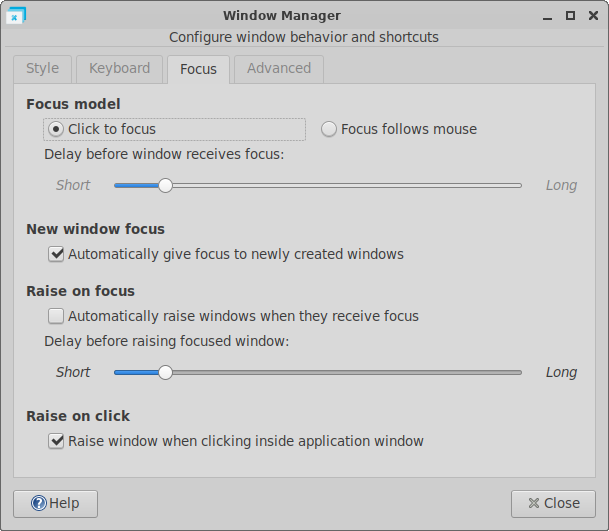Stainy
Advanced Member
How can I change how my Pandora reacts when the pointer is over an icon?
currently it seems to auto select it...
I want to change this to ( what I see as ) normal.. where you left click on the icon to highlight..
any ideas?
Darren
currently it seems to auto select it...
I want to change this to ( what I see as ) normal.. where you left click on the icon to highlight..
any ideas?
Darren