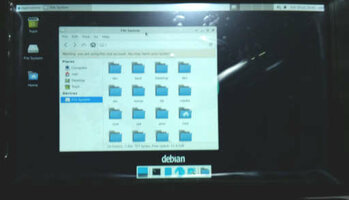Hello all!
Now that I have my pyra I'm now starting to consider an idea although I do not quite know how doable it is or not. The idea is to create an "empty" debian install for the pyra that runs off an sd card; by empty I mean that it is just a basic command line (the pyra just runs off the sd and has the basic command line prompt) and a few tools with no gui; instead of having a normal pre-created gui and OS you build it up piece by piece by installing .deb packages. Pretty much on my x86 debian machine this is what I do to get a complete desktop.
One idea might be to simply take the pyra os and just uninstall xfce. But that dosen't seem like a very clean way to go about things really plus I would have to work out exactly what needs to be uninstalled (and what needs to stay).
Fortunatly debian does at least have some sort of tool to create a basic OS called debootstrap. Haven't used it in a little while though!
But I can immediately think of 3 problems. Firstly what about the kernel? Presumably I'd have to take the "normal" pyra OS, pinch its kernel and modules and insert it into the debootstrap image although I'm really not sure how exactly to do that. Secondly there is the thorny issue of xorg acceleration (I don't know what the pyra uses but there are many arm devices which either have to use propietary xorg drivers or don't have anything at all).
After that there are other driver issues: bluetooth, wifi, audio and soforth. And then finally there's booting to take care of; does pyra just use uboot? And (again some armdevices need this) does the pyra need a file to be written to a specific place on the microsd card to enable boot? I can remember from long ago many allwinner based devices needed this.
Really at this point just trying to see if it is even at all possible. Any thoughts or comments?
ljones
Now that I have my pyra I'm now starting to consider an idea although I do not quite know how doable it is or not. The idea is to create an "empty" debian install for the pyra that runs off an sd card; by empty I mean that it is just a basic command line (the pyra just runs off the sd and has the basic command line prompt) and a few tools with no gui; instead of having a normal pre-created gui and OS you build it up piece by piece by installing .deb packages. Pretty much on my x86 debian machine this is what I do to get a complete desktop.
One idea might be to simply take the pyra os and just uninstall xfce. But that dosen't seem like a very clean way to go about things really plus I would have to work out exactly what needs to be uninstalled (and what needs to stay).
Fortunatly debian does at least have some sort of tool to create a basic OS called debootstrap. Haven't used it in a little while though!
But I can immediately think of 3 problems. Firstly what about the kernel? Presumably I'd have to take the "normal" pyra OS, pinch its kernel and modules and insert it into the debootstrap image although I'm really not sure how exactly to do that. Secondly there is the thorny issue of xorg acceleration (I don't know what the pyra uses but there are many arm devices which either have to use propietary xorg drivers or don't have anything at all).
After that there are other driver issues: bluetooth, wifi, audio and soforth. And then finally there's booting to take care of; does pyra just use uboot? And (again some armdevices need this) does the pyra need a file to be written to a specific place on the microsd card to enable boot? I can remember from long ago many allwinner based devices needed this.
Really at this point just trying to see if it is even at all possible. Any thoughts or comments?
ljones