There seemed to be little love for really classic retro systems on the Pandora, so I decided to try to improve some ports we have.
First let's start with a new version of ColEm, a Colecovision emulator.
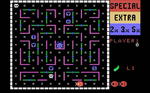
I've updated it to the latest version (v2.9), added Picklelauncher for easier ROM browsing and optimized the controls for the Pandora.
It also now runs fullscreen (the old version started in windowed mode).
It runs .COL, .ROM, zipped and gzipped.
Most important Controls:
* START: Ingame menu (save state, load state, etc.)
* A-Button: Left Fire button, X-Button: Right Fire button
* Y-Button: Fast forward (useful for the first Colecovision screen )
)
* q and w: * and #
* ESC: Quit and return to ROM Selector
You need to put the Colecovision ROM (named coleco.rom) into the appdata-directory (colem).
Download it from the Repo: ColEm v2.9
First let's start with a new version of ColEm, a Colecovision emulator.
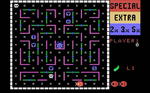
I've updated it to the latest version (v2.9), added Picklelauncher for easier ROM browsing and optimized the controls for the Pandora.
It also now runs fullscreen (the old version started in windowed mode).
It runs .COL, .ROM, zipped and gzipped.
Most important Controls:
* START: Ingame menu (save state, load state, etc.)
* A-Button: Left Fire button, X-Button: Right Fire button
* Y-Button: Fast forward (useful for the first Colecovision screen
* q and w: * and #
* ESC: Quit and return to ROM Selector
You need to put the Colecovision ROM (named coleco.rom) into the appdata-directory (colem).
Download it from the Repo: ColEm v2.9

