I had a GP2X Wiz back in the days and one of my favorite games on it was Boomshine2x! I was always looking for a modern mobile version but didn't like any of the ports I could find. That's when I decided to create one on my own 
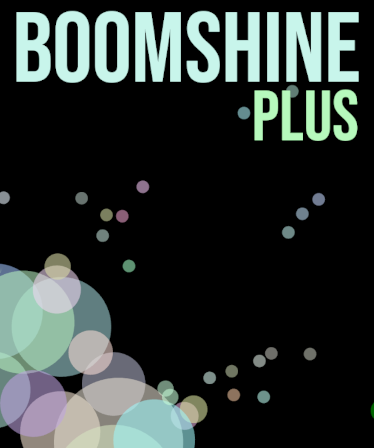
The Pyra version is free. I hope I didn't mess up creating the DBP file
Use the stick to move the cursor and A to select - or just use the touchscreen
The Pyra version is free. I hope I didn't mess up creating the DBP file
Use the stick to move the cursor and A to select - or just use the touchscreen
- https://pyra-handheld.com/repo/apps/208
- Also available for other platforms: https://boomshine.de

