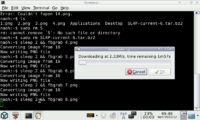Linux-SWAT
Forum Addict!
- Joined
- Feb 13, 2010
- Messages
- 9,175
Hi !
I'm writing an auto SD partitioner to simplify the Slackware installation.
It's a work that can be reused to create a neat Pandora quick partitioner.
Here what i've done:
I fixed a default setup for each card size, 8G, 16G, 32G etc...
It's a big ext2 partition + 256M swap.
I used one of my 8G card and dumped the partition structure with sfdisk:
sfdisk -d /dev/mmcblk0 > 8G.dump
# partition table of /dev/sde
unit: sectors
/dev/sde1 : start= 8192, size= 14983168, Id=83
/dev/sde2 : start= 14991360, size= 524288, Id=82
/dev/sde3 : start= 0, size= 0, Id= 0
/dev/sde4 : start= 0, size= 0, Id= 0
Using this, i can reproduce this exact structure on any other card:
cat 8G.dump | sfdisk /dev/mmcblk1
1- My question is, what is the margin i should left at the end of the card, as all 8G cards have not the same exact size ? I think of 64M. Do you think it's enough for 8G cards ?
What about bigger cards ?
2- And another question, how to i know which slot is used ? mmcblk0 is the first card inserted, but i would like to know if it's in the left or right slot.
I'm writing an auto SD partitioner to simplify the Slackware installation.
It's a work that can be reused to create a neat Pandora quick partitioner.
Here what i've done:
I fixed a default setup for each card size, 8G, 16G, 32G etc...
It's a big ext2 partition + 256M swap.
I used one of my 8G card and dumped the partition structure with sfdisk:
sfdisk -d /dev/mmcblk0 > 8G.dump
# partition table of /dev/sde
unit: sectors
/dev/sde1 : start= 8192, size= 14983168, Id=83
/dev/sde2 : start= 14991360, size= 524288, Id=82
/dev/sde3 : start= 0, size= 0, Id= 0
/dev/sde4 : start= 0, size= 0, Id= 0
Using this, i can reproduce this exact structure on any other card:
cat 8G.dump | sfdisk /dev/mmcblk1
1- My question is, what is the margin i should left at the end of the card, as all 8G cards have not the same exact size ? I think of 64M. Do you think it's enough for 8G cards ?
What about bigger cards ?
2- And another question, how to i know which slot is used ? mmcblk0 is the first card inserted, but i would like to know if it's in the left or right slot.
Last edited by a moderator: