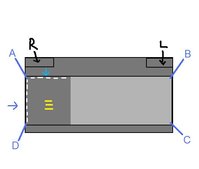lumberjackprince
Still Fresh
- Joined
- Jun 28, 2011
- Messages
- 3
I just got my Pandora and, unless it is recharging, it only displays 2 levels, 100% and 1%. Since my SD card hasn't arrived yet, I've only been able to poke around with it but the battery level was always 100%.
After a few days of occasional use, it wouldn't turn on. I found ED's post about a shim for the battery and that worked but when it booted up, the battery was at 1% when it had been at 100% a few minutes before. As it charges, the battery level display changes but once it hits 100%, it doesn't go down. I used it for an hour browsing the internet with no change. Any ideas on how to figure out what is wrong?
After a few days of occasional use, it wouldn't turn on. I found ED's post about a shim for the battery and that worked but when it booted up, the battery was at 1% when it had been at 100% a few minutes before. As it charges, the battery level display changes but once it hits 100%, it doesn't go down. I used it for an hour browsing the internet with no change. Any ideas on how to figure out what is wrong?