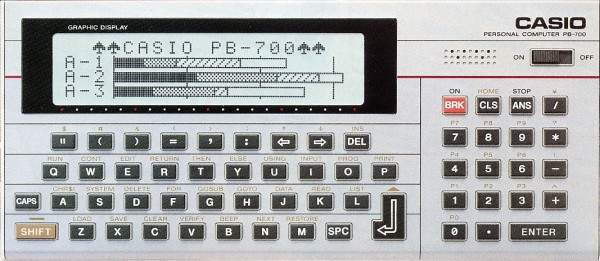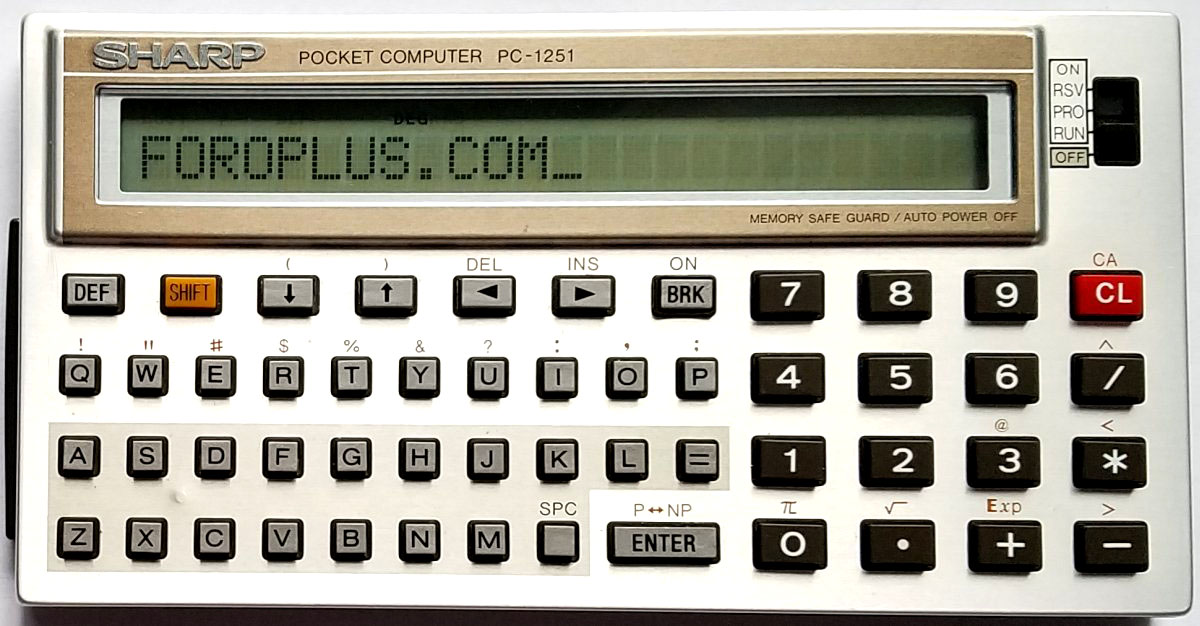Confuzzled
Very Active Member
- Joined
- Oct 1, 2018
- Messages
- 302
One of the many nice things about the Psion 5 series was the 'instant on' capability. Open up, press the 'Esc / On/ Off' key, and bam!, ready to use. I often wondered why turning on wasn't possible by just opening the device up. That was achieved by a deep sleep mode ( 3 microAmp power draw in standby) of the Cirrus Logic CL-PS7110 (datasheets availble from web-searches) ARM-710A (ARMv3 architecture) based processor running at 18.432 Mhz

We could do with an updated Cirrus Logic cpu.
That said, as ED has said, the Pyra was not conceived as a Psion replacement, and while many people want to use it in the same way as 'always on' mobile phones, that wasn't in the requirements specification. It's basically a handheld gaming device, which, because of some very intelligent design choices, is capable of doing many other things, but is not optimised for them.
Now, I want a viable Psion 5 series replacement, and the Pyra can probably do that, although I would be wasting its gaming capabilities. A Pinephone with Keyboard might also be a possibility (although reports of significant problems with the keyboard put me off - the Psion 5 series keyboard is a hard act to equal, let alone beat). Similarly a Planet Gemini might be an option. An issue for me is that I'd prefer my pocket computer to not have a build in mobile chipset. If I want networking, then an RJ-45 Ethernet or USB Ethernet would be my choice, with some form of wireless networking (Bluetooth/WiFi) second. Ethernet 'just works', whereas all the wireless technologies have gone obsolete and have severe security issues in surprisingly short lengths of time. For a device that needs to last, that's poor design. At the very least, removable/replaceable (wireless) network devices are needed.
Anyway, I'm not going to complain that a Pyra is not like a Psion. It wasn't designed to be. But it is a lot closer than repurposed mobile phones.
Edit: replace it's with its. Sigh. Typos/brainos

Psion Series 5 CPU Processor
The Psion Series 5 CPU processor is the CL-PS7110 low-power system-on-chip (SoC) manufactured by the Cirrus Logic Corporation in 1997.
www.petervis.com
We could do with an updated Cirrus Logic cpu.
That said, as ED has said, the Pyra was not conceived as a Psion replacement, and while many people want to use it in the same way as 'always on' mobile phones, that wasn't in the requirements specification. It's basically a handheld gaming device, which, because of some very intelligent design choices, is capable of doing many other things, but is not optimised for them.
Now, I want a viable Psion 5 series replacement, and the Pyra can probably do that, although I would be wasting its gaming capabilities. A Pinephone with Keyboard might also be a possibility (although reports of significant problems with the keyboard put me off - the Psion 5 series keyboard is a hard act to equal, let alone beat). Similarly a Planet Gemini might be an option. An issue for me is that I'd prefer my pocket computer to not have a build in mobile chipset. If I want networking, then an RJ-45 Ethernet or USB Ethernet would be my choice, with some form of wireless networking (Bluetooth/WiFi) second. Ethernet 'just works', whereas all the wireless technologies have gone obsolete and have severe security issues in surprisingly short lengths of time. For a device that needs to last, that's poor design. At the very least, removable/replaceable (wireless) network devices are needed.
Anyway, I'm not going to complain that a Pyra is not like a Psion. It wasn't designed to be. But it is a lot closer than repurposed mobile phones.
Edit: replace it's with its. Sigh. Typos/brainos
Last edited: