You are using an out of date browser. It may not display this or other websites correctly.
You should upgrade or use an alternative browser.
You should upgrade or use an alternative browser.
5" screen (on a P2)
- Thread starter Binky
- Start date
Whether it's realistic or not needs to be checked.
This still is the discussion forum to gain ideas, nothing is set in stone yet.
This still is the discussion forum to gain ideas, nothing is set in stone yet.
Foxgod
Active Member
As long as the resolution of the old game can be scaled with an integer value, you won't have blurry pixels.
That only happens when you need to scale non-integer values.
So 320x200 would look perfectly fine on 1280x800 as well as on 1920x1200 (though on 1920x1080 you would lose 80 Pixel).
But you would'nt gain anything using a density the eye can't even see, thoug you would lose CPU and battery power.
So I think 1280x800 is perfect, it shouldn't be higher.
Hi Ed, tnx for the reply, that sounds interesting, what kind of games/emulators/system can be scaled with an integer value?
And which ones cant?
Whether it's realistic or not needs to be checked. This still is the discussion forum to gain ideas, nothing is set in stone yet.
I know.
Just thoughed someone might already have checked it
Last edited by a moderator:
Null
Snug
And also imoortant: is 5'' the plan or something like 4,83'' as 3 DS has (don't know the exact size but it's little less than 5'')
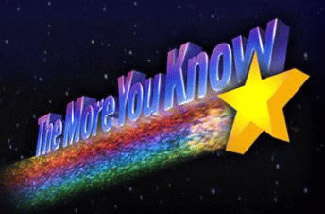
The 3DS XL's bottom screen is 4.18" and the top screen is 4.88".
Last edited by a moderator:
CGA is 320x200 or 640x200, so that would scale nicely to 1280x800. E.g. the Commodore 64 is 320x200 (or 160x200), this scales perfectly.
VGA is 320x200 (256 colors) or 640x480 (16 colors); for 640x480, you don't have enough vertical lines to double the pixels (would need 1280x960).
Consoles have weird resolutions, e.g. SNES: (from Wikipedia) "Images may be output at 256 or 512 pixels horizontal resolution and 224, 239, 448, or 478 pixels vertically. Vertical resolutions of 224 or 239 are usually output in progressive scan, while 448 and 478 resolutions are interlaced."
These resolutions have the wrong aspect ratio to integer scale them and use a good portion of 1280x960, but some people prefer each pixel to be the same size over having the right aspect ratio, so you could do things like scaling 512x239 to 1024x717.
1280x800 is a nice resolution. I would also be fine with 1280x768, since that would allow XGA (1024x768), a VERY common resolution, to be shown with just small black rectangles on the sides and no scaling needed. And it's also exactly the same aspect ratio as the current Pandora.
I completely agree that anything larger than 1280x800 is not useful.
VGA is 320x200 (256 colors) or 640x480 (16 colors); for 640x480, you don't have enough vertical lines to double the pixels (would need 1280x960).
Consoles have weird resolutions, e.g. SNES: (from Wikipedia) "Images may be output at 256 or 512 pixels horizontal resolution and 224, 239, 448, or 478 pixels vertically. Vertical resolutions of 224 or 239 are usually output in progressive scan, while 448 and 478 resolutions are interlaced."
These resolutions have the wrong aspect ratio to integer scale them and use a good portion of 1280x960, but some people prefer each pixel to be the same size over having the right aspect ratio, so you could do things like scaling 512x239 to 1024x717.
1280x800 is a nice resolution. I would also be fine with 1280x768, since that would allow XGA (1024x768), a VERY common resolution, to be shown with just small black rectangles on the sides and no scaling needed. And it's also exactly the same aspect ratio as the current Pandora.
I completely agree that anything larger than 1280x800 is not useful.
fusion_power
Advanced Member
I don't like that many Pixels on such a small scale, even the pandora screen is pretty close to the edge for my taste, everything looks so tiny on the Desktop.  h34r:
h34r:
More pixels mean more trouble in any direction, more possible dead pixels, more blurr when it comes to fast movement, more power consumption, more work for the GPU to adress all the Pixels...
More pixels mean more trouble in any direction, more possible dead pixels, more blurr when it comes to fast movement, more power consumption, more work for the GPU to adress all the Pixels...
CapcomSuicide
Member
- Joined
- Mar 30, 2010
- Messages
- 250
When looking at 1280x800 (or 1280x768) we know that games will benefit from scaling. One aspect of the 360 that was well recieved was that the GPU/CPU could essentially provide 2xAA "For free" due to the nature of the architecture.
Should Pandora 2 aim at upscaling retro games, I wonder if some kind of thought could be given to a component that can do this job "In hardware" rather than straining the SoC? It could of course be the case that the next Gen SoC are so powerful that it's not an issue...
Just thinking that if the next wave of machines to be emulated are 3d heavy (PS2/DC/Saturn etc) this could be a benefit to the devs.
Should Pandora 2 aim at upscaling retro games, I wonder if some kind of thought could be given to a component that can do this job "In hardware" rather than straining the SoC? It could of course be the case that the next Gen SoC are so powerful that it's not an issue...
Just thinking that if the next wave of machines to be emulated are 3d heavy (PS2/DC/Saturn etc) this could be a benefit to the devs.
Last edited by a moderator:
The current Pandora can already do scaling "for free", i.e. in hardware, e.g. if you use notaz' SDL. But even if you can do (non-integer) scaling for free, you still want a native resolution that can be used with many standard resolutions without needing non-integer scaling, in order to avoid things looking blurry.
CapcomSuicide
Member
- Joined
- Mar 30, 2010
- Messages
- 250
The current Pandora can already do scaling "for free", i.e. in hardware, e.g. if you use notaz' SDL. But even if you can do (non-integer) scaling for free, you still want a native resolution that can be used with many standard resolutions without needing non-integer scaling, in order to avoid things looking blurry.
Thanks. If we think 3D games, would that also include adding effects like Anti Aliasing? I am just thinking that upscaled retro 3d games with additional filters like AA might be a great feature.
Foxgod
Active Member
The current Pandora can already do scaling "for free", i.e. in hardware, e.g. if you use notaz' SDL. But even if you can do (non-integer) scaling for free, you still want a native resolution that can be used with many standard resolutions without needing non-integer scaling, in order to avoid things looking blurry.
Thanks. If we think 3D games, would that also include adding effects like Anti Aliasing? I am just thinking that upscaled retro 3d games with additional filters like AA might be a great feature.
Thats a must have for n64, especially in combination with 2d texture filtering.
A lot of N64 games combine a 3d environment with flat 2d surfaces, or even use 2d textures for huds to save resources, if you only filter 3d you get huge ass pixels on the 2d textures, and if you only filter 2d textures the 3d becomes blurry.
it can be quite a bit of work to make an n64 game look smooth, especially considering the fact that the emulation method used for n64 requires optimisation per game.
Last edited by a moderator:
The current Pandora can already do scaling "for free", i.e. in hardware, e.g. if you use notaz' SDL. But even if you can do (non-integer) scaling for free, you still want a native resolution that can be used with many standard resolutions without needing non-integer scaling, in order to avoid things looking blurry.
Thanks. If we think 3D games, would that also include adding effects like Anti Aliasing? I am just thinking that upscaled retro 3d games with additional filters like AA might be a great feature.
Oh now you're talking about a different kind of upscaling: you want to render the game at a higher resolution than what it was designed for. I was talking about rendering the game at its original resolution, but displaying it on a screen with a higher resolution, which requires some kind of scaling. If it is integer scaling, things will be pixel perfect (although the pixels might be quite large blocks, e.g. 4x4 pixels if you scale CGA to 1280x800); if it is non-integer scaling, some amount of blur will be added (which is not necessarily a bad thing, it might make things look less blocky). In order to get pixel perfect scaling it is important that the native screen resolution is to a nice (multiple of a) standard resolution.
WizardStan
Mega GP Mania
- Joined
- May 24, 2008
- Messages
- 16,733
I wonder how hard it would be to get ahold of a 5" 1600x960 screen. That'd be a perfect upgrade from the existing one without blowing up the resolution into the unseeable. The only information I can find about such a screen is rumours that Apple intends to use it for their next iWhatever as an upgrade to the Retina line.
1600x960 is nice for backwards compatibility (just put the screen in 800x480 mode with pixel doubling). But it's too high a resolution for my taste.
1600x960 at 5" diagonal, that is 373 ppi. For comparison: the current Pandora has 217 ppi, the iPad 1 and 2 had 132 ppi, iPad 3 has 264 ppi, iPhone 4 has 326 ppi, Samsung Galaxy Nexus has 316 ppi (PenTile, so actually less). Here are some more stats for comparison: http://en.wikipedia.org/wiki/List_of_displays_by_pixel_density
Anything above 300 ppi is overkill imo. The P2 can be a bit better than the P1 in terms of ppi, but 373 ppi is insane. Not as insane as Full HD (which would be 420 ppi on a 5" screen), but still insane. I would aim in the interval 250-300 ppi.
1280x768 (or something like that, maybe 1280x800 or 1280x720 depending on what is available) would be ideal. It would be around 300 ppi. This is more than enough. I would prefer the 1280x800 5.3" Galaxy Note screen (at "only" 285 ppi) over the 316 ppi Galaxy Nexus screen (which is 1280x720 and 4.65"). Bigger area is more important than higher density.
With a 1280xSomething resolution, there is quite some choice. Many manufacturers are using them nowadays in their top-line products (e.g. HTC One X, LG Optimus LTE, Samsung Galaxy *, Sony Xperia Ion, ...), so by the time the P2 gets there, those displays will be very mature, could be available easily and relatively cheaply.
1600x960 at 5" diagonal, that is 373 ppi. For comparison: the current Pandora has 217 ppi, the iPad 1 and 2 had 132 ppi, iPad 3 has 264 ppi, iPhone 4 has 326 ppi, Samsung Galaxy Nexus has 316 ppi (PenTile, so actually less). Here are some more stats for comparison: http://en.wikipedia.org/wiki/List_of_displays_by_pixel_density
Anything above 300 ppi is overkill imo. The P2 can be a bit better than the P1 in terms of ppi, but 373 ppi is insane. Not as insane as Full HD (which would be 420 ppi on a 5" screen), but still insane. I would aim in the interval 250-300 ppi.
1280x768 (or something like that, maybe 1280x800 or 1280x720 depending on what is available) would be ideal. It would be around 300 ppi. This is more than enough. I would prefer the 1280x800 5.3" Galaxy Note screen (at "only" 285 ppi) over the 316 ppi Galaxy Nexus screen (which is 1280x720 and 4.65"). Bigger area is more important than higher density.
With a 1280xSomething resolution, there is quite some choice. Many manufacturers are using them nowadays in their top-line products (e.g. HTC One X, LG Optimus LTE, Samsung Galaxy *, Sony Xperia Ion, ...), so by the time the P2 gets there, those displays will be very mature, could be available easily and relatively cheaply.
Exophase
Nothing good will ever come of Exophase.
I don't think backwards compatibility for resolution is that important. A lot of software uses the scaler and uses resolutions like 320x240 with pixel doubling, these will simply become 3x3 instead of 2x2.
1600x960 is nice for backwards compatibility (just put the screen in 800x480 mode with pixel doubling). But it's too high a resolution for my taste.
1600x960 at 5" diagonal, that is 373 ppi. For comparison: the current Pandora has 217 ppi, the iPad 1 and 2 had 132 ppi, iPad 3 has 264 ppi, iPhone 4 has 326 ppi, Samsung Galaxy Nexus has 316 ppi (PenTile, so actually less). Here are some more stats for comparison: http://en.wikipedia....y_pixel_density
Anything above 300 ppi is overkill imo. The P2 can be a bit better than the P1 in terms of ppi, but 373 ppi is insane. Not as insane as Full HD (which would be 420 ppi on a 5" screen), but still insane. I would aim in the interval 250-300 ppi.
I just read a bit more about the human eye.
The typical human eye has the best resolution at about 25cm. It can distinguish about 318 ppi at that distance.
So 1600x960 on 5" would be better than the human eye can see already...
Grench
Forum Addict!
- Joined
- Oct 3, 2008
- Messages
- 6,629
1600x960 is nice for backwards compatibility (just put the screen in 800x480 mode with pixel doubling). But it's too high a resolution for my taste.
1600x960 at 5" diagonal, that is 373 ppi. For comparison: the current Pandora has 217 ppi, the iPad 1 and 2 had 132 ppi, iPad 3 has 264 ppi, iPhone 4 has 326 ppi, Samsung Galaxy Nexus has 316 ppi (PenTile, so actually less). Here are some more stats for comparison: http://en.wikipedia....y_pixel_density
Anything above 300 ppi is overkill imo. The P2 can be a bit better than the P1 in terms of ppi, but 373 ppi is insane. Not as insane as Full HD (which would be 420 ppi on a 5" screen), but still insane. I would aim in the interval 250-300 ppi.
I just read a bit more about the human eye.
The typical human eye has the best resolution at about 25cm. It can distinguish about 318 ppi at that distance.
So 1600x960 on 5" would be better than the human eye can see already...
That tends to be a bit of a misnomer.
Print something - text even - on a printer at 300dpi then at 600dpi. Hold them at 25cm. You can not see the individual pixels on either - but you can definitely tell a difference in readability, crispness and overall quality of the output.
It isn't about seeing and differentiating individual pixels - it's about the net warmth, contrast and quality of the result.
Suggestion:
Don't rely on resolutions - high or low. Get some evaluation samples of individual screens and power them up. Re-scale an insanely high resolution image to the native resolution of each screen - and compare them side by side. Then do it with something animated to make sure the ghosting isn't an issue (and similar FX).
There is a lot more to a screen than pixel count - but you already knew that.
Similar threads
- Replies
- 16
- Views
- 5K
- Replies
- 20
- Views
- 5K

