JakeK
Active Member
Zarneth said:Check out this page on an eeePC mod: http://beta.ivancover.com/wiki/index.php/E...ternal_Upgrades
Wow, I wish I knew what I was looking at though.
Last edited by a moderator:
Zarneth said:Check out this page on an eeePC mod: http://beta.ivancover.com/wiki/index.php/E...ternal_Upgrades
Wow, I wish I knew what I was looking at though.
heh, only in our wildest dreams!squeakypants said:How about a quad-core processor? Oooh and DirectX 10 please!
It's just more convenient to have it internal - if there's a reasonable chance to solder onto a pre-existing unused USB header solder pads then I'll likely give it a go. I think there's a reasonable chance that there will be spare USB capacity without needing a hub...Chip said:If bluetooth is all you want, you hardly have to go hacking up the case.
quartercast said:nubie said:Sorry, I fill all my empty x1 slots with GeForce cards that I used a dremel to cut down to x1 (no seriously, I have pictures http://picasaweb.google.com/nubie07/PCIEX1...129101232834674
That's awesome, do you have pictures of the modded parts? I can't really see which bits you have cut down to size on those photos. Are both the cards actually used in SLI with this mod? I thought you needed a bridging connector, or maybe that's only if you want both slots to run at 16x..
Yup, you go ahead and mod the case lid of your Pandora and tuck in some USB device boards...unfortunately not everone has the 'sk1llz', maybe you could make guide for that
I do have pics, they aren't uploaded yet, I did have to re-connect the 12v feed to the ram voltage regulator as it apparently was going through one of the places I cut.
I will see if I can find them, the PC has been running for the last week so everything is well, my brothers play Maplestory on it.
Edit; Got them now:
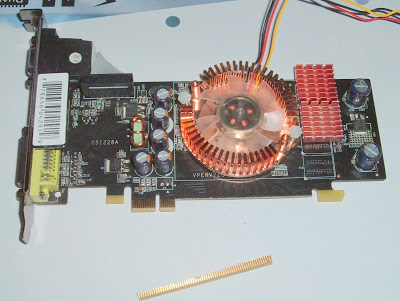
http://picasaweb.google.com/nubie07/PCIeX1...809524446028994
You can see all of the signal pairs (lanes 2-16) that I cut off, if your game isn't that demanding and your card has 256MB of fast ram you shouldn't really notice a problem. This should be good for those with crappy x1 slots on their OEM PC's (I recommend cutting the back out of the motherboard connector of course, that way the card is good to go into another PC, whichever is cheaper is the part to mod. There are x16 to x1 "wearout" connectors that can be used with no irreversible modification on these low-profile cards. Just make a new bracket for the card because the wearout connector adds an inch or two.)
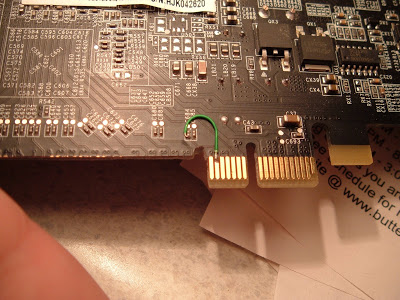
http://picasaweb.google.com/nubie07/PCIeX1...809666179949778
You can see I had to use "wrapping wire" to repair one of the conductors I cut, the picture doesn't show the 12volts that I had to connect to the memory regulator.
I would recommend a wearout connector for $20-30, that way you aren't fooling with this stuff, just plug it in. http://www.orbitmicro.com/global/pciexpres...nder-p-749.html Or the more expensive and without need for cutting: http://www.orbitmicro.com/global/pciexpres...ter-p-1648.html
jdh2550 said:It's just more convenient to have it internal - if there's a reasonable chance to solder onto a pre-existing unused USB header solder pads then I'll likely give it a go. I think there's a reasonable chance that there will be spare USB capacity without needing a hub...Chip said:If bluetooth is all you want, you hardly have to go hacking up the case.
Well, I don't know how many USB ports are on the 3530, if it is more than 1 we could easily put the bluetooth inside.
JakeK said:Wow, I wish I knew what I was looking at though.
I had little experience with electronics but most of it looks REALLY straight froward. USB has 4 pins on the connector. So all you have to do is remove the connector and case from the usb device, and wire those 4 pins up to the 4 pins for a usb port on the motherboard.
In the eeePC one they've also taken some usb hubs, and just stripped off all the usb ports so they can connect multiple devices. USB really is quite awesome.
Zarneth said:Well, it is even easier if you play with a battery, light bulb and wire, just remember that the light bulb always needs to be connected to both ends of the battery.JakeK said:Wow, I wish I knew what I was looking at though.
I had little experience with electronics but most of it looks REALLY straight froward. USB has 4 pins on the connector. So all you have to do is remove the connector and case from the usb device, and wire those 4 pins up to the 4 pins for a usb port on the motherboard.
In the eeePC one they've also taken some usb hubs, and just stripped off all the usb ports so they can connect multiple devices. USB really is quite awesome.
The outside two wires are just that, one is the + and the other - , and it is 5 volts. The one connected to the most copper is usually ground (the copper ground plane will wrap around the edges of the board and surround all the other traces.) Or you can measure it pretty easily.
The middle two just need to be connected to the hub, they carry the signal. Not working? Swap them.
Yes, 4 wires is an easy hookup, that one guy who went nuts with the wiring (2 hubs, FM audio transmitter, bluetooth memory sticks, memory card reader, it was crazy the amount of wiring, I don't think I am that good, but I am getting there, it is mostly having the proper soldering iron and practice.)
You are a very strange person.nubie said:
Nobody said I was normalatomicthumbs said:You are a very strange person.
His description of everything he got installed:JakeK said:Wow, I wish I knew what I was looking at though.

