Alperoot
Welcome! Welcome to Airstrip 17.
- Joined
- Apr 11, 2015
- Messages
- 642
Sometimes I really feel like the Pandora is testing my patience. So here's one of the countless things I just encountered :
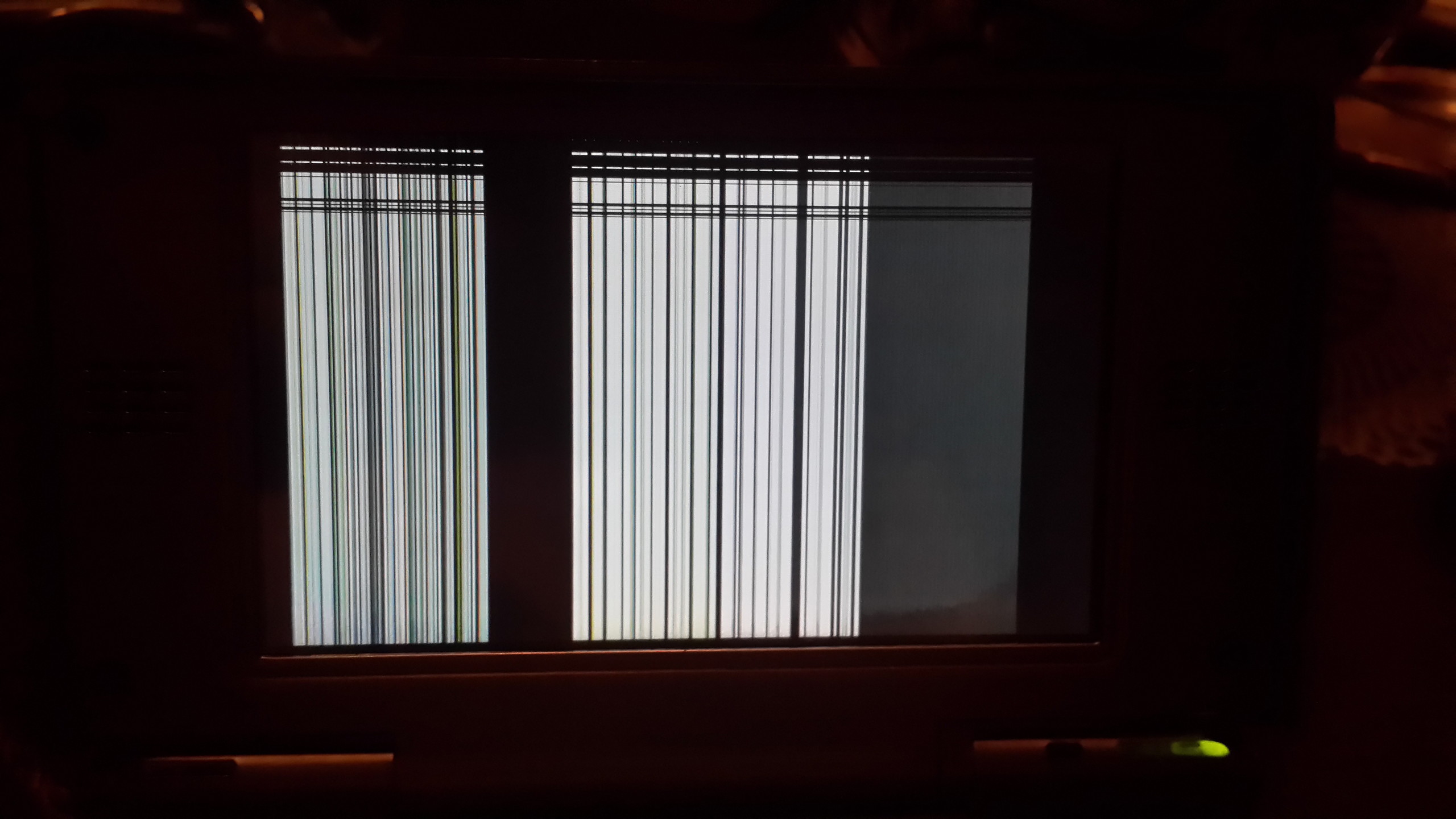
It is just like EV3 Programmer software, always comes up with creative problems. So you ask how it happened? I was just playing it normally. I turned it back off and my brother came. He took off the battery and then placed it back in. It automatically powered on (as expected) but this is the screen I see. I already tried it without the battery (getting the power from the charger) but no luck. That is especially bad because I was going to sell it.
That is weird. I never use my Pandora that rough. I would send it to ED but I don't want to deal with the warehouse again. (When I bought the Pandora, I did.)
So, is there anything I can do here without buying or sending anything?
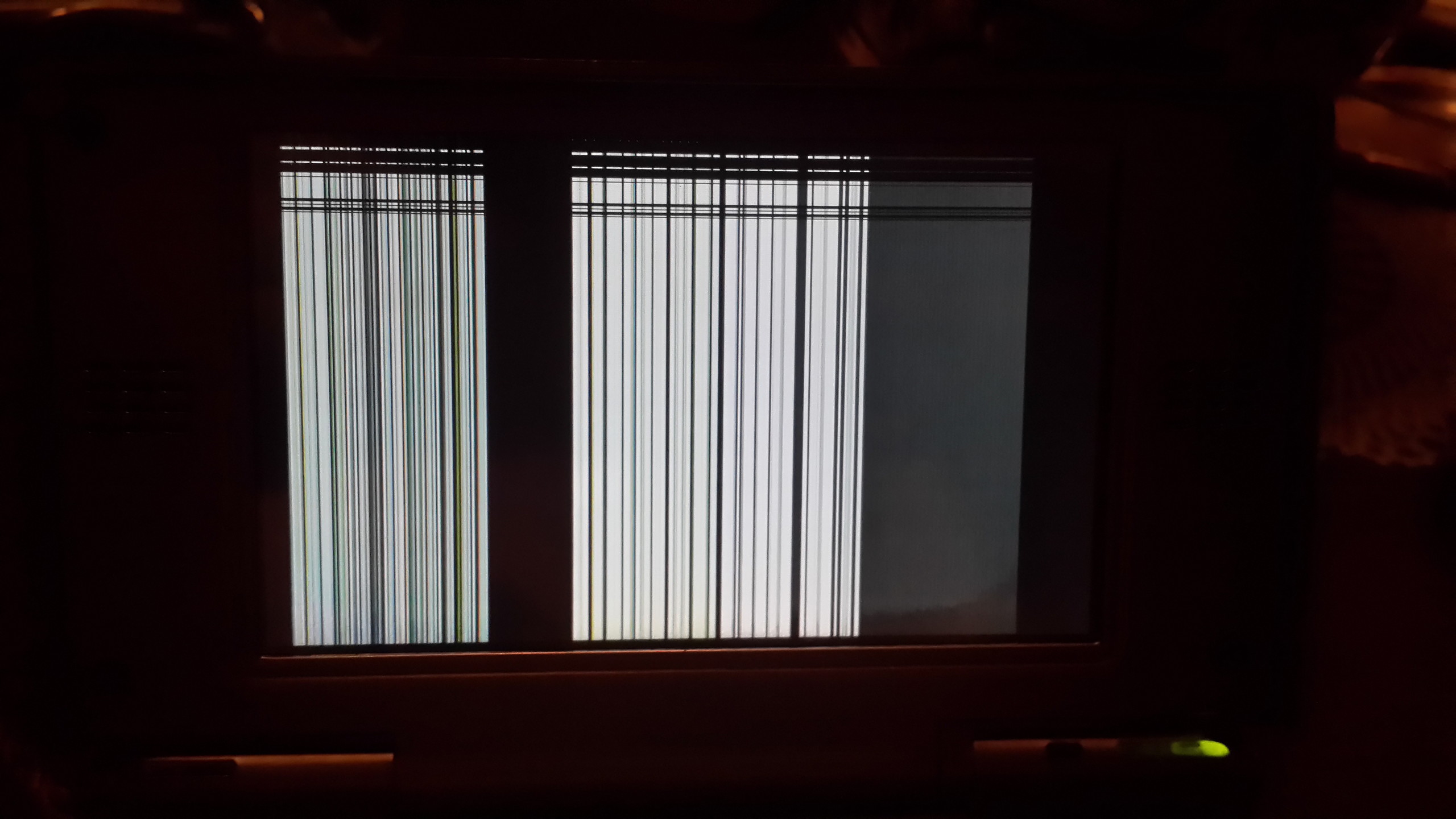
It is just like EV3 Programmer software, always comes up with creative problems. So you ask how it happened? I was just playing it normally. I turned it back off and my brother came. He took off the battery and then placed it back in. It automatically powered on (as expected) but this is the screen I see. I already tried it without the battery (getting the power from the charger) but no luck. That is especially bad because I was going to sell it.
That is weird. I never use my Pandora that rough. I would send it to ED but I don't want to deal with the warehouse again. (When I bought the Pandora, I did.)
So, is there anything I can do here without buying or sending anything?


