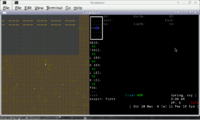PowerGod
Forum Addict!
- Joined
- Jun 20, 2011
- Messages
- 4,522
Yesterday I found this interesting guide
http://mysysadminlife.blogspot.it/2012/01/easy-x11-forwarding-using-cywin-putty.html
and so I thought to follow it... but with bad results...
After I started the Cygwin/x server, I logged in the Pandora with putty, then I tried to start some PNDs but received error messages regarding the DISPLAY wasn't found...
So (and from here goes BAD) I tried to issue "startx", and it was telling me that the X server was already used... so I used "startx -- :1" and seemingly it was starting another session, but still Cygwin wasn't receiving graphic...
so, again, I tried "startx -- :2", and did some export of $DISPLAY to try to change the value, but Cygwin was still waiting...
Then I needed to stop all this mess, and rebooted the Pandora, BUT It started to asking me the ID and Password, that I always keep disabled, and it wasn't accepting them... so I rebooted in CLI and logged, but I wasn't able to use startx because of permission issues... so I started startx with sudo, but the only working key was the pandora button (even the touchscreen was disabled)...
After like 1 hour of CLI playing, I reflashed, so now all is working as it should.
Is there someone who was able to use the Pandora with graphic mode in SSH without messing with the firmware after that ?
I think I will make a Super Zaxxon SD to make some trials when I will find the time.
http://mysysadminlife.blogspot.it/2012/01/easy-x11-forwarding-using-cywin-putty.html
and so I thought to follow it... but with bad results...
After I started the Cygwin/x server, I logged in the Pandora with putty, then I tried to start some PNDs but received error messages regarding the DISPLAY wasn't found...
So (and from here goes BAD) I tried to issue "startx", and it was telling me that the X server was already used... so I used "startx -- :1" and seemingly it was starting another session, but still Cygwin wasn't receiving graphic...
so, again, I tried "startx -- :2", and did some export of $DISPLAY to try to change the value, but Cygwin was still waiting...
Then I needed to stop all this mess, and rebooted the Pandora, BUT It started to asking me the ID and Password, that I always keep disabled, and it wasn't accepting them... so I rebooted in CLI and logged, but I wasn't able to use startx because of permission issues... so I started startx with sudo, but the only working key was the pandora button (even the touchscreen was disabled)...
After like 1 hour of CLI playing, I reflashed, so now all is working as it should.
Is there someone who was able to use the Pandora with graphic mode in SSH without messing with the firmware after that ?
I think I will make a Super Zaxxon SD to make some trials when I will find the time.