ptitSeb
Serial Porter
I wanted to remind the happy owners of a Pyra that they can use box86.
There is no package so you need to build from sources, but it's very easy to do!
I'll give a short guide to get the source in the home folder and make/installa working build of box86, and then a few example of what you can run with it.
First, update your system and install the minium required to build box:
now that you have everything to build, box, get the sources
And build, using the "docs/COMPILATION.md" information:
This will take a while, box86 is now quite big...
but it will finish with a 100% built message
Now install it
It's now part of the system.
Do
And your Pyra is now able to run x86 program in a transparent way.
If you want, you can run the tests included in box86 to ensure it's ok
But it's not mandatory.
To update box86 (because it's a project that still evolve very often), simply, first update the sources:
then, if something changed, just recompile and install (it should be much quicker then the 1st time)
Now, for those of you that don't want to compile stuff, Box86 is in the pyra apt repo, so you can simply use
To have Box86 installed. But because box86 is evolving rapidely, this version may not be the latest one. So it's up to you if you want the compile-way or the easy-apt-way.
You can now launch install script, and x86 program. When launching game, don't forget the "gl4es" wrapper. So for undertale for example, use
in the UNDERTALE folder.
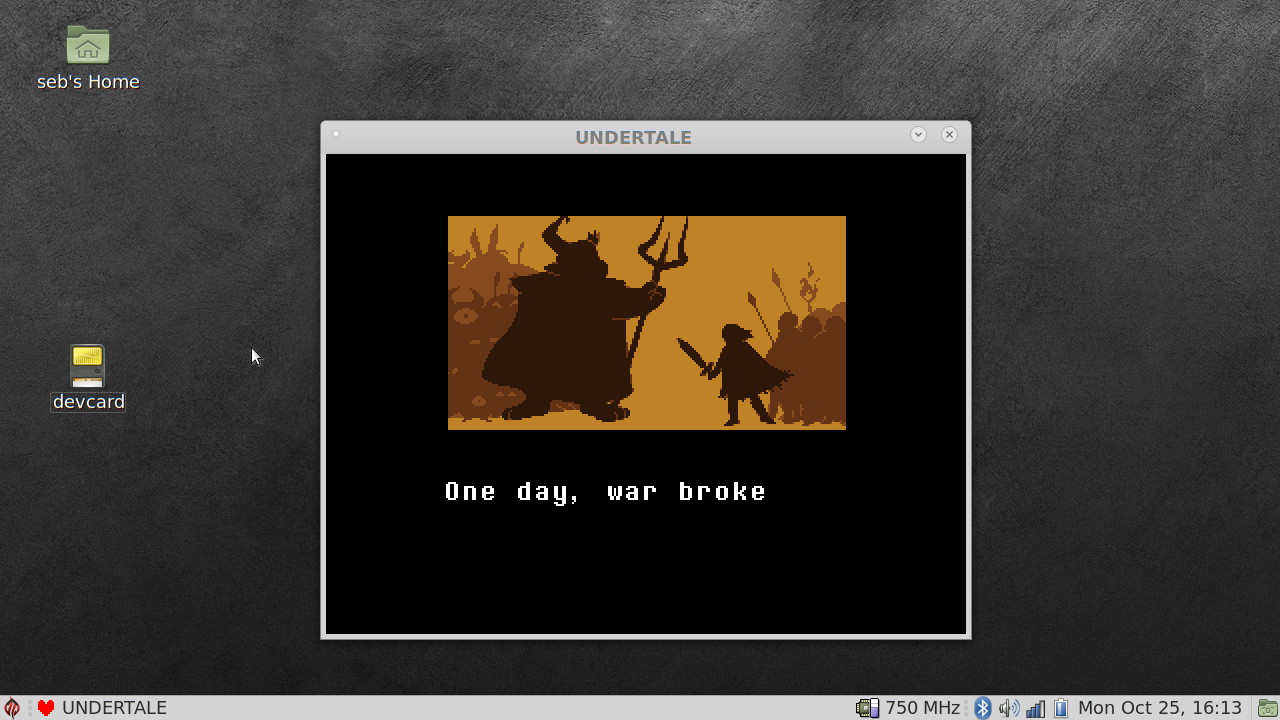
We'll talk about wine at a later time. Try some linux stuff first
There is no package so you need to build from sources, but it's very easy to do!
I'll give a short guide to get the source in the home folder and make/installa working build of box86, and then a few example of what you can run with it.
First, update your system and install the minium required to build box:
Code:
sudo apt udpate
sudo apt install -y sudo apt install build-essential git cmake cmake-curses-gui
Code:
cd
git clone https://github.com/ptitSeb/box86
cd box86And build, using the "docs/COMPILATION.md" information:
Code:
mkdir build; cd build; cmake .. -DPYRA=1 -DCMAKE_BUILD_TYPE=RelWithDebInfo; makebut it will finish with a 100% built message
Now install it
Code:
sudo make installDo
Code:
sudo systemctl restart systemd-binfmtIf you want, you can run the tests included in box86 to ensure it's ok
Code:
ctestsTo update box86 (because it's a project that still evolve very often), simply, first update the sources:
Code:
cd ~/box86/build
git pull
Code:
make && sudo make installNow, for those of you that don't want to compile stuff, Box86 is in the pyra apt repo, so you can simply use
Code:
sudo apt install box86-pyraYou can now launch install script, and x86 program. When launching game, don't forget the "gl4es" wrapper. So for undertale for example, use
Code:
gl4es ./UNDERTALEWe'll talk about wine at a later time. Try some linux stuff first
Last edited:

