Hello,
I found the source code of a port of the Steam's Big Picture Daisywheel onscreen-keyboard:

To try a demo:
http://daisywheeljs.org/#how-it-works
Here information:
https://www.npmjs.com/package/daisywheel
Here is the Github:
https://github.com/likethemammal/daisywheeljs
Would it be possible to make it works as a native onscreen keyboard on desktop and software, on a computer to use it with a gamepad? For exemple on windows the onscreen keyboard is like this:
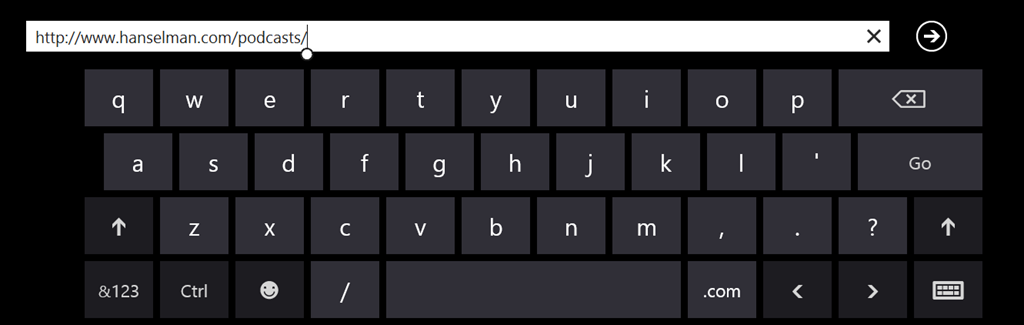
It's not really easy to use with a controller, and I guess it's the same for the linux onscreen-keyboard.
I found the source code of a port of the Steam's Big Picture Daisywheel onscreen-keyboard:

To try a demo:
http://daisywheeljs.org/#how-it-works
Here information:
https://www.npmjs.com/package/daisywheel
Here is the Github:
https://github.com/likethemammal/daisywheeljs
Would it be possible to make it works as a native onscreen keyboard on desktop and software, on a computer to use it with a gamepad? For exemple on windows the onscreen keyboard is like this:
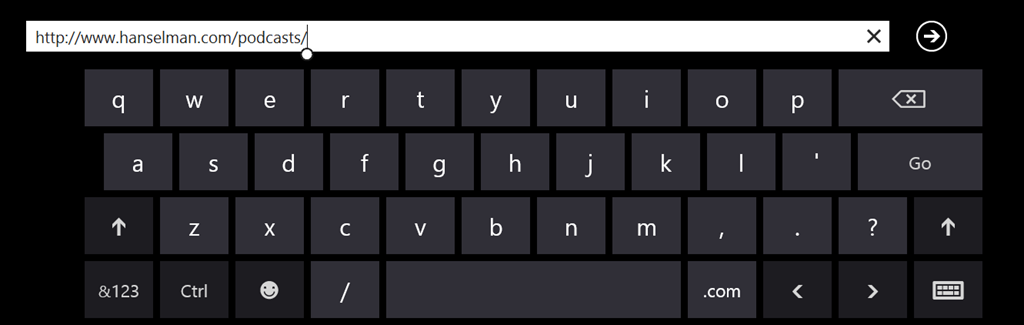
It's not really easy to use with a controller, and I guess it's the same for the linux onscreen-keyboard.
Last edited:

