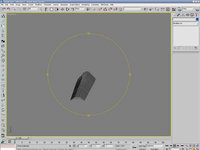Found this on Gamespot.
Everyone says it works, but then, I've yet to find a site with a bigger collection of mongs.
Anyway:
I cant try it since I dont have Wipeout.
Everyone says it works, but then, I've yet to find a site with a bigger collection of mongs.
Anyway:
Someone found a way to browse online using Wiopeout Pure without having to set up your own webserver, make changes to firewalls, DHCP forwarding or any of that complicated crap.
Step by step it goes like this:
1. Goto Settings ---> Network Settings ---> Infrastructure Mode ---> New Connection (you want to make a new connection so you can still use your default connection for regulare game use).
2. Create a new connection and after you've set the SSID and WEP (if you use it) in Address Settings goto Custom --->Manual.
* Now set an IP for your PSP (192.168.1.xxx where xxx can be any number between 001 and 255 works for me, your router may require a different IP number check you manual).
* Leave the Subnet mask 255.255.255.0.
* Set the Default Router to your router's IP address (I have a Linksys and mine 192.168.1.1, check your manual).
* Set the Primary DNS to 67.171.70.72 (this is what will let you get onling browsing).
* Set the secondary DNS to your router's IP.
3. Set Proxy Server as Do Not Use if you are not using one.
4. Confirm the setting list and Save the settings.
5. Put in Wipeout Pure and go to the Downloads section. When it asks what connection to use select the connection you just set up and viola, your online!
You can navigate the pages using the D-pad and select links with the X button. You can also enter text into text boxes by highlighting the box and pressing X.
Now even though I have broadband loading some pages takes a while. It may not always be the fast but it does work!
I cant try it since I dont have Wipeout.