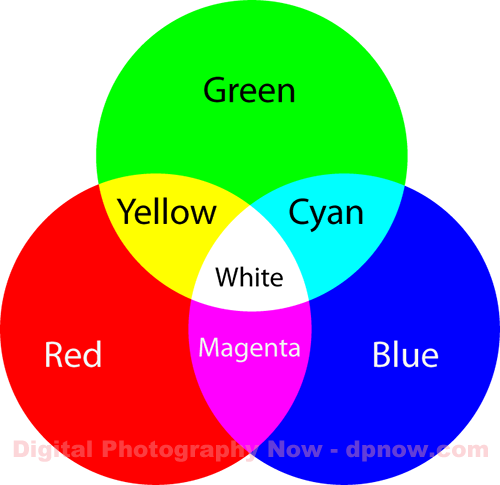levi
Still fresh, damnit!
Seems an opportune time to discuss how the LEDs should convey indications to its users, by default at least.
So, we have five LEDs total, two blending together behind the lid logo, and two next to the power button on the keyboard plus the power button itself which are all individually identifiable.
I don't personally think whether they're blended together or individually identifiable should matter. My idea is for the notifications to be carried by animations and you'll be able to see an LED blinking whether it's blended behind smoked glass or not.
High priority notifications:
- Phone calling
- Battery low; need recharging
Low priority notifications:
- Email unread
- Text message unread
- Wifi/GSM/BT activity
Info level notifications:
- Battery meter
- System alive (breathing type animation as per the prototypes?)
- SD card/NAND activity
- Power states (for wifi/bluetooth/GSM/GPS etc.)
In my scheme, the two LEDs behind the logo can be treated the same as the two either side of the power button. When you open the lid, the activity of the two logo LEDs switches to the two next to the power button. The power button LED only shows info level notifications (although possibly SD card activity could be multiplexed using the three keyboard LEDs as left slot/right slot/OS card).
I reckon for high level notifications, should use short blinks with a longer pause in between (as the Pandora's battery low indicator works), and low level notifications (of the level of text message unread, maybe), should use longer blinks with shorter pauses between. The two different classes of priority notification should use the two different LEDs in each pair, with the other LED remaining in its default state.
TLDR; should have learned how to make animated GIFs.
So, we have five LEDs total, two blending together behind the lid logo, and two next to the power button on the keyboard plus the power button itself which are all individually identifiable.
I don't personally think whether they're blended together or individually identifiable should matter. My idea is for the notifications to be carried by animations and you'll be able to see an LED blinking whether it's blended behind smoked glass or not.
High priority notifications:
- Phone calling
- Battery low; need recharging
Low priority notifications:
- Email unread
- Text message unread
- Wifi/GSM/BT activity
Info level notifications:
- Battery meter
- System alive (breathing type animation as per the prototypes?)
- SD card/NAND activity
- Power states (for wifi/bluetooth/GSM/GPS etc.)
In my scheme, the two LEDs behind the logo can be treated the same as the two either side of the power button. When you open the lid, the activity of the two logo LEDs switches to the two next to the power button. The power button LED only shows info level notifications (although possibly SD card activity could be multiplexed using the three keyboard LEDs as left slot/right slot/OS card).
I reckon for high level notifications, should use short blinks with a longer pause in between (as the Pandora's battery low indicator works), and low level notifications (of the level of text message unread, maybe), should use longer blinks with shorter pauses between. The two different classes of priority notification should use the two different LEDs in each pair, with the other LED remaining in its default state.
TLDR; should have learned how to make animated GIFs.
Last edited: