ledow
Member
The next step on my efforts to port Simon Tatham's Portable Puzzle Collection to the GP2X. This is a a set of 27 addictive logic and puzzle games. Some are old favourites (like sudoku, sliding puzzles and minesweeper) and others you may not have seen before.
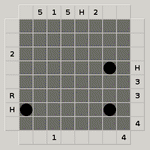
This is the fourth beta release of the entire collection of the games, which I call "STPPC2x". This beta has 26 fully-working games, the only remaining one is completely unplayable on the GP2X - mines, a minesweeper clone.
You can download BETA 4 of STPPC2x immediately from the main website: http://www.ledow.org.uk/gp2x/ or from the GP2X archive (which may take a while to change from Beta3 to Beta4).
The full changelog from the previous Beta includes items such as:
- Fixed the crash caused by dragging off the screen in map/pegs/guess (why did nobody tell me about this?!)
- Centered all puzzles.
- Added default configuration saving.
- Added game saving (10 saveslots, use L and R while paused to select slot, Select to save and Vol-/Vol+ to load).
- Fixed timers while paused (only affected mines anyway which still isn't working).
- Revamped all mouse code.
- Saved a bit of memory here and there.
[cut]
Feedback is appreciated (especially from F-200 and USB mouse users) and full source code is available from:
http://www.ledow.org.uk/gp2x/
I'm also looking for help from any SDL/C coders to create a nice standalone menu program, add some more features, etc.
Note that this is an unofficial port - so please don't bother Simon Tatham with any problems, although he is aware of the project's existence.
There is also a "development blog", which will contain articles about developments to come etc. at http://stppc2x.blogspot.com[/cut]
This is the fourth beta release of the entire collection of the games, which I call "STPPC2x". This beta has 26 fully-working games, the only remaining one is completely unplayable on the GP2X - mines, a minesweeper clone.
You can download BETA 4 of STPPC2x immediately from the main website: http://www.ledow.org.uk/gp2x/ or from the GP2X archive (which may take a while to change from Beta3 to Beta4).
The full changelog from the previous Beta includes items such as:
- Fixed the crash caused by dragging off the screen in map/pegs/guess (why did nobody tell me about this?!)
- Centered all puzzles.
- Added default configuration saving.
- Added game saving (10 saveslots, use L and R while paused to select slot, Select to save and Vol-/Vol+ to load).
- Fixed timers while paused (only affected mines anyway which still isn't working).
- Revamped all mouse code.
- Saved a bit of memory here and there.
[cut]
Feedback is appreciated (especially from F-200 and USB mouse users) and full source code is available from:
http://www.ledow.org.uk/gp2x/
I'm also looking for help from any SDL/C coders to create a nice standalone menu program, add some more features, etc.
Note that this is an unofficial port - so please don't bother Simon Tatham with any problems, although he is aware of the project's existence.
There is also a "development blog", which will contain articles about developments to come etc. at http://stppc2x.blogspot.com[/cut]

