ledow
Member
The next step on my efforts to port Simon Tatham's Portable Puzzle Collection to the GP2X. This is now a set of 30 addictive logic and puzzle games (3 are new to this release!). Some are old favourites (like sudoku, sliding puzzles and minesweeper) and others you may not have seen before. An awful lot has changed in this release, not just some extra games, so make sure you read this whole thing!
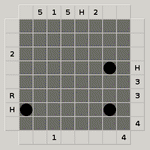
You can download BETA 5 of STPPC2x immediately from the main website or from the GP2X archive (which may take a while to change from Beta4 to Beta5).
PLEASE NOTE: This release is a bit of a leap in how the collection operates. It is recommended that you create a new folder for this version - the directory structure has changed significantly. INI's and SAV's from previous versions are, of course, still compatible but may need a little renaming (same_game.ini to samegame.ini or rect0.sav to rectangles0.sav, etc.)
So, what's new? First, we have a fantastic menu drawn and programmed by juanvvc:
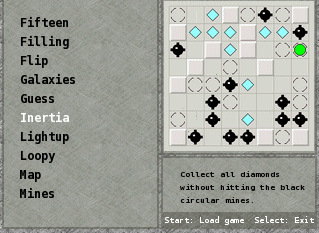
Many thanks to juanvvc for the great work on that, I think it really makes the collection look much neater and more professional. In fact, it works so well with the games that it is now the default menu, even on my own GP2X. Eventually, it'll get merged into the program itself so that there's just one piece of code for the whole thing.
The games are now just one program and one menu to run that program. If anybody still wants to be able to run each of the games individually as they did before, give me a shout, because I still test the games individually on my own machine. If there's demand, I can do two different releases - one with a single executable, one with an executable for each game.
There are also three new games: Slide, Sokoban and Maze 3D.
[cut]
Slide is an "unfinished" game from the original collection that, as far as I can tell, is working perfectly but can be a bit slow to generate new games (if it takes a *long* while to startup or make a new game, don't worry - it hasn't crashed, it's just slow! I had to make a loading screen just so that this game doesn't make people think it's crashed!).
The object of the game is to slide the highlighted piece into the gated area by moving the blocks around. It sounds easy but it's not!
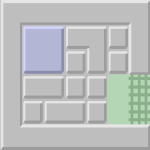
Sokoban is another "unfinished" game. I'm sure you have all seen this before - push each of the brown "crates" onto one of the circled areas. It is working perfectly but the levels it produces are randomly-generated and therefore usually very simple. But it plays well, so why not.

Maze3D is a third-party game from <a href="http://www.edlsystems.com/~eddy/">Eddy Macnaghten</a>. You have to find your way through a 3D maze (2D if you change the options) to find the yellow sphere exit. It can be a little confusing at first. I recommend that you play mazes with "height" of 1 (i.e. a 2D maze) to get the hang of it, before trying smaller 3D mazes (e.g. 3 x 2 x 2, the smallest possible size). You can happily play up to 20x20x20 mazes (it's actually surprisingly fast to generate them), but you'll never find your way out of one that big without the help of the "solve" function, which puts a yellow thread on the screen which you have to follow to find your way out!
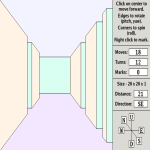
Maze3D isn't perfectly suited to the GP2X (it really needs a larger screen, and a better control system) but given that the code for it was last written in January 2006 and that I had to change one (trivial) line to get it to work on the GP2X, it's amazing it works at all! I also tweaked the code a bit more to allow me to put it neatly into the collection and to adjust the colours slightly.
I think Maze3D shows the power of these games as not just "a collection" but an entire puzzle game API that can be used to write lots of different games and get them ported to many platforms simultaneously, without having to write a single line of machine-dependent code. If anyone knows any other third-party games that use this puzzle engine, please shout. If anyone writes a new one that uses this engine (there is example code, documentation and I'll even give you a hand), shout louder!
STPPC2x has also been relicenced as GPLv2. This allows me to add in some useful code from various places. This was prompted by juanvvc thinking the collection was GPL and ended up with me deciding to change the license to GPL!
This beta now has 29 fully-working games, the only remaining one is completely unplayable on the GP2X - mines, a minesweeper clone. Don't run minesweeper - it'll crash. And yes, it's annoying the hell out of me as well that it doesn't work yet.
The full changelog from the previous Beta also includes items such as:
- A single monolithic executable for all the games.
This drastically reduces the size of the collection (from 17Mb to about 3Mb - mostly due to the fact that each game carried 0.5Mb of static SDL code with it). And eventually I'll be merging the menu with the games directly (at the moment, the menu spawns the games individually from the monolithic executable).
- A new "loading" screen because the new game Slide can take forever to load initially and people might think it has crashed.
- Several optimisations to try to reduce CPU use including: Faster and threaded events code, more compiler optimisations, making the main loop sleep a bit more, tricks like the loading screen to make people "think" it's faster, etc.
- Changed the background colour (well, I had to keep juanvvc happy after he made the menu for me!).
White lines are now more easy to see in Bridges, Inertia etc. The GP2X is just colour-inaccurate and the colour difference never showed up properly before (if you tilt the GP2X screen up on the older versions, you can see the white lines were always being drawn but showed as nearly the same colour as the background). I also had to change Maze3D's default colours because on a PC they look fine and on the GP2X, they all look white!
- Lots of tiny interface updates
Feedback is appreciated (especially from F-200 and USB mouse users) and full source code is available from:
http://www.ledow.org.uk/gp2x/
Note that this is an unofficial port - so please don't bother Simon Tatham with any problems, although he is aware of the project's existence.
[/cut]
There is also a "development blog", which will contain articles about developments to come etc.
You can download BETA 5 of STPPC2x immediately from the main website or from the GP2X archive (which may take a while to change from Beta4 to Beta5).
PLEASE NOTE: This release is a bit of a leap in how the collection operates. It is recommended that you create a new folder for this version - the directory structure has changed significantly. INI's and SAV's from previous versions are, of course, still compatible but may need a little renaming (same_game.ini to samegame.ini or rect0.sav to rectangles0.sav, etc.)
So, what's new? First, we have a fantastic menu drawn and programmed by juanvvc:
Many thanks to juanvvc for the great work on that, I think it really makes the collection look much neater and more professional. In fact, it works so well with the games that it is now the default menu, even on my own GP2X. Eventually, it'll get merged into the program itself so that there's just one piece of code for the whole thing.
The games are now just one program and one menu to run that program. If anybody still wants to be able to run each of the games individually as they did before, give me a shout, because I still test the games individually on my own machine. If there's demand, I can do two different releases - one with a single executable, one with an executable for each game.
There are also three new games: Slide, Sokoban and Maze 3D.
[cut]
Slide is an "unfinished" game from the original collection that, as far as I can tell, is working perfectly but can be a bit slow to generate new games (if it takes a *long* while to startup or make a new game, don't worry - it hasn't crashed, it's just slow! I had to make a loading screen just so that this game doesn't make people think it's crashed!).
The object of the game is to slide the highlighted piece into the gated area by moving the blocks around. It sounds easy but it's not!
Sokoban is another "unfinished" game. I'm sure you have all seen this before - push each of the brown "crates" onto one of the circled areas. It is working perfectly but the levels it produces are randomly-generated and therefore usually very simple. But it plays well, so why not.
Maze3D is a third-party game from <a href="http://www.edlsystems.com/~eddy/">Eddy Macnaghten</a>. You have to find your way through a 3D maze (2D if you change the options) to find the yellow sphere exit. It can be a little confusing at first. I recommend that you play mazes with "height" of 1 (i.e. a 2D maze) to get the hang of it, before trying smaller 3D mazes (e.g. 3 x 2 x 2, the smallest possible size). You can happily play up to 20x20x20 mazes (it's actually surprisingly fast to generate them), but you'll never find your way out of one that big without the help of the "solve" function, which puts a yellow thread on the screen which you have to follow to find your way out!
Maze3D isn't perfectly suited to the GP2X (it really needs a larger screen, and a better control system) but given that the code for it was last written in January 2006 and that I had to change one (trivial) line to get it to work on the GP2X, it's amazing it works at all! I also tweaked the code a bit more to allow me to put it neatly into the collection and to adjust the colours slightly.
I think Maze3D shows the power of these games as not just "a collection" but an entire puzzle game API that can be used to write lots of different games and get them ported to many platforms simultaneously, without having to write a single line of machine-dependent code. If anyone knows any other third-party games that use this puzzle engine, please shout. If anyone writes a new one that uses this engine (there is example code, documentation and I'll even give you a hand), shout louder!
STPPC2x has also been relicenced as GPLv2. This allows me to add in some useful code from various places. This was prompted by juanvvc thinking the collection was GPL and ended up with me deciding to change the license to GPL!
This beta now has 29 fully-working games, the only remaining one is completely unplayable on the GP2X - mines, a minesweeper clone. Don't run minesweeper - it'll crash. And yes, it's annoying the hell out of me as well that it doesn't work yet.
The full changelog from the previous Beta also includes items such as:
- A single monolithic executable for all the games.
This drastically reduces the size of the collection (from 17Mb to about 3Mb - mostly due to the fact that each game carried 0.5Mb of static SDL code with it). And eventually I'll be merging the menu with the games directly (at the moment, the menu spawns the games individually from the monolithic executable).
- A new "loading" screen because the new game Slide can take forever to load initially and people might think it has crashed.
- Several optimisations to try to reduce CPU use including: Faster and threaded events code, more compiler optimisations, making the main loop sleep a bit more, tricks like the loading screen to make people "think" it's faster, etc.
- Changed the background colour (well, I had to keep juanvvc happy after he made the menu for me!).
White lines are now more easy to see in Bridges, Inertia etc. The GP2X is just colour-inaccurate and the colour difference never showed up properly before (if you tilt the GP2X screen up on the older versions, you can see the white lines were always being drawn but showed as nearly the same colour as the background). I also had to change Maze3D's default colours because on a PC they look fine and on the GP2X, they all look white!
- Lots of tiny interface updates
Feedback is appreciated (especially from F-200 and USB mouse users) and full source code is available from:
http://www.ledow.org.uk/gp2x/
Note that this is an unofficial port - so please don't bother Simon Tatham with any problems, although he is aware of the project's existence.
[/cut]
There is also a "development blog", which will contain articles about developments to come etc.

