panik
Member
Re: This topic and this one, I tried running some pnd-files on a beagleboard (revision C4@720 Mhz) with ubuntu-minimal-armel 10.04 and xfce4.
It's surprisingly straightforward. Mount the pnd somewhere (mount -o loop game.pnd /some/where/) and run some script file. Most missing libraries can be installed with synaptic, but I did need a few from the root-fs file. Some tinkering and editing paths in script files is sometimes necessary, but most error messages are pretty obvious (even for me). I also copied the files from the mounted .pnd to a place where I want to keep them and run them from there.
Penjin-based games run pretty well. I tried Cromozome and Pandorapanic of course. No tinkering involved at all. Panjoust runs a tad bit slower.
Zelda Classic also runs. I can walk around but I didn't find the action keys on the keyboard yet.
Snes9x runs great with Super Metroid, vba has some slowdown on the GBA rom I tried (Kurukuru Kururin) but definitely playable with soundoff=1.
The thing I was most happy with was the way gngeo runs and plays with a PS2 controller. Playing Metal Slug on my beagleboard was quite the moment
I took a pic:
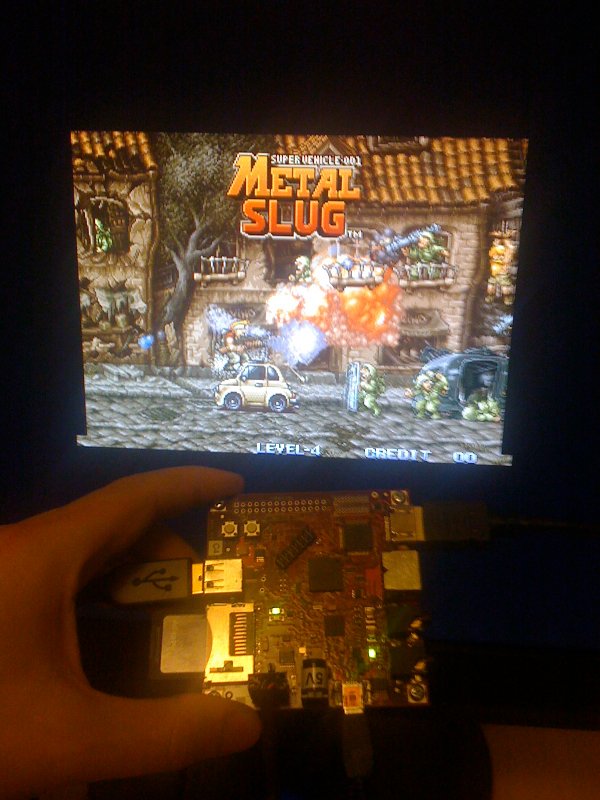 Cdogs, GameAndWatch and Quake3 gave me trouble, but I'm sure someone more knowledgeable can get them to their knees if he/she wanted.
Cdogs, GameAndWatch and Quake3 gave me trouble, but I'm sure someone more knowledgeable can get them to their knees if he/she wanted.
Input is an issue with "native" pandora software. I found a lot of pandora-buttons are mapped to home, end, ins, del, pageUp, pageDown and the arrowbuttons on a keyboard. Analog controls are missing obviously, but might make for a nice AVR-project with the beagleboard gpio's. Emulators are configurable and recognise a USB joystick/gamepad.
Anyway, it surely raises my appetite for a real Pandora! (I'm #650-750 on Craig's list)
It's surprisingly straightforward. Mount the pnd somewhere (mount -o loop game.pnd /some/where/) and run some script file. Most missing libraries can be installed with synaptic, but I did need a few from the root-fs file. Some tinkering and editing paths in script files is sometimes necessary, but most error messages are pretty obvious (even for me). I also copied the files from the mounted .pnd to a place where I want to keep them and run them from there.
Penjin-based games run pretty well. I tried Cromozome and Pandorapanic of course. No tinkering involved at all. Panjoust runs a tad bit slower.
Zelda Classic also runs. I can walk around but I didn't find the action keys on the keyboard yet.
Snes9x runs great with Super Metroid, vba has some slowdown on the GBA rom I tried (Kurukuru Kururin) but definitely playable with soundoff=1.
The thing I was most happy with was the way gngeo runs and plays with a PS2 controller. Playing Metal Slug on my beagleboard was quite the moment
I took a pic:
Input is an issue with "native" pandora software. I found a lot of pandora-buttons are mapped to home, end, ins, del, pageUp, pageDown and the arrowbuttons on a keyboard. Analog controls are missing obviously, but might make for a nice AVR-project with the beagleboard gpio's. Emulators are configurable and recognise a USB joystick/gamepad.
Anyway, it surely raises my appetite for a real Pandora! (I'm #650-750 on Craig's list)
Last edited by a moderator:

