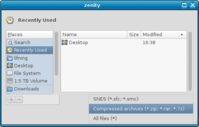lifning
Still Fresh
RetroArch (on the Pandora repo) is a nice modular multi-system emulator. It supports quite a number of emulated systems, see the additional info on the repo page for a list. The main app uses PickleLauncher, which should be able to guess which core to use based on file extension (or you can tap the 'edit' button on the right). The RetroArch-Phoenix GUI is available for more in-depth settings.
The most performant cores on my 256MB unit have been FCEU, PocketSNES, Gambatte, and NXEngine. I imagine 1GHz units might do better with Snes9x-Next, VBA-Next, and Genesis Plus, since those are just a little choppy on mine.
The most performant cores on my 256MB unit have been FCEU, PocketSNES, Gambatte, and NXEngine. I imagine 1GHz units might do better with Snes9x-Next, VBA-Next, and Genesis Plus, since those are just a little choppy on mine.
Last edited by a moderator: