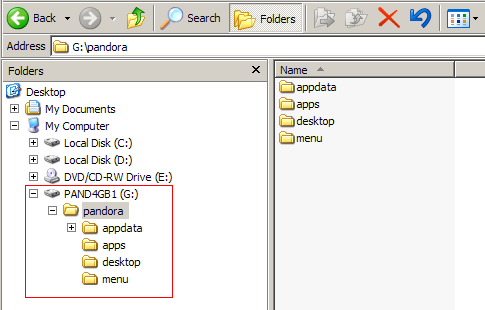killalotbee
Still Fresh
- Joined
- Oct 18, 2010
- Messages
- 15
I would love to have a quick and easy guide to set my SD card ready for my pandora that is comming very soon i hope.
How can i easy set up the SD card with all the available emulators for pandora? Where can i find these emulators?
I'm used to work with a GP2X wiz. But wanne make sure i get everything right.
Maybe some peeps can also explain how to add the games in the right directory's? Some games i should really get. Some apps or whatever.
Every good information is more then welcome. I'm looking for good links!
Thx in advance for every help here
How can i easy set up the SD card with all the available emulators for pandora? Where can i find these emulators?
I'm used to work with a GP2X wiz. But wanne make sure i get everything right.
Maybe some peeps can also explain how to add the games in the right directory's? Some games i should really get. Some apps or whatever.
Every good information is more then welcome. I'm looking for good links!
Thx in advance for every help here