Mr.Jabberwocky
Bloke with a brick on his head
Having run out of socks, pants and all that other stuff society expects you to hide your shame with, I was forced to do laundry. While pulling apart the congealed mass of socks and boxers, out fell a hard object. After parting it from a particularly crusty pair of shorts I realised it was my old GP2X.
Seeing the great remakes of old Spectrum games like Camelot Warriors and Knight Lore I thought it must be time to ruin it all with a remake of my own.
I have noticed a couple of threads where people show interest in getting into homebrew.
The best advice would be not to bother. 97% of the monkeys who bought a GP2X will never look at a homebrew title, 'coz its all about ROMZ and frameskips and transparencies that don't work, running at half speed. Of the remaining 3%, 2% will download your hard graft just to tell you it is crap and they deleted it after 5 minutes. The remaining 1% will be another sad git like yourself who also writes homebrew who may leave a nice comment while secretly laughing at your efforts. So it is really not worth it if you want to 'give' to the 'community'.
If you are just doing it for your own edification then it is a fantastic past time that allows you to waste the precious hours of your life and excuses you from all that distasteful interaction with other human beings (Especially women. Yuck!).
I made a thread before, logging the painful progress of a previous project. If I do the same here I hope it may be of help to someone.
As the bloke who downloaded my last effort is all too aware, I am not particularly gifted in the homebrew department. Sadly that is not enough to put me off and subsequently I will be tackling what looks to be the simplest game (bar pong).
The great thing about writing for a 'nobody' device like the GP2X is that remaking old classics is not going to come to the attention of the copyright holders. And if it does I doubt they will care.
I have elected to remake something so dire it is astonishing that a successful company still exists that was built upon selling this sort of cack. Unlike last time, I have actually done some research and played the game a few times before deciding to remake it. A couple of the worst aspects of this game is the horrendous colour clash on the Spectrum (Sadly it would be too much of an effort on my part to reproduce it) and the fact you can get huge scores by just making sure you never progress past the first 'level'. ( That should be no problem ).
The best part of this company's games was the loading screens. This was the secret of their success, as you spent more time waiting for it to load than actually playing the game. This left you with an overall impression of it being better than it was. So I will probably give the loading screen a miss. Alternatively I could display it and force the player to wait 5 minutes before starting the game. Nostalgia ain't what it used to be.
I have actually got things going by making a start on the graphics. Below is a mock up of what it should end up looking like.
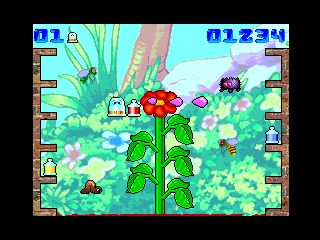
For extra authenticity I am cramming it into a 256 X 192 screen. Great, huh!
Seeing the great remakes of old Spectrum games like Camelot Warriors and Knight Lore I thought it must be time to ruin it all with a remake of my own.
I have noticed a couple of threads where people show interest in getting into homebrew.
The best advice would be not to bother. 97% of the monkeys who bought a GP2X will never look at a homebrew title, 'coz its all about ROMZ and frameskips and transparencies that don't work, running at half speed. Of the remaining 3%, 2% will download your hard graft just to tell you it is crap and they deleted it after 5 minutes. The remaining 1% will be another sad git like yourself who also writes homebrew who may leave a nice comment while secretly laughing at your efforts. So it is really not worth it if you want to 'give' to the 'community'.
If you are just doing it for your own edification then it is a fantastic past time that allows you to waste the precious hours of your life and excuses you from all that distasteful interaction with other human beings (Especially women. Yuck!).
I made a thread before, logging the painful progress of a previous project. If I do the same here I hope it may be of help to someone.
As the bloke who downloaded my last effort is all too aware, I am not particularly gifted in the homebrew department. Sadly that is not enough to put me off and subsequently I will be tackling what looks to be the simplest game (bar pong).
The great thing about writing for a 'nobody' device like the GP2X is that remaking old classics is not going to come to the attention of the copyright holders. And if it does I doubt they will care.
I have elected to remake something so dire it is astonishing that a successful company still exists that was built upon selling this sort of cack. Unlike last time, I have actually done some research and played the game a few times before deciding to remake it. A couple of the worst aspects of this game is the horrendous colour clash on the Spectrum (Sadly it would be too much of an effort on my part to reproduce it) and the fact you can get huge scores by just making sure you never progress past the first 'level'. ( That should be no problem ).
The best part of this company's games was the loading screens. This was the secret of their success, as you spent more time waiting for it to load than actually playing the game. This left you with an overall impression of it being better than it was. So I will probably give the loading screen a miss. Alternatively I could display it and force the player to wait 5 minutes before starting the game. Nostalgia ain't what it used to be.
I have actually got things going by making a start on the graphics. Below is a mock up of what it should end up looking like.
For extra authenticity I am cramming it into a 256 X 192 screen. Great, huh!



