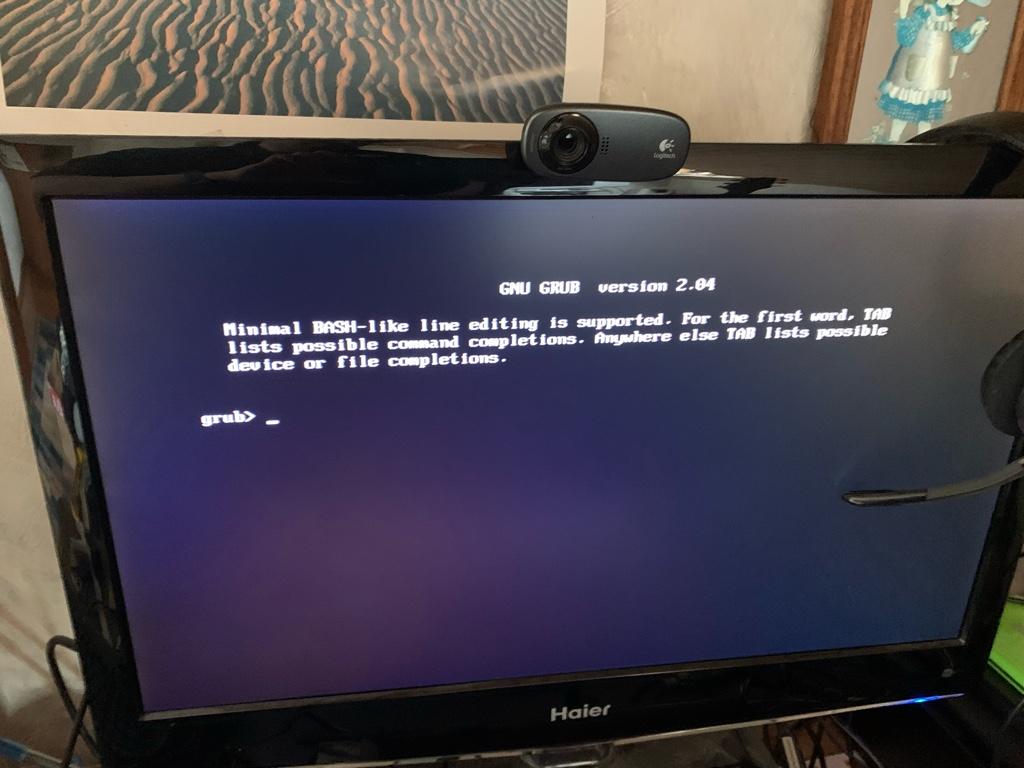Thanks for the Review, I hope the Powerbricks got changed to a European Version, because otherwise I can’t do anything this weekend, where dit you get the Phytian from?
My Phytian is now on our region, and will get delivered today, I will report in about 14 Hours what Powerbrick it had when it came from Dragonbox..
EDIT 09:00 the Package is now at my Home, so when i get home in 10 - 11 Hours i can report what power brick it have..
My Plan is now to install the Debian this Evening, (if i can get power), to have it allready usabble for Youtube and Streaming Services, on Debian ARM Base, then maybe tomorrow i try to get Box86 to work..
My Phytian is now on our region, and will get delivered today, I will report in about 14 Hours what Powerbrick it had when it came from Dragonbox..
EDIT 09:00 the Package is now at my Home, so when i get home in 10 - 11 Hours i can report what power brick it have..
My Plan is now to install the Debian this Evening, (if i can get power), to have it allready usabble for Youtube and Streaming Services, on Debian ARM Base, then maybe tomorrow i try to get Box86 to work..
Last edited: