torpor
hack hack hack, the little machines fight back
Announcing, PandOricutron release 1.0.8 - a Pandora port and package of the Oricutron 8-bit Emulator of Oric-1 and Atmos machines!
Available now for your Pandora here: http://w1xer.at/pandora/PandOricutron_108.pnd
This Pandora-exclusive package includes a set of new, free games, written and produced by contemporary fans of the Oric-1/Atmos hardware. The Oric-1/Atmos scene is still alive and still allowing a small but growing - and enthusiastic - group of fans to write neat software!
And now you can also re-live the Oric-1/Atmos love, on your Pandora!
Here are some screenshots of the bundled apps:

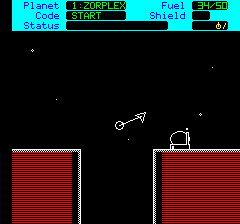
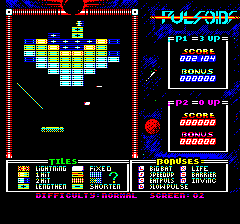
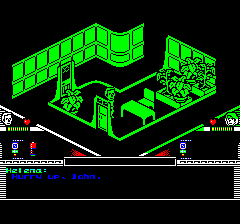
:lol:
Hint: Press F1 key to get the Oricutron menu, find the bundled apps in the disks/ folder, add your own disks as you see fit, wherever you see fit (and navigate to get 'em with F1..)
Well, its an emulator of the fine Oric-1/Atmos machines of the 80's, of course!
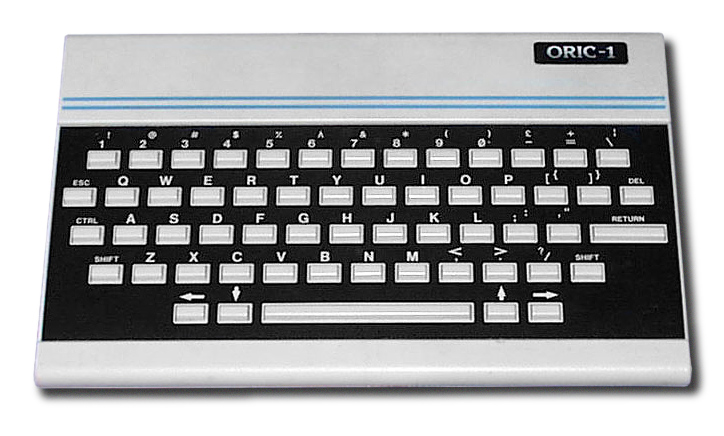

From the Oricutron 0.5 Readme:
Details about the Pandora port:
Some other nice homebrew Oric-1/Atmos apps here:
http://starbase.globalpc.net/minidir/index.results2.html
And here:
http://starbase.globalpc.net/minigame/index.main.html
OOPS! A Bug report!!
Have fun, let me know what you think!!
Available now for your Pandora here: http://w1xer.at/pandora/PandOricutron_108.pnd
This Pandora-exclusive package includes a set of new, free games, written and produced by contemporary fans of the Oric-1/Atmos hardware. The Oric-1/Atmos scene is still alive and still allowing a small but growing - and enthusiastic - group of fans to write neat software!
And now you can also re-live the Oric-1/Atmos love, on your Pandora!
Here are some screenshots of the bundled apps:
:lol:
Hint: Press F1 key to get the Oricutron menu, find the bundled apps in the disks/ folder, add your own disks as you see fit, wherever you see fit (and navigate to get 'em with F1..)
Tell me more torpor, just "What is Oricutron?"
Well, its an emulator of the fine Oric-1/Atmos machines of the 80's, of course!
From the Oricutron 0.5 Readme:
Oricutron 0.5
-------------
All code (c)2010 Peter Gordon (pete@petergordon.org.uk)
This is a work in progress.
Current status
==============
6502: 100% done (apart from any unknown bugs
VIA: 95% done.
AY: 99% done.
Video: 100% done
Tape: ".TAP" file support (no WAV yet)
Disk: Reading/Writing sectors works. No track read/write.
The Telestrat is not emulated at all yet. Also, "Turbo Tape" only works in
Atmos mode.
Thanks
======
Thanks to DBug and Twilighte for letting me distribute their demos and
games with Oricutron.
Thanks to DBug, Twilighte, Chema, kamelito, Yicker, JamesD, Algarbi, ibisum,
jede, thrust26, mmu_man and everyone else for their help and feedback!
Thanks to Stefan Haubenthal for the MorphOS port!
AVI export notes
================
The AVI export uses the MRLE codec. Your favourite player might not support
it, but MPlayer plays it, ffmpeg converts it and you can upload it directly
to youtube.
Note that the MRLE codec shows up some endian-issues on the Amiga OS4 port
of MPlayer, so it will sound crappy and have wrong colours until those bugs
are fixed :-(
Command line
============
You can specify certain options on the command line. All options have
both short and long versions. For example:
-mblah
or
--machine blah
Is the same thing. Note that the short version doesn't have a space, but
the long version does.
Here are all the options:
-m / --machine = Specify machine type. Valid types are:
"atmos" or "a" for Oric atmos
"oric1" or "1" for Oric 1
"o16k" for Oric 1 16k
-d / --disk = Specify a disk image to use in drive 0
-t / --tape = Specify a tape image to use
-k / --drive = Specify a disk drive controller. Valid types are:
"microdisc" or "m" for Microdisc
"jasmin" or "j" for Jasmin
-s / --symbols = Load symbols from a file
-f / --fullscreen = Run oricutron fullscreen
-w / --window = Run oricutron in a window
-b / --debug = Start oricutron in the debugger
Examples:
oricutron --machine atmos --tape "tape files/foo.tap" --symbols "my files/symbols"
oricutron -m1 -tBUILD/foo.tap -sBUILD/symbols -b
oricutron --drive microdisc --disk demos/barbitoric.dsk --fullscreen
oricutron -ddemos/barbitoric.dsk -f
Keys
====
In emulator
-----------
F1 - Bring up the menu
F2 - Go to debugger/monitor
F3 - Reset button (NMI)
F4 - Hard Reset
Shift+F4 - Jasmin reset
F5 - Toggle FPS
F6 - Toggle warp speed
F7 - Save all modified disks
Shift+F7 - Save all modified disks to new disk images
F10 - Start/Stop AVI capture
In menus
--------
Cursors - Navigate
Enter - Perform option
Escape - Go back
(or use the mouse)
In Debugger/Monitor
-------------------
F2 - Return to the emulator
F3 - Toggle console/debug output/memwatch
F4 - Toggle VIA/AY information
F9 - Reset cycle count
F10 - Step over code
F11 - Step over code without tracing into
subroutines.
F12 - Skip instruction
In the console:
---------------
Up/Down - Command history
In memwatch:
------------
Up/Down - Scroll (+shift for page up/down)
Page Up/Page Down - Page up/down
Hex digits - Enter address
S - Toggle split mode
Tab - Switch windows in split mode
Monitor instructions
====================
In the monitor, number arguments are decimal by default, or prefixed with $ for
hex or % for binary. Pretty much everything is output in hex.
In most places where you can enter a number or address, you can pass a CPU or
VIA register. (VIA registers are prefixed with V, e.g. VDDRA). Anywhere you can
pass an address, you can also use a symbol.
Commands:
bs <address> - Set breakpoint
bsm <address> [rwc] - Set mem breakpoint
bc <bp id> - Clear breakpoint
bcm <bp id> - Clear mem breakpoint
bz - Zap breakpoints
bzm - Zap mem breakpoint
bl - List breakpoints
blm - List mem breakpoints
m <address> - Dump memory
mw <address> - Memory watch at <address>
sc - Symbols are not case sensitive
sC - Symbols are case sensitive
sl <file> - Load symbols
sz - Zap symbols
d <address> - Disassemble
r <reg> <value> - Set register <reg> to <value>
q, x or qm - Quit monitor (back to emulator)
qe - Quit emulator
wm <addr> <len> <filename> - Write Oric memory to disk (as seen from the 6502).
Breakpoints
===========
There are two types of breakpoints. "Normal" breakpoints trigger when the CPU
is about to execute an instruction at the breakpoint address. "Memory" breakpoints
trigger when the breakpoint address is accessed or modified.
There are three ways a memory breakpoint can be triggered; when the CPU is about
to read the address (r), and the CPU is about to write the address (w), or after the
value at the address changes for any reason (c).
You specify which ways you'd like the breakpoint to trigger when you set the memory
breakpoint:
bsm r $0c00 <-- Break when the CPU is about to read from $0c00
bsm rw $0c00 <-- Break when the CPU is about to access $0c00
bsm c $0c00 <-- Break after then contents of $0c00 change
bsm rwc $0c00 <-- Break just before the CPU accesses $0c00, or just after it
changes for any reason.
Details about the Pandora port:
PandOricutron
--------------
This is a quick port of Oricutron to the PandoraOS (Zaxxon) by torpor / ibisum.
Details about Oricutron here:
http://code.google.com/p/oriculator/
Oricutron is an emulator of the Oric-1/Atmos 8-bit computer systems, which
are quite well described here:
http://en.wikipedia.org/wiki/Tangerine_Computer_Systems
And here:
http://www.48katmos.freeuk.com/oricess.htm
With permission of the authors I have included these public ROMS, which are
in fact what you could consider **new-school homebrew releases** for the
Oric-1/Atmos platform:
All In One Disk from Compo2003 (2003) (PD).dsk - includes an excellent 4K Kong(G&W) clone, among other neat examples of tight gaming fun ..
othrust.tap - fast-paced arcade action
pulsoids.dsk - a new-school Oric release by a true master!
space1999-en.dsk - more evidence of life beyond the realms of known space
See the discussion about releasing these ROMS for Pandora users here:
http://forum.defence-force.org/viewtopic.php?t=614
If you like this release, and the Oric-1/Atmos in general, please join us
on Defence Force and let us know!
There is tons of info about older Oric-1/Atmos classics at http://oric.org/
and I would encourage you to sign up if you are interested in this emulator!
Notes for the Pandora:
--------------------------
To get the Oricutron menu, press F1. Most of these games have the arrow
keys of the Oric mapped to the D-pad ..
Pandora Release Log:
Jun 11 2010
-- First release of PandOricutron - port and packaging of oricutron
to PandoraOS (Zaxxon)
Known Bugs:
-----------
**Some keys do not map properly (" and shifted-keys) but this will be fixed
soon.
**Some .dsk files report R/W errors, even though they are confirmed by md5
as identical to PC versions which run fine elsewhere. Could be a Pandora/SD
issue?
Todo:
-----
- Fix keymap capabilities to go from Pandora->Oric keys easily.
- Add d-pad->keyboard mapping capability (for games that use QWAZ for movement
and so on)
- Add joystick support.
Anything else? Let me know.
--
torpor / ibisum
Some other nice homebrew Oric-1/Atmos apps here:
http://starbase.globalpc.net/minidir/index.results2.html
And here:
http://starbase.globalpc.net/minigame/index.main.html
OOPS! A Bug report!!
Code:
<barnesy> torpor: Can't seem to find the double quote in Oricutron, so haven't managed to load anything yet. I only remember cload""
<torpor_> you can auto-load the disks!
<torpor_> hit f1, find the disks in the disks folder, then just reset.
<torpor_> it will autoload the games .. and yeah, there are some keyboard bugs to be fixed. ;)
<torpor_> but the games themselves play just fine.
<torpor_> on pulsoids use P key to select the control scheme (arrows + space), on space 1999 it all just works, 4kkong in the compo pack works great, etc.
<barnesy> ah yeah, got disks to work. Had been trying by xenon 1 .tap file
<torpor_> i will try to fix the keys and make a new release soon, but in the meantime you can still play (most) oric games!Have fun, let me know what you think!!

