... my first self-made (no port) Pandora application!
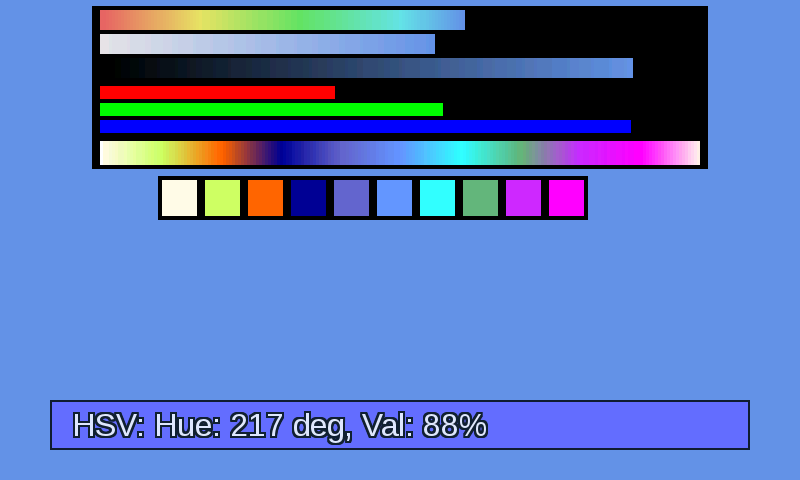
OK, that help screen probably looks a bit too intimidating, sorry about that
(EDIT: the above no longer is the help screen, because I changed the screenshot in the PND to reduce the PND size)
Here's the readme:
Pandora flashlight
==================
Features:
---------
- Flashlight, in any (24-bit) color
- Automatically sets backlight LED brightness to get higher range
- Choose color by changing R,G,B and/or H,S,V (hue, saturation, value)
- Shortcuts for common colors like white, red, green, etc.
- Store up to 10 favorite colors
- Color cycling mode (smooth transition between stored colors), variable speed
- Stroboscope mode, variable speed
How to use:
-----------
When started for the very first time, the help screen will be shown.
Use the SELECT button to show or hide the help screen.
Left shoulder button: toggle light as long as the button is pressed
Right shoulder button: switch light
START (or SPACE): show current color values in HSV and RGB
SELECT: show help
SHIFT: toggle color cycling (use "," and "." to adjust speed)
S: toggle stroboscope (use "A" and "D" to adjust speed)
R: set color to red (use "E" and "T" to adjust amount of red)
G: set color to green (use "F" and "H" to adjust amount of green)
B: set color to blue (use "V" and "N" to adjust amount of blue)
dpad LEFT/RIGHT: adjust saturation
dpad UP/DOWN: adjust value (brightness)
action button A/B: adjust hue
1,2,..,0: select stored color
F1,F2,...,F10: store current color in corresponding slot
Q (or ESC): quit
Predefined colors:
W white
R red
Y yellow
I ivory
O orange
P pink
G green
K khaki
L lime
C cyan
B blue
M magenta
Your password will be asked once to allow changing the backlight brightness.
If you don't want this program to change the brightness, then you can
disable that by creating a file called
[...]/appdata/flashlight/no_brightness_change
Credits:
--------
This program was made by Jon "wb" Sneyers.
Thanks to notaz for his tweaked SDL, and to Christoph.Krn for his "guihints",
which were used in the help screen.
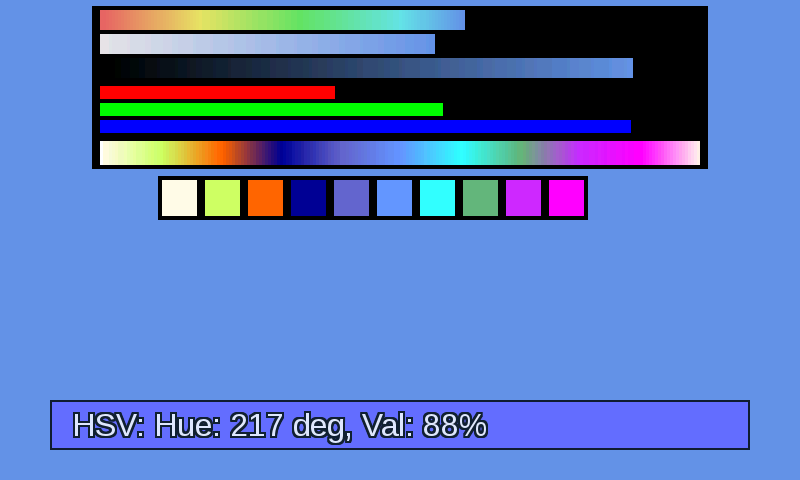
OK, that help screen probably looks a bit too intimidating, sorry about that
(EDIT: the above no longer is the help screen, because I changed the screenshot in the PND to reduce the PND size)
Here's the readme:
Pandora flashlight
==================
Features:
---------
- Flashlight, in any (24-bit) color
- Automatically sets backlight LED brightness to get higher range
- Choose color by changing R,G,B and/or H,S,V (hue, saturation, value)
- Shortcuts for common colors like white, red, green, etc.
- Store up to 10 favorite colors
- Color cycling mode (smooth transition between stored colors), variable speed
- Stroboscope mode, variable speed
How to use:
-----------
When started for the very first time, the help screen will be shown.
Use the SELECT button to show or hide the help screen.
Left shoulder button: toggle light as long as the button is pressed
Right shoulder button: switch light
START (or SPACE): show current color values in HSV and RGB
SELECT: show help
SHIFT: toggle color cycling (use "," and "." to adjust speed)
S: toggle stroboscope (use "A" and "D" to adjust speed)
R: set color to red (use "E" and "T" to adjust amount of red)
G: set color to green (use "F" and "H" to adjust amount of green)
B: set color to blue (use "V" and "N" to adjust amount of blue)
dpad LEFT/RIGHT: adjust saturation
dpad UP/DOWN: adjust value (brightness)
action button A/B: adjust hue
1,2,..,0: select stored color
F1,F2,...,F10: store current color in corresponding slot
Q (or ESC): quit
Predefined colors:
W white
R red
Y yellow
I ivory
O orange
P pink
G green
K khaki
L lime
C cyan
B blue
M magenta
Your password will be asked once to allow changing the backlight brightness.
If you don't want this program to change the brightness, then you can
disable that by creating a file called
[...]/appdata/flashlight/no_brightness_change
Credits:
--------
This program was made by Jon "wb" Sneyers.
Thanks to notaz for his tweaked SDL, and to Christoph.Krn for his "guihints",
which were used in the help screen.
Last edited by a moderator:


