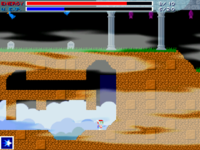Hello there, long time no see (yeah, yeah, Sonic; your game is this that way, please):
OK, so I was playing with my old Wiz when I thinked it was about time to put an end to my biggest project until now, and start making the game the way it meant to be. So, I took the code of "the amazing adventures of Echo", did a BIG clean and start adding all the features this game was missing.
Unfortunely, it was a big task, so I thinked to release a first update of the game, and then continue to the game completion on version 1.4.
So today I announce the upload to openhandhelds the Wiz and Caanoo versions of "The amazing adventures of Echo" v1.3.2
There are lots of changes, most of them you cannot see, but what about new backgrounds? Or the first and second screens of a brand new level (still in developement)? Or the real ending of the game, using one of the missed compositions of _-Caleb-_?
I upload it now because vacations (sorry), and I needed to do some screenshots for the download in GIF format.
There is still a PC version of the game, where you can enjoy full game. There are still some performance issues with Wiz and Caanoo (I'm working on it) so I do not recommend to activate backgrounds and foregrounds in the handhelds versions.
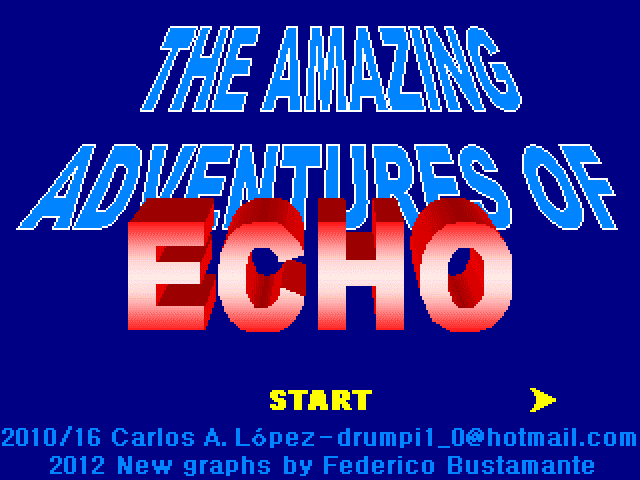
So, for the final 1.4 version, I will add the remaining sublevel and another new level, with two new gameplays styles (still a platformer exploration shooter... kind of ^^U), and I will work hard to solve the performance issues.
ENJOY!!!
WIZ: http://dl.openhandhelds.org/cgi-bin/wiz.cgi?0,0,0,0,35,612
CAANOO: http://dl.openhandhelds.org/cgi-bin/caanoo.cgi?0,0,0,0,35,885
PC: http://gamejolt.com/games/the-amazing-adventures-of-echo/170481
OK, so I was playing with my old Wiz when I thinked it was about time to put an end to my biggest project until now, and start making the game the way it meant to be. So, I took the code of "the amazing adventures of Echo", did a BIG clean and start adding all the features this game was missing.
Unfortunely, it was a big task, so I thinked to release a first update of the game, and then continue to the game completion on version 1.4.
So today I announce the upload to openhandhelds the Wiz and Caanoo versions of "The amazing adventures of Echo" v1.3.2
There are lots of changes, most of them you cannot see, but what about new backgrounds? Or the first and second screens of a brand new level (still in developement)? Or the real ending of the game, using one of the missed compositions of _-Caleb-_?
I upload it now because vacations (sorry), and I needed to do some screenshots for the download in GIF format.
There is still a PC version of the game, where you can enjoy full game. There are still some performance issues with Wiz and Caanoo (I'm working on it) so I do not recommend to activate backgrounds and foregrounds in the handhelds versions.
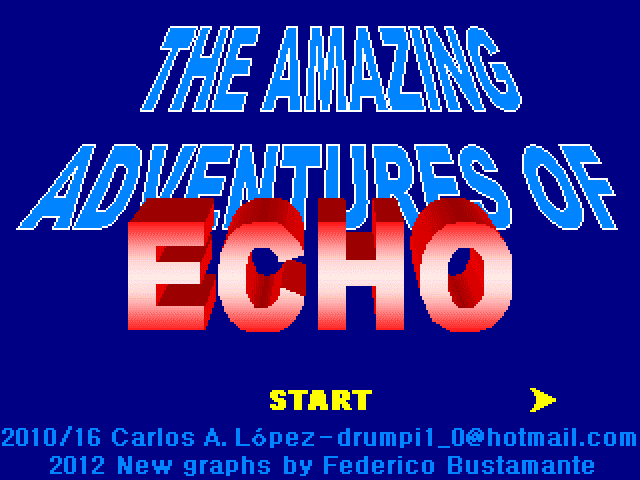
So, for the final 1.4 version, I will add the remaining sublevel and another new level, with two new gameplays styles (still a platformer exploration shooter... kind of ^^U), and I will work hard to solve the performance issues.
ENJOY!!!
WIZ: http://dl.openhandhelds.org/cgi-bin/wiz.cgi?0,0,0,0,35,612
CAANOO: http://dl.openhandhelds.org/cgi-bin/caanoo.cgi?0,0,0,0,35,885
PC: http://gamejolt.com/games/the-amazing-adventures-of-echo/170481